3 start recording – Teledyne LeCroy Sierra M6-4 SAS_SATA Protocol Analyzer User Manual User Manual
Page 56
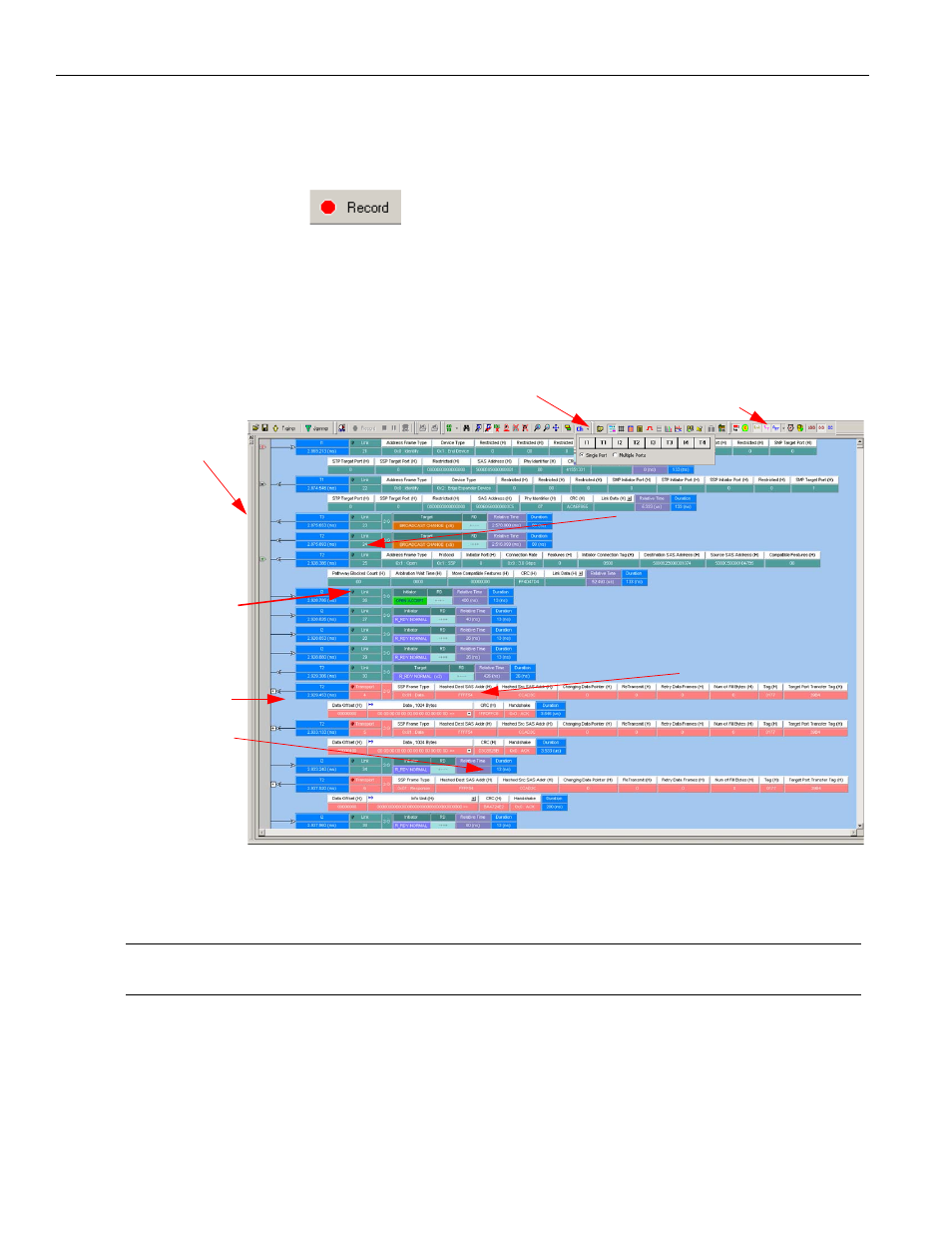
Teledyne LeCroy
SAS/SATA Software Menus and Toolbars
54
Sierra M6‐4 SAS/SATA Protocol Analyzer User Manual
2.2.3
Start Recording
To get an immediate overview of the bus traffic to and from your Analyzer:
1. Click the
Record button.
2. The analyzer begins filling the defined memory buffer with traffic captured from the
bus. After the traffic fills the memory buffer, the traffic is uploaded to the viewer
and the Packet View display opens. Packet View is the default display. However,
more views are available by selecting View on the menu bar and choosing the
desired View.
Figure 2.5: SAS: Typical Packet View
Note:
When using the Advanced Mode sequencer, the analyzer logs the state transitions in the trace,
with the name the user gives to the state.
In the Packet View, right‐click on any packet and select Show‐>State, to display the states
and their transitions in the trace.
SAS: In case of an STP interface, the expander displays STP addresses provided to the
SATA drive and the SAS software integrates the STP addresses in the ATA command.
Layer ID with different colors
Data direction arrows
X,Y,T
Cursors
Show/Hide Layers buttons
Relative time display
(Between two sequential
Source and destination addresses in SCSI commands
Transport Layer command interpretation
not shown in this capture
Show/Hide Data Ports
Link
Layer
packets on the same
layer and port)
