Smp command report (sas), Task command report (sas), Sas address report (sas) – Teledyne LeCroy Sierra M6-4 SAS_SATA Protocol Analyzer User Manual User Manual
Page 239
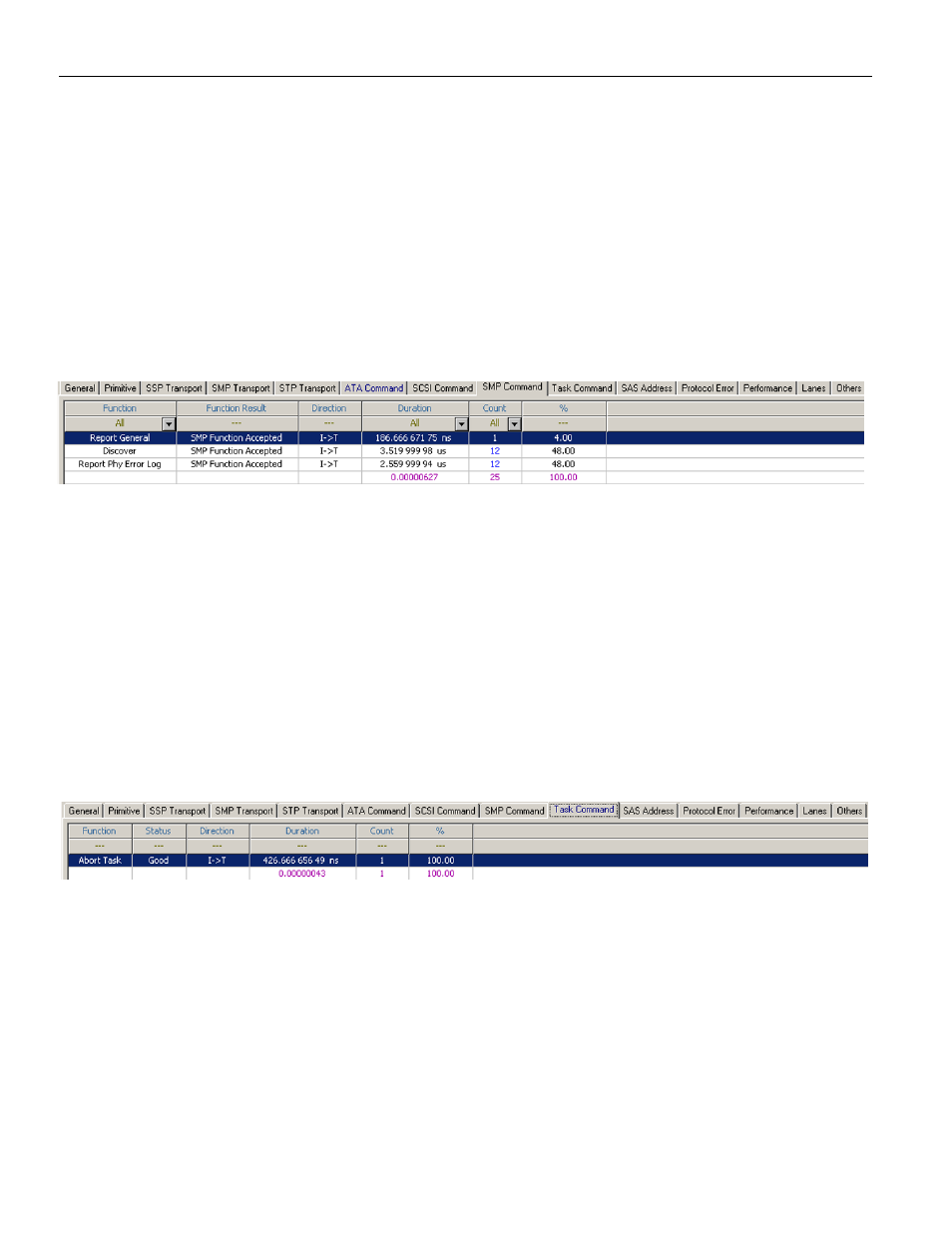
Sierra M6‐4 SAS/SATA Protocol Analyzer User Manual
235
Analysis
Teledyne LeCroy
SMP Command Report (SAS)
To display the SMP Command Report, click the SMP Command tab. The SMP Command
Report displays the report data in columns with the following information:
Function: All, Custom, Discover, Report General,
Report Manufacture Information, Report PHY Error Log
Function Result: SMP Function Accepted
Direction: All, I‐>T, T‐>I, or Custom
Duration: All, Custom, or time unit
Count: All, Custom, or a number
%: of total count
Figure 3.39: SAS: SMP Command Report
Task Command Report (SAS)
To display the Task Command Report, click the TASK Command tab. The Task Command
Report displays the report data in columns with the following information (see
Function
Status
Direction: All, I‐>T, T‐>I, or Custom
Duration: All, Custom, or time unit
Count: All, Custom, or a number
%: of total count
Figure 3.40: SAS: TASK Command Report
SAS Address Report (SAS)
To display the SAS Address Report, click the SAS Address tab.The SAS Address Report
displays the report data in columns with the following information. See the following
screen capture:
Source SAS Address: All, Custom, or an address
Destination SAS Address: All, Custom, or an address
Protocol Type: SMP, SSP, STP
Frame Type: All, Custom, Command, Data, DMA Activate,
Register Host To Device, Register Device To Host, Response, XFER_RDY
