Show xxxx value, Pack training sequence, Power management setting (sata only) – Teledyne LeCroy Sierra M6-4 SAS_SATA Protocol Analyzer User Manual User Manual
Page 109: Protocol error mask
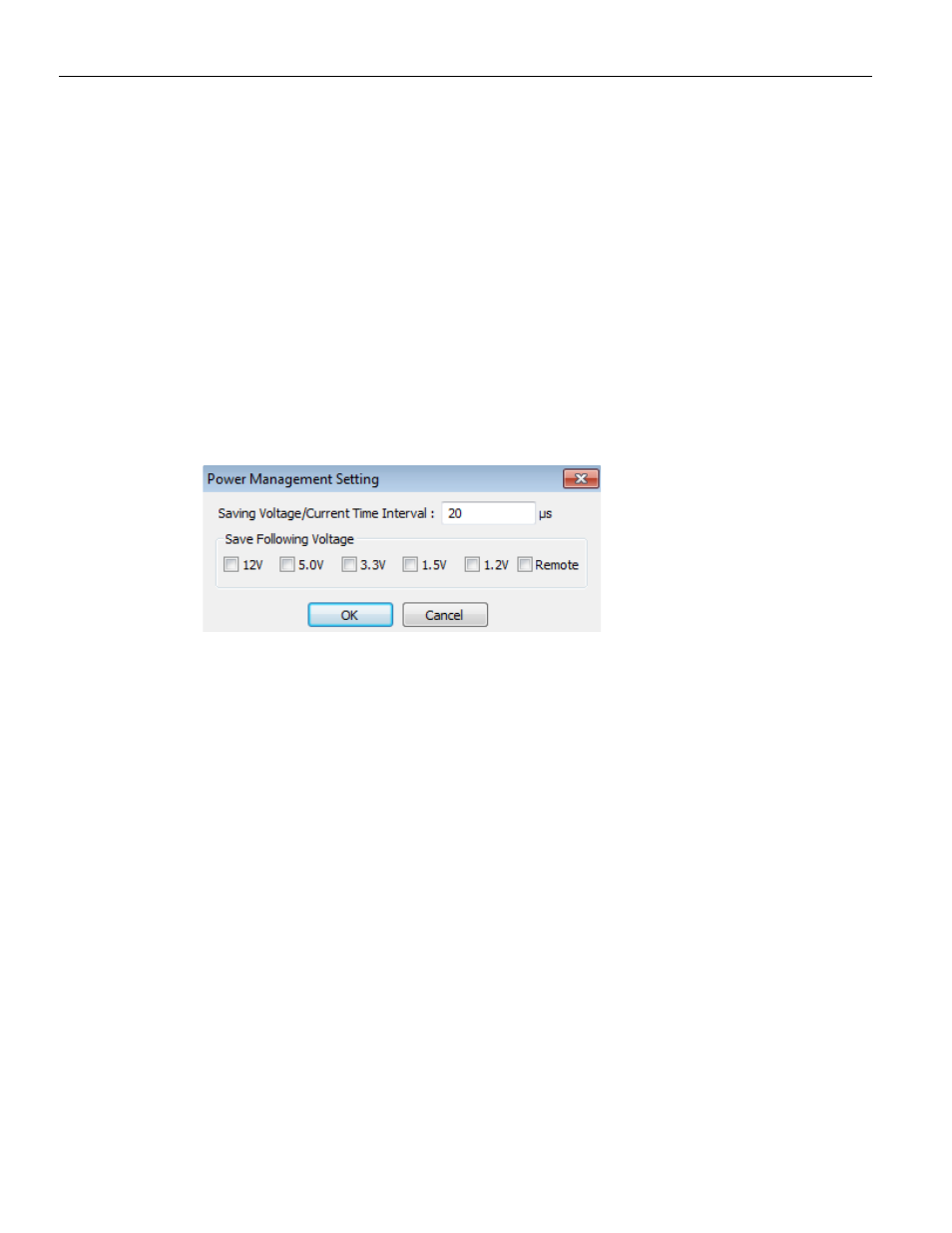
Sierra M6‐4 SAS/SATA Protocol Analyzer User Manual
107
SAS/SATA Software Menus and Toolbars
Teledyne LeCroy
Show XXXX value
Check this option to display XXXX values.
Pack training sequence
Checking this box allows hiding the details of the Training Sequence, which can take up
large portions of the trace unless packed.
ALIGN Transmission Period (differs for SAS and SATA)
Choose the ALIGN Transmission Period for SSP and STP by clicking the corresponding
option button, then open the Protocol Error Mask dialog.
Power Management Setting (SATA only)
Click the Power Management Setting button to open the Power Management Setting
dialog.
Figure 2.72: Protocol Errors Dialog
Set the Saving Voltage/Current Time Interval duration. Check the applicable Voltage value
that you want the Analyzer to save. See
“Power Tracker View (SATA only)” on page 254
for
more information.
Protocol Error Mask
Click the Protocol Error Mask button to open the Protocol Error Mask dialog (see
).
