Fortinet 548B User Manual
Page 956
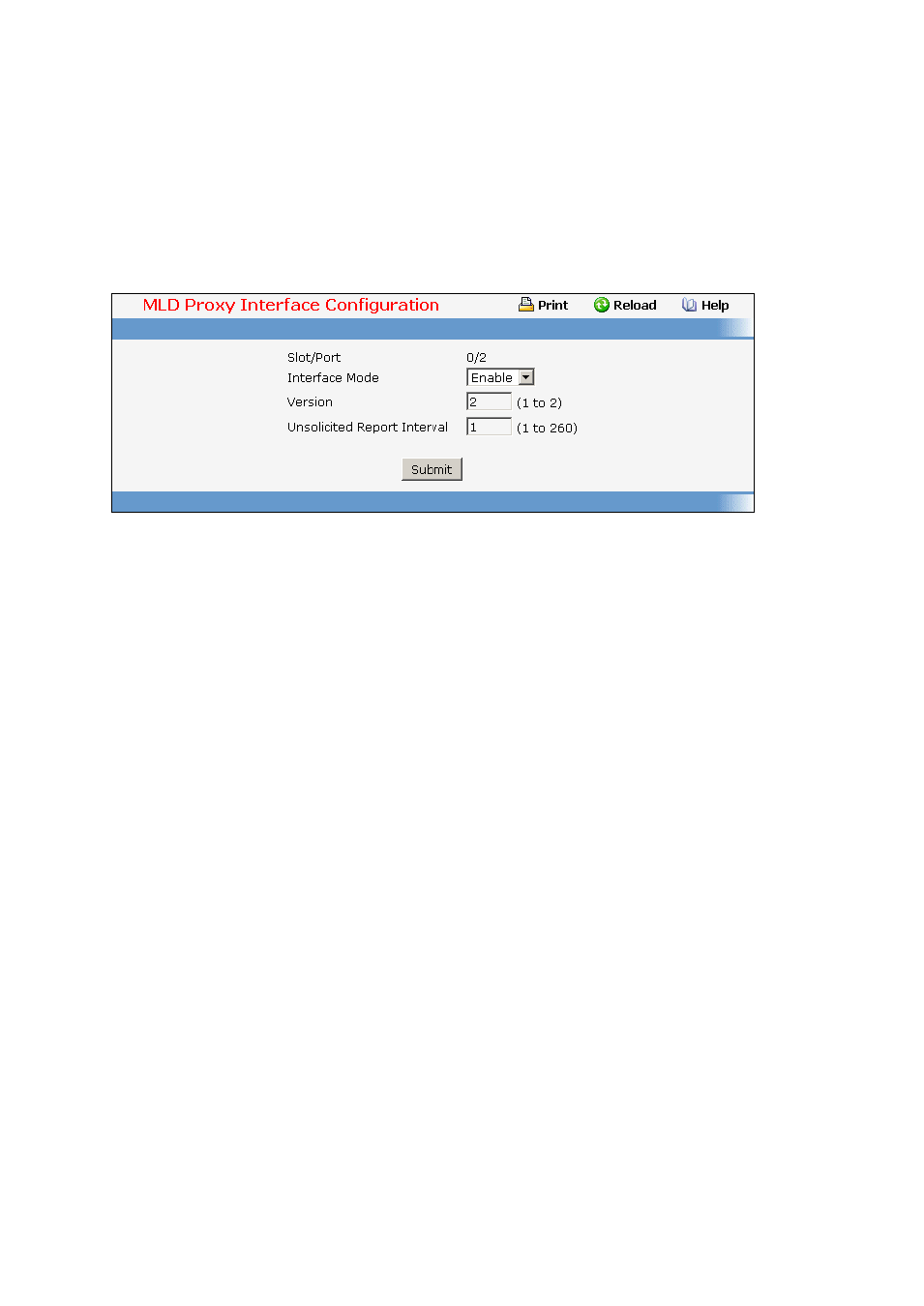
- 956 -
Malformed MLD Packets - The number of Malformed MLD Packets received by the router.
Common Button
Refresh - Refresh the data on the screen with the present state of the data in the router.
Clear Traffic - Clears all the parameters for the selected interface.
11.9.1.6 Configuring MLD Proxy Interface Congiuration Page
Selection Criteria
Slot/Port - Select the port for which data is to be displayed or configured from the pulldown menu.
You must have configured at least one router interface before configuring or displaying data for an
MLD Proxy interface and it should not be a MLD routing interface. This field is configurable only
when interface mode is disabled.
Configurable Data
Interface Mode - elect enable or disable from the pulldown menu to set the administrative status of
MLD Proxy on the selected interface. The default is disable. Routing, MLD and Multicast global
admin modes should be enabled to enable MLD Proxy interface mode.
Version - nter the version of MLD you want to configure on the selected interface. Valid values are
(1 to 2) and the default value is 2. This field is configurable only when MLD Proxy interface mode is
enabled.
Unsolicited Report Interval - Enter the unsolicited time interval value in seconds. The Unsolicited
Report Interval is the time between repetitions of a host's initial report of membership in a group.
Valid values are from (1 to 260). The default value is 1.
Command Buttons
Submit - Send the updated configuration to the router. Configuration changes take effect
immediately. These changes will not be retained across a power cycle unless a save is performed.
