2 configuration commands, 1 ip multicast, 2 ip mcast boundary – Fortinet 548B User Manual
Page 518
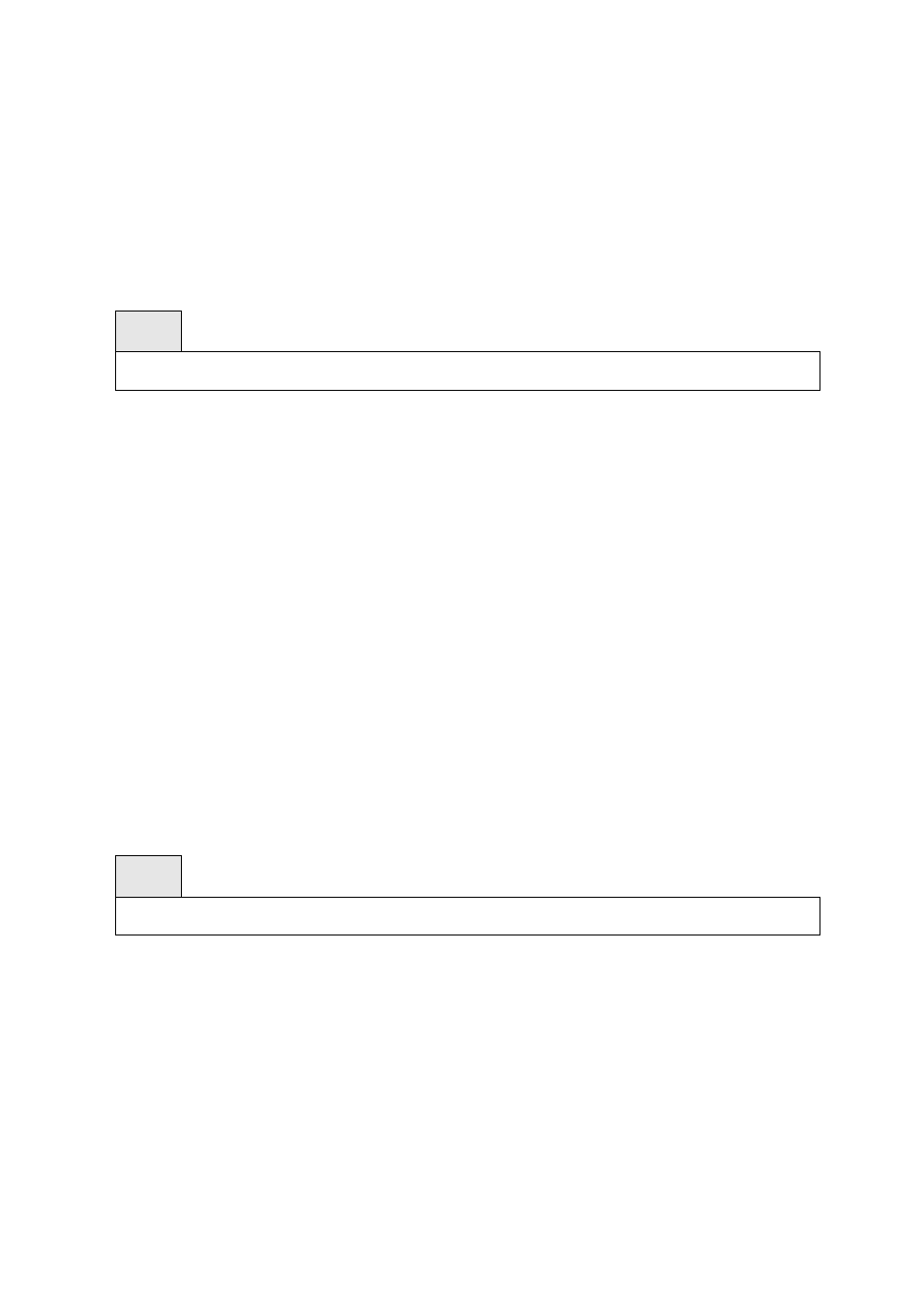
- 518 -
9.4.2
Configuration Commands
9.4.2.1 ip multicast
This command sets the administrative mode of the IP multicast forwarder in the router to active. For
multicast routing to become operational, IGMP must be currently enabled. An error message will be
displayed on the CLI if multicast routing is enabled while IGMP is disabled. However, the IP multicast
mode configuration is stored in the multicast configuration file and is automatically enabled once IGMP is
enabled.
Syntax
ip multicast
no ip multicast
no - This command sets the administrative mode of the IP multicast forwarder in the router to
inactive . For multicast routing to become operational, IGMP must be currently enabled. An error
message will be displayed on the CLI if multicast routing is enabled while IGMP is disabled.
However, the IP multicast mode configuration is stored in the multicast configuration file and is
automatically enabled once IGMP is enabled.
Default Setting
Disbaled
Command Mode
Global Config
9.4.2.2 ip mcast boundary
This command adds an administrative scope multicast boundary specified by
address and
Syntax
ip mcast boundary
no ip mcast boundary
The address must be in the range of 239.0.0.0 through 239.255.255.255.
no - This command deletes an administrative scope multicast boundary specified by
and
IP address and
Default Setting
None
