3 configuring vrrp secondary address – Fortinet 548B User Manual
Page 829
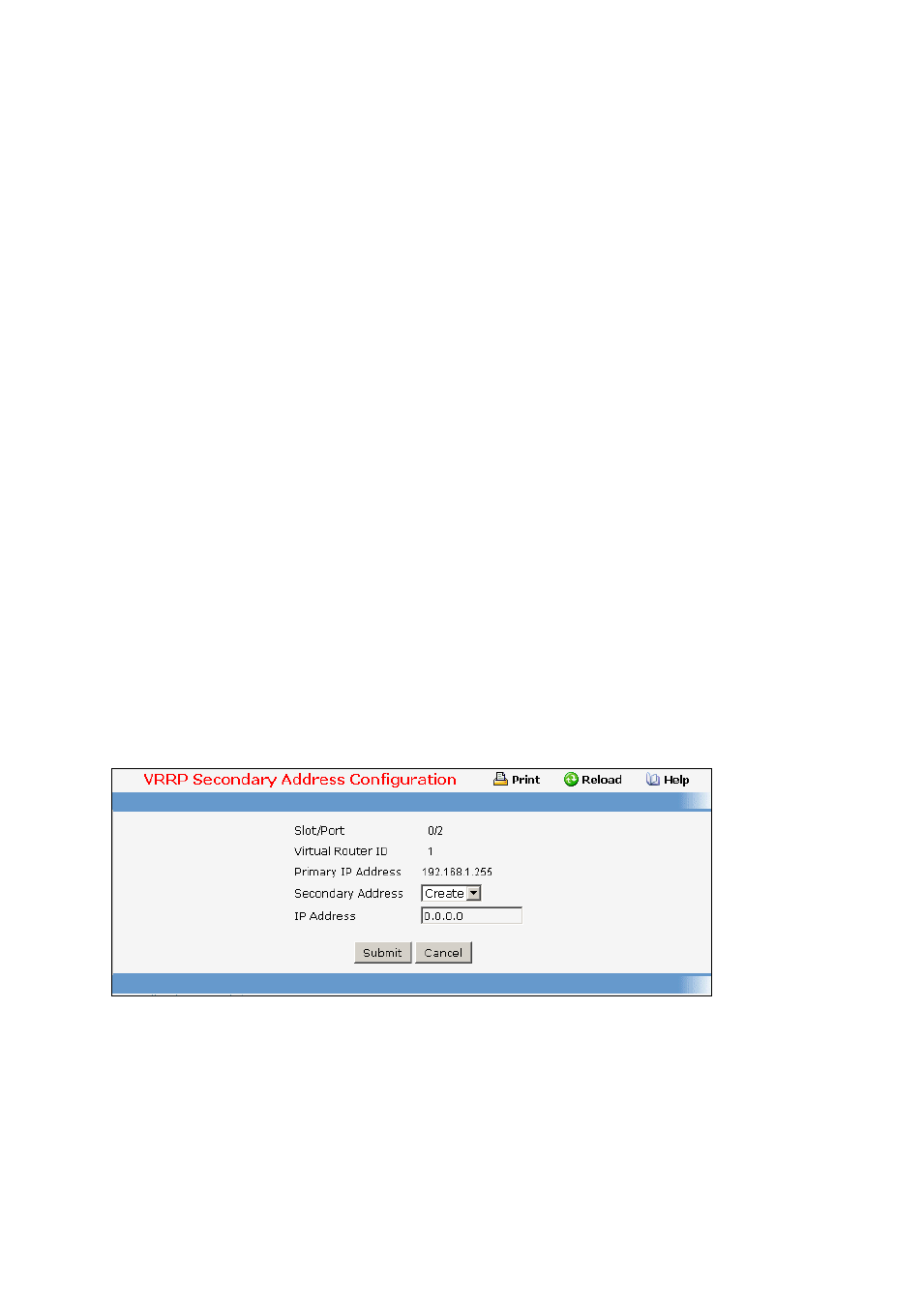
- 829 -
Authentication Type - Select the type of Authentication for the Virtual Router from the pulldown
menu. The default is None. The choices are:
0-None - No authentication will be performed.
1-Key - Authentication will be performed using a text password.
Authentication Data - If you selected simple authentication, enter the password.
Status - Select active or inactive from the pulldown menu to start or stop the operation of the Virtual
Router. The default is inactive.
Non-Configurable Data
Interface IP Address - Indicates the IP Address associated with the selected interface.
Priority - This is the operational priority of the VRRP router. This is relative to the configured priority.
The operational priority is depending upon the configured priority and the priority decrements
configured through tracking procss.
Command Buttons
Submit - Send the updated configuration to the switch. Configuration changes take effect
immediately. These changes will not be retained across a power cycle unless a save is performed.
Delete - Delete the selected Virtual Router. Note that the router can not be deleted if there are
secondary addresses configured.
Secondary IP Address - Proceed to the Secondary IP Address configuration screen.
Track Interface - Proceed to the VRRP Track interface configuration screen.
Track Route - Proceed to the VRRP Track Route configuration screen.
11.4.9.3 Configuring VRRP Secondary Address
Selection Criteria
Secondary Address - he ip address for which data is to be displayed. Create must be selected to
add a secondary address to the interface.
Configurable Data
IP Address - Enter the IP address for the interface. This address must be a member of one of the
subnets currently configured on the interface. This value is readonly once configured.
