4 defining ip filter configuration – Fortinet 548B User Manual
Page 858
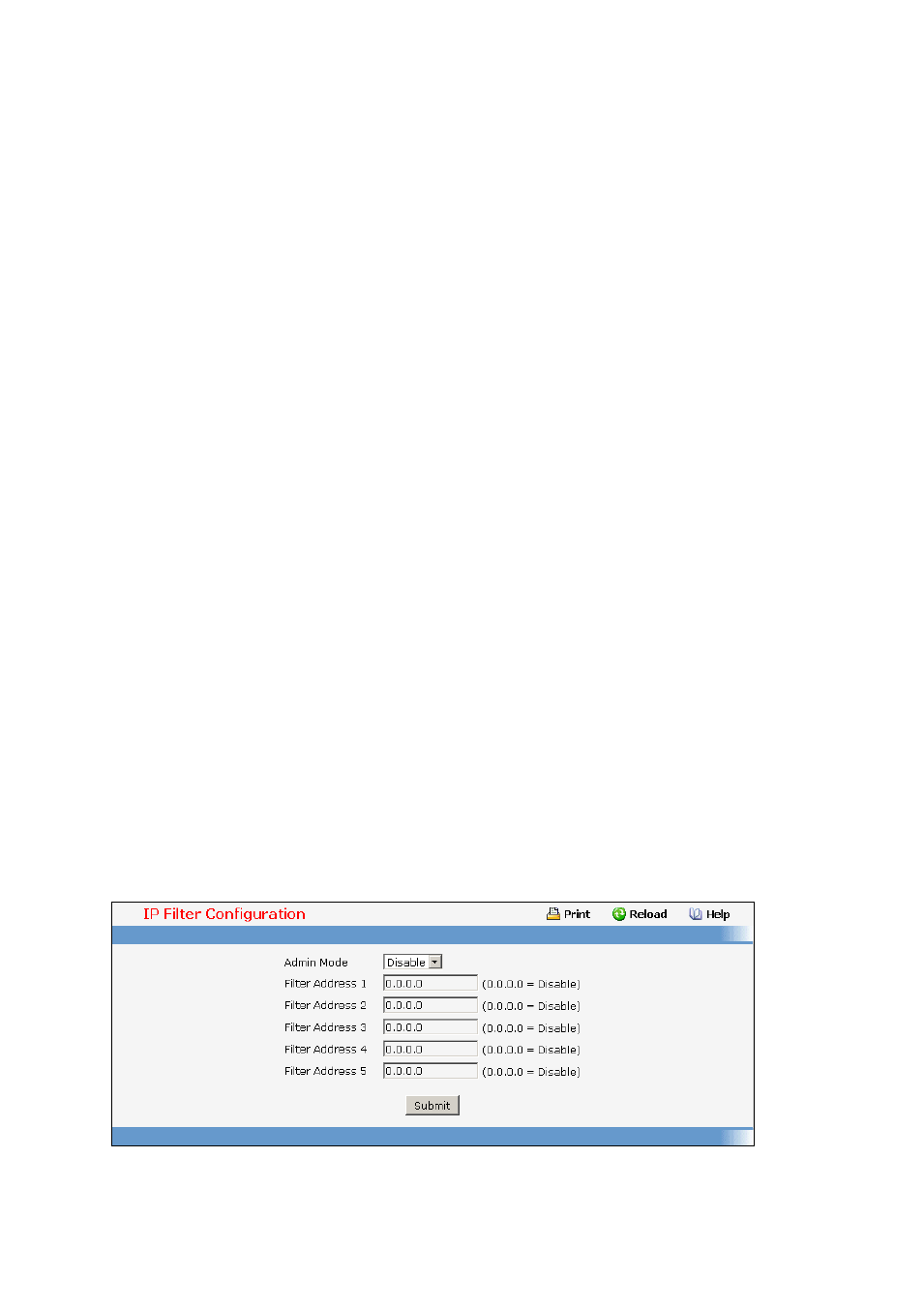
- 858 -
IP Address - Specifies the TACACS+ Server IP address.
You cannot define these IP addresses:
0.0.0.0
255.255.255.255
224.xxx.xxx.xxx
127.0.0.1
Host name - The host name of the server being added.
Priority - Specifies the order in which the TACACS+ servers are used. It should be within the range
0-65535.
Port - Specifies the authentication port. It should be within the range 0-65535.
Key String - Specifies the authentication and encryption key for TACACS+ communications
between the device and the TACACS+ server. The valid range is 0-128 characters. The key must
match the encryption used on the TACACS+ server.
Connection Timeout - The amount of time that passes before the connection between the device
and the TACACS+ server time out. The range is between 1-30.
Encrypted - When the secret string is encrypted, this box need to be checked. This field is only
displayed if the user has READWRITE access.
Command Buttons
Submit - Send the updated screen to the switch and cause the changes to take effect on the switch
but these changes will not be retained across a power cycle unless a save is performed.
Remove - Remove the selected server from the configuration.
11.5.4
Defining IP Filter Configuration
11.5.4.1 IP Filter Configuration Page
Management IP filter designates stations that are allowed to make configuration changes to the Switch.
Select up to five management stations used to manage the Switch. If you choose to define one or more
designated management stations, only the chosen stations, as defined by IP address, will be allowed
management privilege through the web manager, Telnet session, Secure Shell (SSH) or Secure Socket
Layer (SSL) for secure HTTP.
