2 configuration commands, 1 ipv6 mld-proxy, 2 ipv6 mld-proxy reset-status – Fortinet 548B User Manual
Page 540: 3 ipv6 mld-proxy unsolicit-rprt-interval
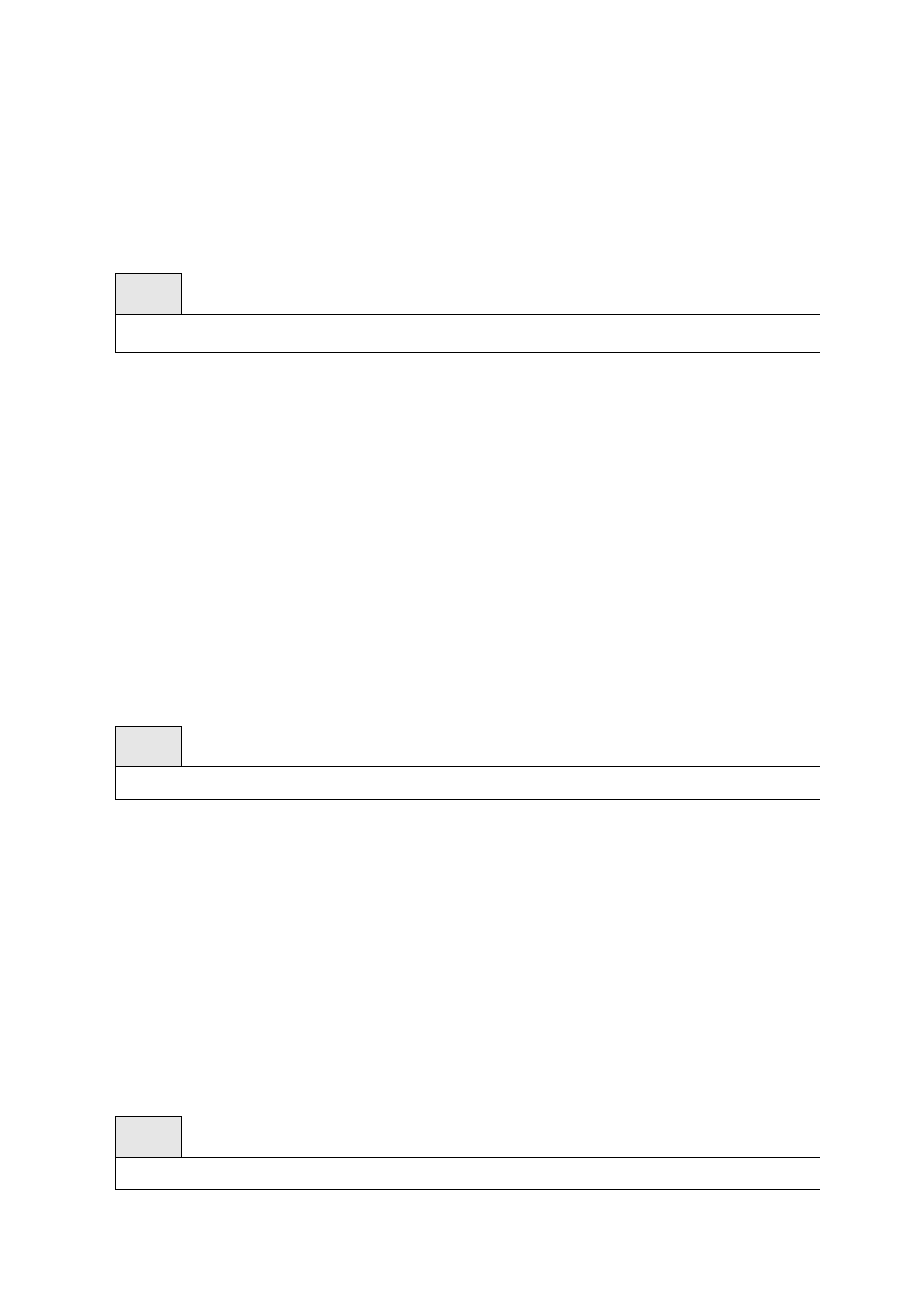
- 540 -
9.8.2
Configuration Commands
9.8.2.1 ipv6 mld-proxy
This command enables MLD-Proxy on the router. To enable MLD-Proxy on the router, you must enable
multicast forwarding. Also, make sure that there are no other multicast routing protocols enabled n the
router.
Syntax
ipv6 mld-proxy
no ipv6 mld-proxy
no - This command disables the MLD-Proxy on the router.
Default Setting
Disabled
Command Mode
Interface Config
9.8.2.2 ipv6 mld-proxy reset-status
This command resets reset the host interface status parameters of the MLD-Proxy router. This
command is only valid when you enable MLD-Proxy on the interface.
Syntax
ipv6 mld-proxy reset-status
Default Setting
None
Command Mode
Interface Config
9.8.2.3 ipv6 mld-proxy unsolicit-rprt-interval
This command sets the unsolicited report interval for the MLD-Proxy router. This command is only valid
when you enable MLD-Proxy on the interface. The value of
Syntax
ipv6 mld-proxy unsolicit-rprt-interval <1-260>
