4 routing menu, 1 managing arp table, 1 creating arp entries – Fortinet 548B User Manual
Page 784: Routing menu
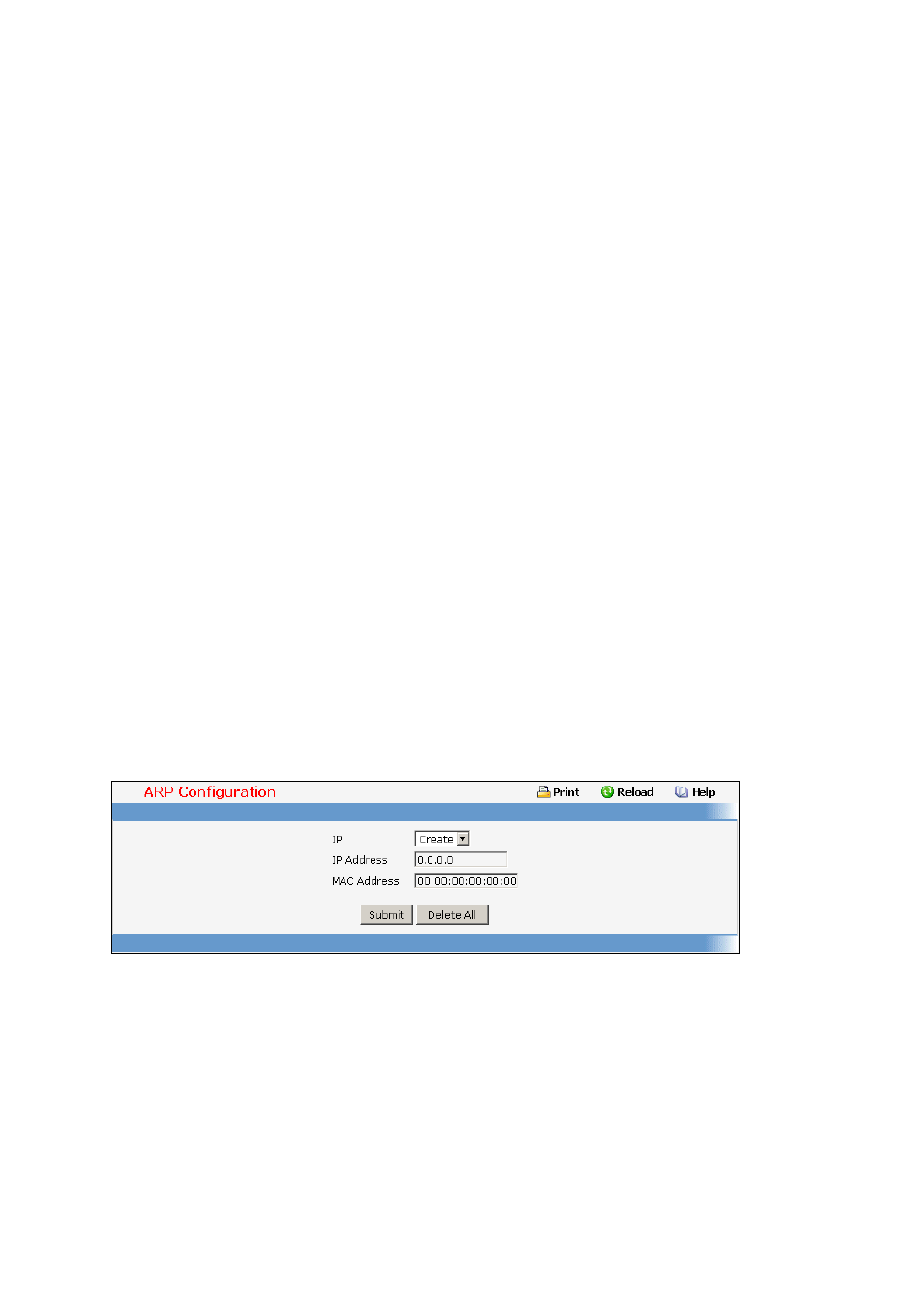
- 784 -
FC ID - ID number of the virtual port that was created by the FCF when the ENode logged
into the network.
FIP Snooping FCFs
Interface - Name of the interface to which the FCoE Forwarder (FCF) is connected.
VLAN - ID number of the VLAN to which the FCF belongs.
FCMAP - May FC-Map value used by the FCF. The default value is 0xEFC00.
FCF MAC - MAC address of the FCF.
Name ID - Name ID.
Fabric Name - Name of the FCF.
FIP Snooping ENode
Interface - Name of the interface to which the ENode is connected.
VLAN - ID number of the VLAN to which the ENode belongs.
Name ID - Name ID.
ENode MAC - MAC address of the ENode.
11.4
Routing Menu
11.4.1
Managing ARP Table
11.4.1.1 Creating ARP entries
Use this panel to add an entry to the Address Resolution Protocol table.
Configurable Data
IP - Specifies all the existing static ARP along with an additional option "Create". When the user
selects "Create" another text boxes " IP Address" and "MAC Address" appear where the user may
enter IP address and MAC address to be configured.
IP Address - Enter the IP address you want to add. It must be the IP address of a device on a
subnet attached to one of the switch's existing routing interfaces.
MAC Address - The unicast MAC address of the device. Enter the address as six two-digit
hexadecimal numbers separated by colons, for example 00:06:29:32:81:40.
