4 viewing dvmrp next hop configuration summary – Fortinet 548B User Manual
Page 929
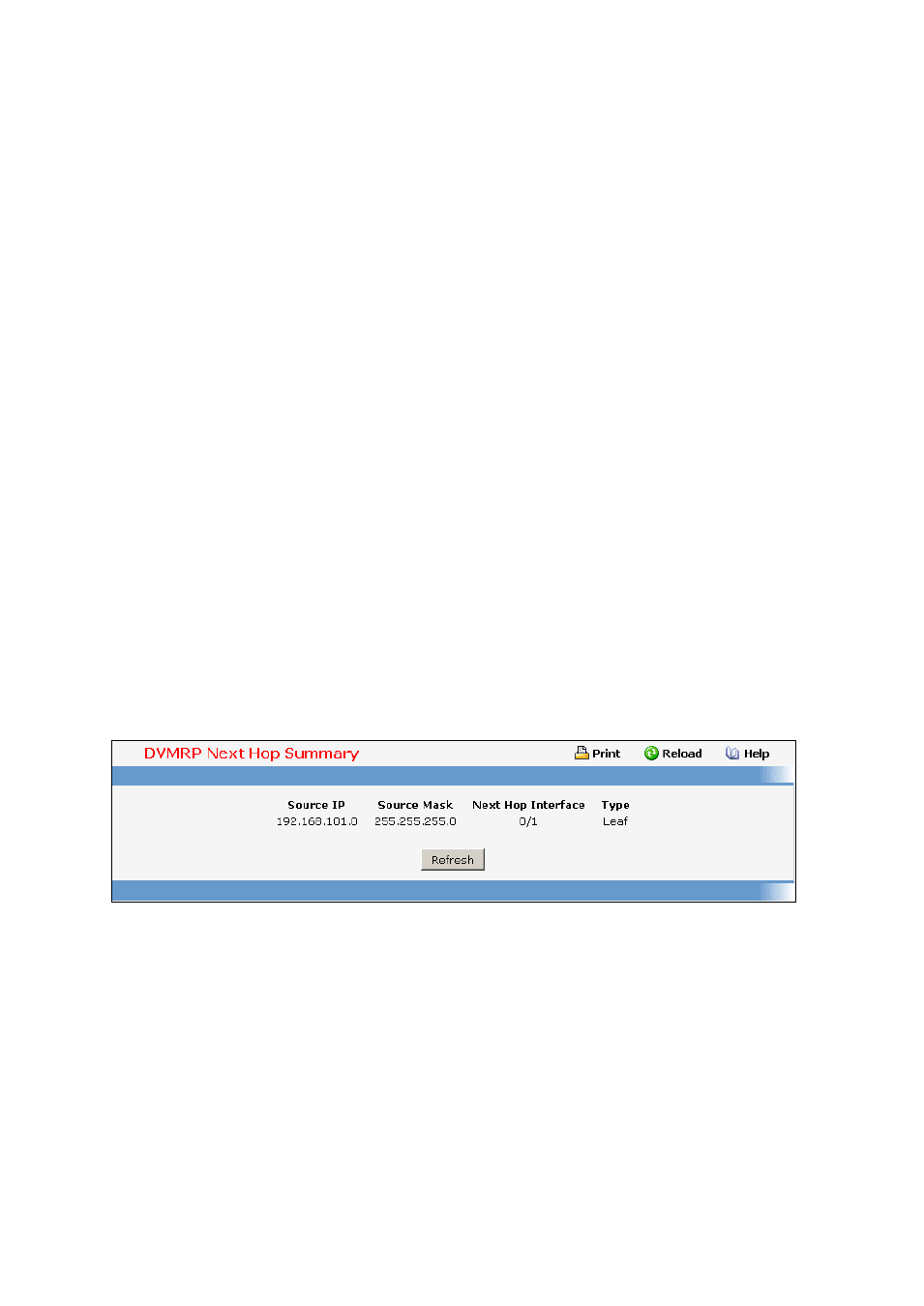
- 929 -
Received Bad Routes - The number of invalid routes received on the selected interface.
Sent Routes - The number of routes sent on the selected interface.
Neighbor IP - The IP address of the neighbor whose information is displayed.
State - The state of the specified neighbor router on the selected interface, either active or down.
Neighbor Uptime - The DVMRP uptime for the specified neighbor on the selected interface. This is
the time since the neighbor entry was learned.
Neighbor Expiry Time - The DVMRP expiry time for the specified neighbor on the selected
interface. This is the time left before this neighbor entry will age out, and is not applicable if the
neighbor router's state is down.
Generation ID - The DVMRP generation ID for the specified neighbor on the selected interface.
Major Version - The DVMRP Major Version for the specified neighbor on the selected interface.
Minor Version - The DVMRP Minor Version for the specified neighbor on the selected interface.
Capabilities - The DVMRP capabilities of the specified neighbor on the selected interface.
Received Routes - The number of routes received for the specified neighbor on the selected
interface.
Received Bad Packets - The number of invalid packets received for the specified neighbor on the
selected interface.
Received Bad Routes - The number of invalid routes received for the specified neighbor on the
selected interface.
Command Buttons
Refresh - Refresh the screen with the new data.
11.8.1.4 Viewing DVMRP Next Hop Configuration Summary
Non-Configurable Data
Source IP - The IP address used with the source mask to identify the source network for this table
entry.
Source Mask - The network mask used with the source IP address.
Next Hop Interface - The outgoing interface for this next hop.
Type - The next hop type. 'Leaf' means that no downstream dependent neighbors exist on the
outgoing interface. Otherwise, the type is 'branch'.
Command Buttons
Refresh - Refresh the screen with the new data
