Fortinet 548B User Manual
Page 207
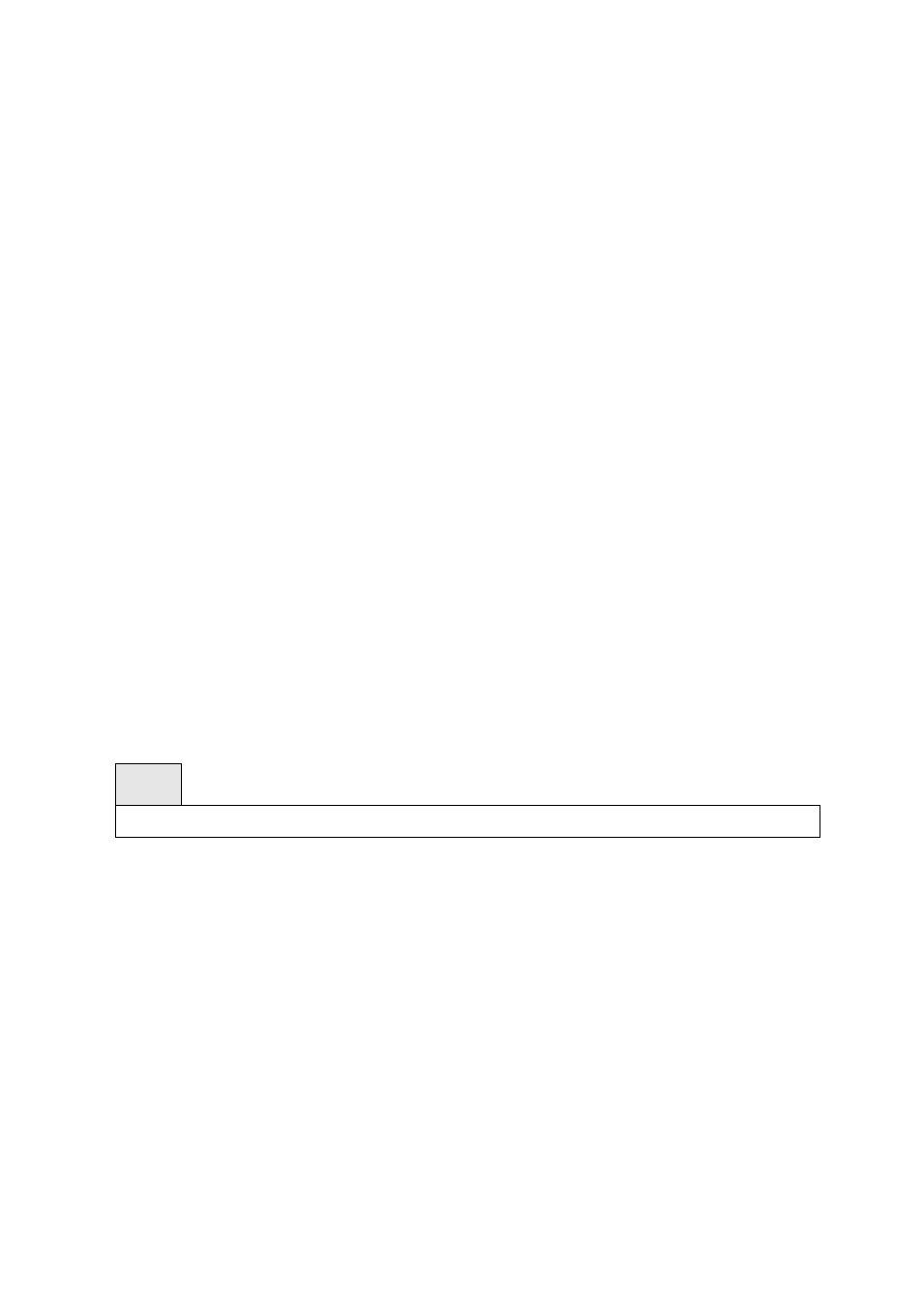
- 207 -
External Port Path Cost - The External Path Cost of the specified port in the spanning tree.
Designated Root: Identifier of the designated root for this port within the CST.
Designated Port Cost: Path Cost offered to the LAN by the Designated Port.
Designated Bridge: The bridge containing the designated port.
Designated Port Identifier: Port on the Designated Bridge that offers the lowest cost to the LAN.
Topology Change Acknowledgement: Value of flag in next Configuration Bridge Protocol Data
Unit (BPDU) transmission indicating if a topology change is in progress for this port.
Hello Time: The hello time in use for this port.
Edge Port: The configured value indicating if this port is an edge port.
Edge Port Status: The derived value of the edge port status. True if operating as an edge port; false
otherwise.
Point To Point MAC Status: Derived value indicating if this port is part of a point to point link.
CST Regional Root: The regional root identifier in use for this port.
CST Port Cost: The configured path cost for this port.
Transitions Into Loop Inconsistent State: The count number of transitions into loop inconsistent
state.
Transitions Out Of Loop Inconsistent State: The count number of transitions out of loop
inconsistent state.
This command displays the settings of one or all ports within the specified multiple spanning tree
instance. The parameter <0-4094> indicates a particular MST instance. The parameter {
indicates the desired switch port or all ports.
If 0 (defined as the default CIST ID) is passed as the <0-4094>, then the status summary is displayed for
one or all ports within the common and internal spanning tree.
Syntax
show spanning-tree mst port summary <0-4094> {
<0-4094> - multiple spanning tree instance ID.
all - All interfaces.
Default Setting
None
Command Mode
Privileged Exec
Display Message
MST Instance ID: The MST instance associated with this port.
Interface: The interface being displayed.
