8 managing vlan routing, 1 configuring vlan routing – Fortinet 548B User Manual
Page 826
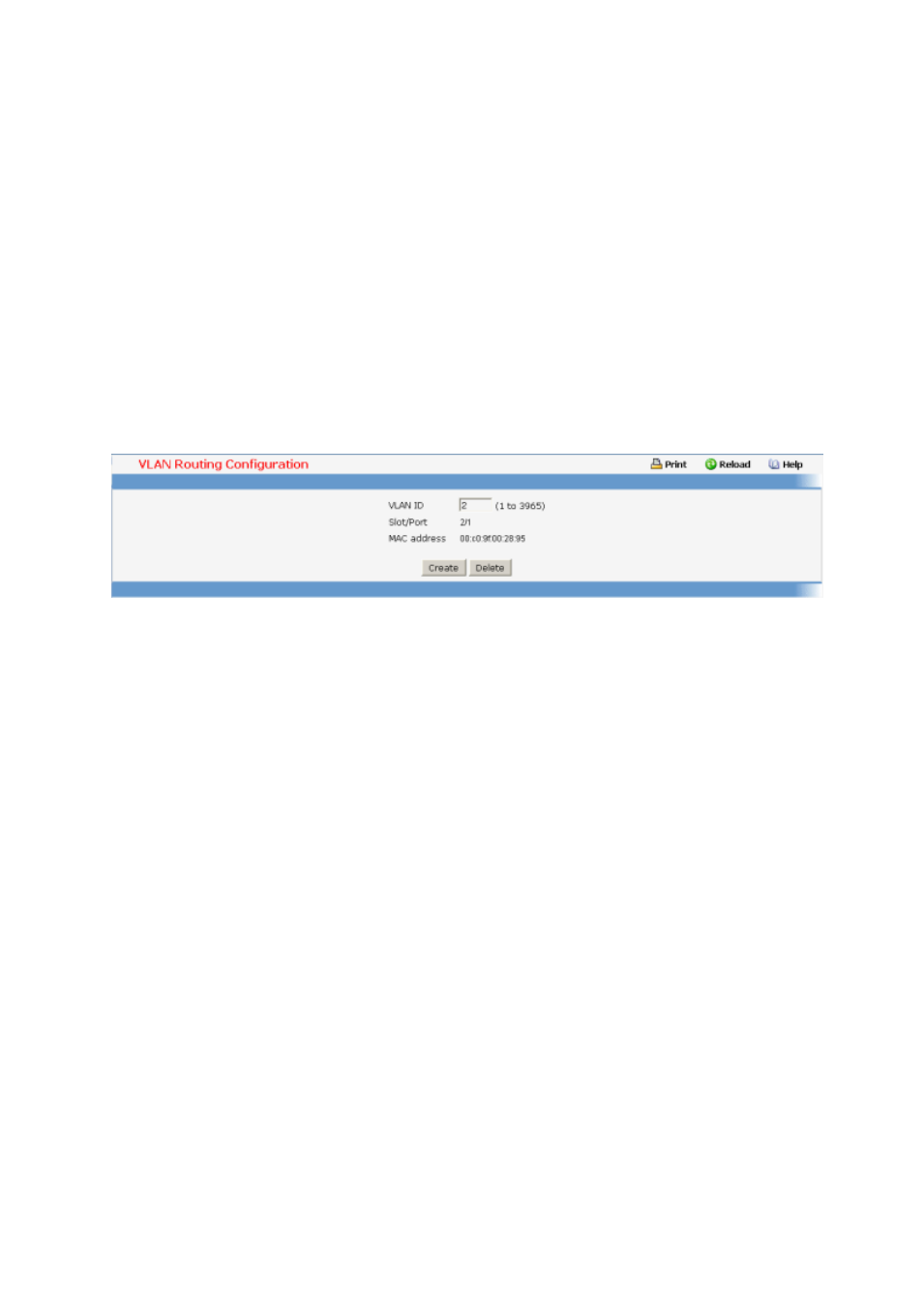
- 826 -
Non-Configurable Data
Local - This field displays the local route preference value.
Command Buttons
Submit - Send the updated configuration to the switch. Configuration changes take effect
immediately. These changes will not be retained across a power cycle unless a save is performed.
11.4.8
Managing VLAN Routing
11.4.8.1 Configuring VLAN Routing
Selection Criteria
VLAN ID - Enter the ID of a VLAN you want to configure for VLAN Routing. Initially, the field will
display the ID of the first VLAN. After you enter a new VLAN ID and click on the Create button the
non-configurable data will be displayed. See below for detailed instructions on how to use that data
to complete the configuration of the VLAN.
Non-Configurable Data
Slot/Port - The interface assigned to the VLAN for routing.
MAC Address - The MAC Address assigned to the VLAN Routing Interface.
Command Buttons
Create - Send the updated configuration to the switch. Configuration changes take effect
immediately. These changes will not be retained across a power cycle unless a save is performed.
Delete - Remove the VLAN Routing Interface specified in the VLAN ID input field from the router
configuration.
Instructions for creating a VLAN
Enter a new VLAN ID in the field labeled VLAN ID.
Click on the Create button. The page will be updated to display the interface and MAC address
assigned to this new VLAN. The IP address and Subnet Mask fields will be 0.0.0.0.
Note the interface assigned to the VLAN.
Use the index pane to change to the IP Interface Configuration page.
Select the interface assigned to the VLAN. The IP address and Subnet Mask fields will be
0.0.0.0.
Enter the IP address and subnet mask for the VLAN.
