9 ipv6 multicast menu, 1 managing mld, Ipv6 multicast menu – Fortinet 548B User Manual
Page 951
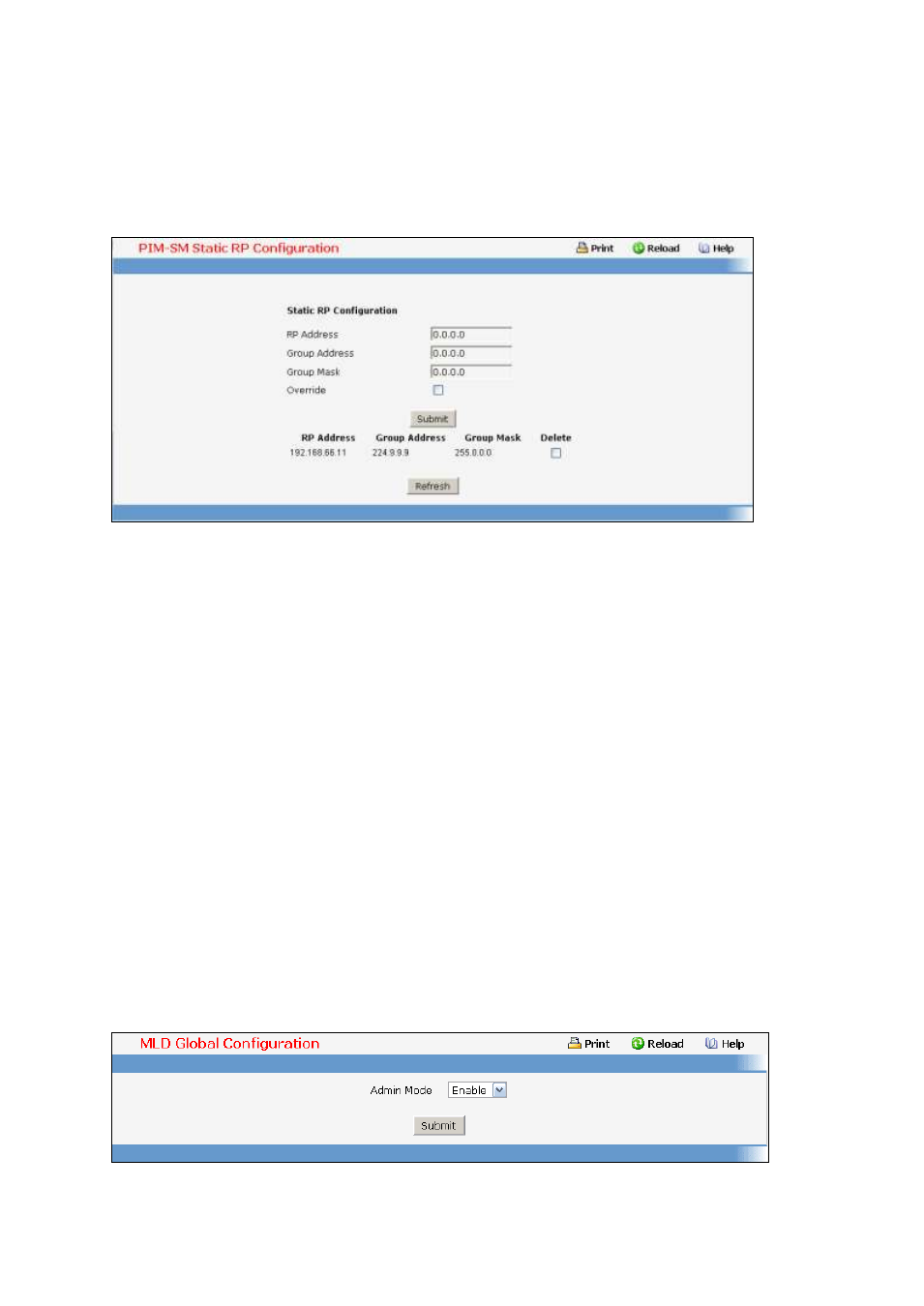
- 951 -
Command Buttons
Refresh - Refresh the data on the screen with the present state of the data in the router.
11.8.5.9 Configuring PIM-SM Static RP Configuration Page
Configurable Data
IP Address - IP Address of the RP to be created or deleted.
Group - Group Address of the RP to be created or deleted.
Group Mask - Group Mask of the RP to be created or deleted.
Command Buttons
Submit - Attempts to create the specified static RP IP Address for the PIM-SM router. Configuration
changes take effect immediately. These changes will not be retained across a power cycle unless a
save is performed.
Delete - Attempts to remove the specified static RP IP Address for the PIM-SM router. Configuration
changes take effect immediately. These changes will not be retained across a power cycle unless a
save is performed.
11.9
IPv6 Multicast Menu
11.9.1
Managing MLD
11.9.1.1 Configuring MLD Global Configuration Page
