Fortinet 548B User Manual
Page 741
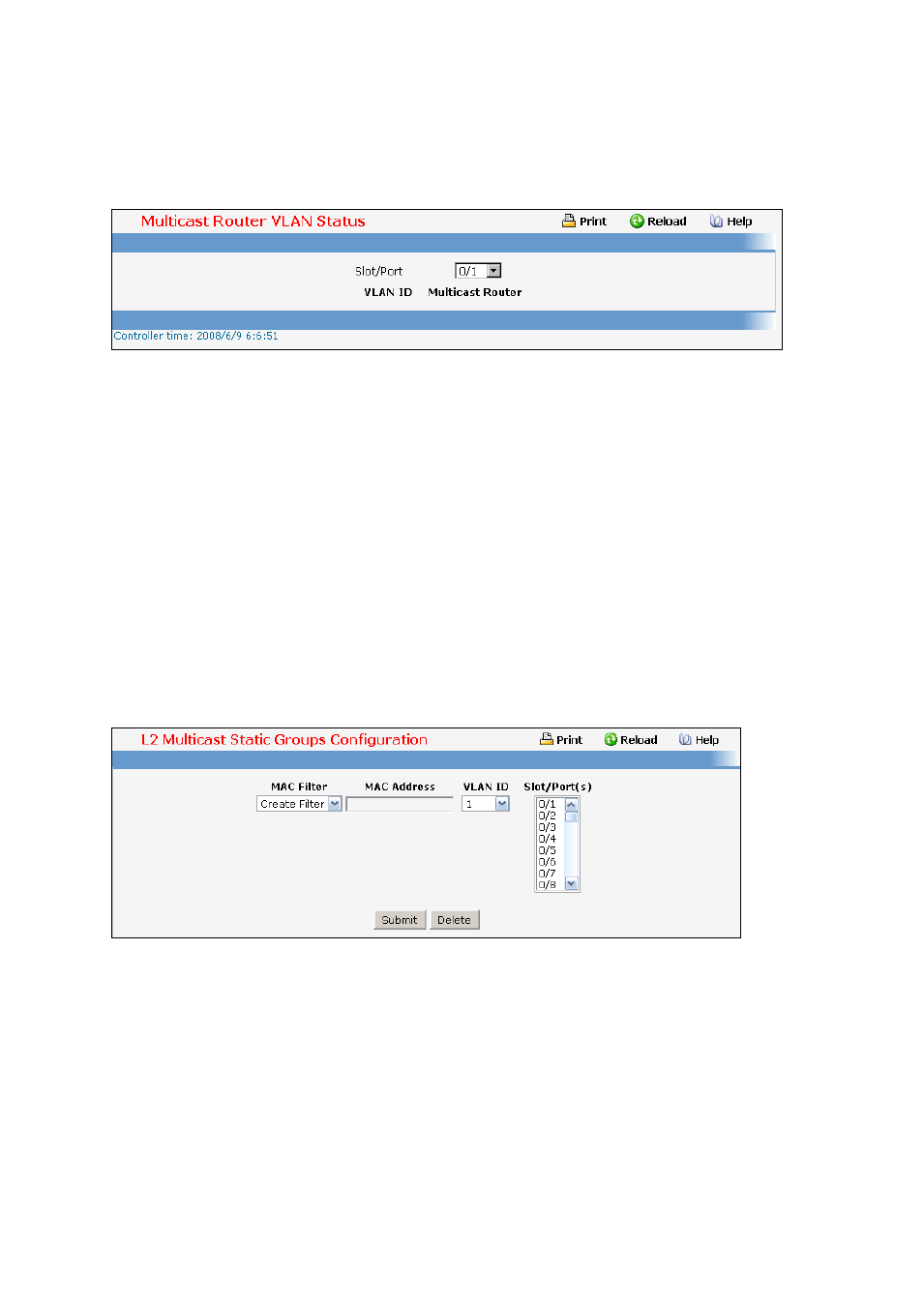
- 741 -
11.3.15.8 Configuring Multicast Router VLAN Status Page
Selection Criteria
Slot/Port - The select box lists all Slot/Ports.Select the interface for which you want to display the
status.
Non-Configurable Data
VLAN ID - All Vlan Ids for which the Multicast Router Mode is Enabled.
Multicast Router - Multicast Router Mode for Vlan ID.
Command Buttons
Refresh - Re-fetch the database and display it again starting with the first entry in the table.
11.3.15.9 Configuring L2 Static Multicast Group Configuration Page
Selection Criteria
MAC Filter - This is the list of MAC address and VLAN ID pairings for all configured L2 Mcast
Groups. To change the port mask(s) for an existing L2Mcast Group, select the entry you want to
change. To add a new L2Mcast Group, select "Create Filter" from the top of the list.
VLAN ID - The VLAN ID used with the MAC address to fully identify packets you want L2Mcast
Group. You can only change this field when you have selected the "Create Filter" option.
Configurable Data
MAC Address - The MAC address of the L2Mcast Group in the format 01:00:5E:xx:xx:xx. You can
only change this field when you have selected the "Create Filter" option.
