6 show ipv6 route – Fortinet 548B User Manual
Page 550
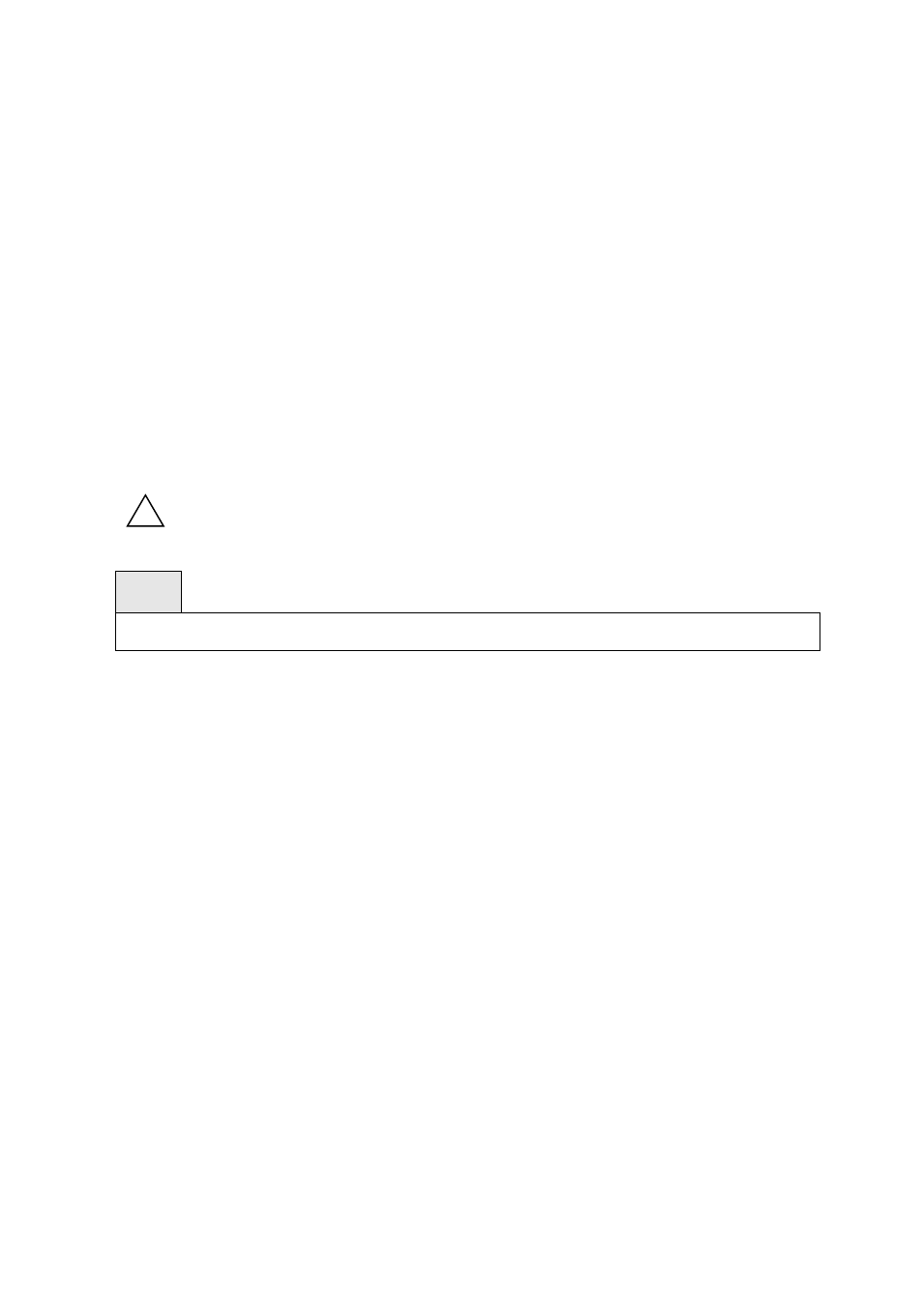
- 550 -
MAC Address: The MAC Address used.
isRtr: Specifies the router flag.
Neighbor State: The state of the neighbor cache entry. Possible values are: Reachable, Delay.
Age Updated: The time in seconds that has elapsed since an entry was added to the cache.
10.3.1.6 show ipv6 route
This command displays the IPv6 routing table The
which the best-matching route would be displayed. The
specific IPv6 network for which the matching route would be displayed. The
the routes with next-hops on the
installed the routes. The
specifies that all routes including best and non-best routes are displayed. Otherwise, only the best routes
are displayed.
!
If you use the connected keyword for
there are no best or non-best connected routes.
Syntax
show ipv6 route [{
[
Default Setting
None
Command Mode
Privileged Exec
User Exec
Display Message
The show ipv6 route command displays the routing tables in the following format:
Codes: C - connected, S - static
O - OSPF Intra, OI - OSPF Inter, OE1 - OSPF Ext 1, OE2 - OSPF Ext 2
ON1 - OSPF NSSA Ext Type 1, ON2 - OSPF NSSA Ext Type 2
The columns for the routing table display the following information:
Code: The code for the routing protocol that created this routing entry.
IPv6-Prefix/IPv6-Prefix-Length: The IPv6-Prefix and prefix-length of the destination IPv6 network
corresponding to this route.
Preference/Metric: The administrative distance (preference) and cost (metric) associated with this
route. An example of this output is [1/0], where 1 is the preference and 0 is the metric.
Tag: Displays the decimal value of the tag associated with a redistributed route, if it is not 0.
