14 show ip igmp snooping – Fortinet 548B User Manual
Page 93
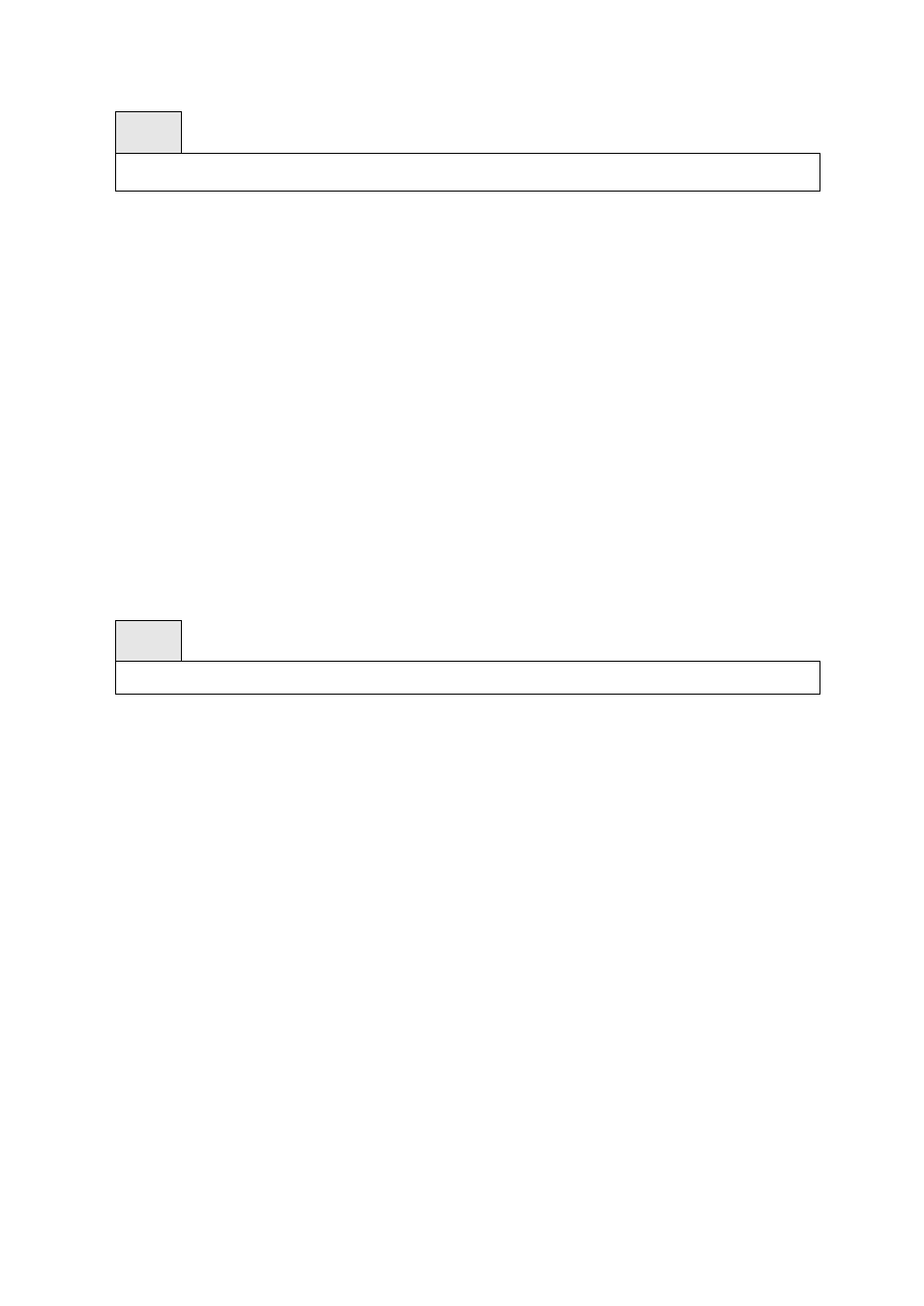
- 93 -
Syntax
ip igmp snooping static
no ip igmp snooping static
< vlanid > - VLAN ID (Range: 1
– 3965).
Default Setting
None
Command Mode
Global Config
7.2.6.14 show ip igmp snooping
The user can go to the CLI Privilege Exec to get all of igmp snooping information, use the show ip igmp
snooping Privilege command.
Syntax
show ip igmp snooping
Default Setting
None
Command Mode
Privilege Exec
Display Message
When the optional arguments
information.
Admin Mode: Indicates whether or not IGMP Snooping is active on the switch.
Interfaces Enabled for IGMP Snooping: Interfaces on which IGMP Snooping is enabled.
Multicast Control Frame Count: Displays the number of IGMP Control frames that are processed
by the CPU.
VLANs Enabled for IGMP Snooping: VLANs on which IGMP Snooping is enabled.
When you specify the
IGMP Snooping Admin Mode: Indicates whether IGMP Snooping is active on the interface.
Fast Leave Mode: Indicates whether IGMP Snooping Fast Leave is active on the interface.
