Fortinet 548B User Manual
Page 773
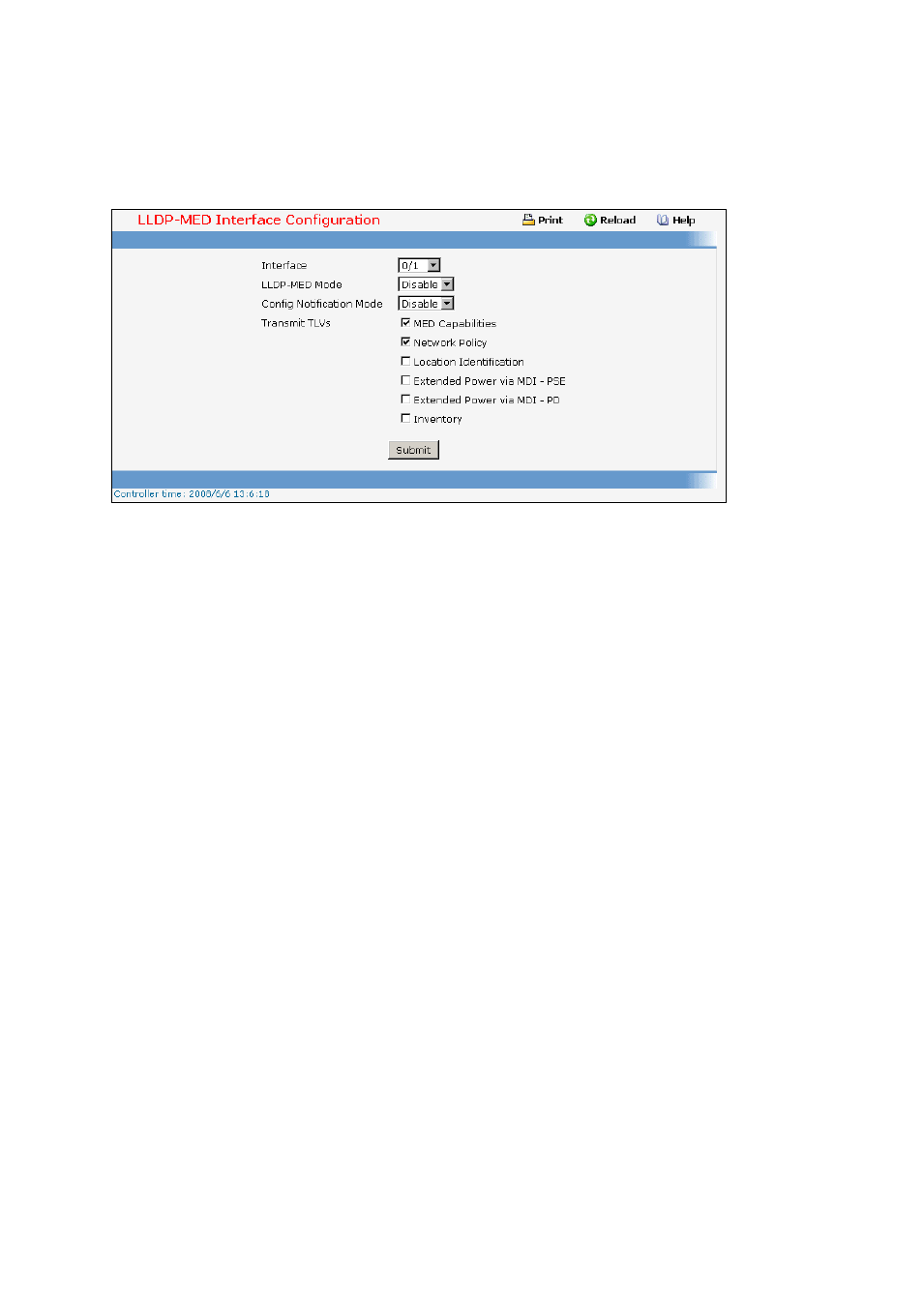
- 773 -
11.3.23.2 Configuring LLDP-MED Interface Configuration Page
Selection Criteria
Interface - Specifies the list of ports on which LLDP-MED - 802.1AB can be configured. 'All' option is
provided to configure all interfaces on the DUT and to be consistent with CLI. To view the summary
of all interfaces refer to 'Interface Summary' webpage. Interface configuration page will not be able to
display summary of 'All' interfaces, summary of individual interfaces is visible from 'Interface
Configuration' webpage. 'Interface Configuration' webpage for 'All' option will always display
LLDP-MED mode and notification mode as 'disabled' and checkboxes for 'Transmit TLVs' will always
be unchecked.
LLDP-MED Mode - Specifies the Link Layer Data Protocol-Media End Point (LLDP-MED) mode for
the selected interface. By enabling MED, we will be effectively enabling the transmit and receive
function of LLDP.
Config Notification Mode - Specifies the LLDP-MED topology notification mode for the selected
interface.
Configurable Data
Transmit TLVs - Specifies which optional type length values (TLVs) in the LLDP-MED will be
transmitted in the LLDP PDUs frames for the selected interface.
MED Capabilities - To transmit the capabilities TLV in LLDP frames
Network Policy - To transmit the network policy TLV in LLDP frames.
Location Identification - To transmit the location TLV in LLDP frames.
Extended Power via MDI - PSE - To transmit the extended PSE TLV in LLDP frames.
Extended Power via MDI - PD - To transmit the extended PD TLV in LLDP frames.
Inventory - To transmit the inventory TLV in LLDP frames.
Command Buttons
Submit - Send the updated screen to the switch and cause the changes to take effect on the switch
but these changes will not be retained across a power cycle unless a save is performed.
