2 show ip pimsm bsr, 3 show ip pimsm interface – Fortinet 548B User Manual
Page 524
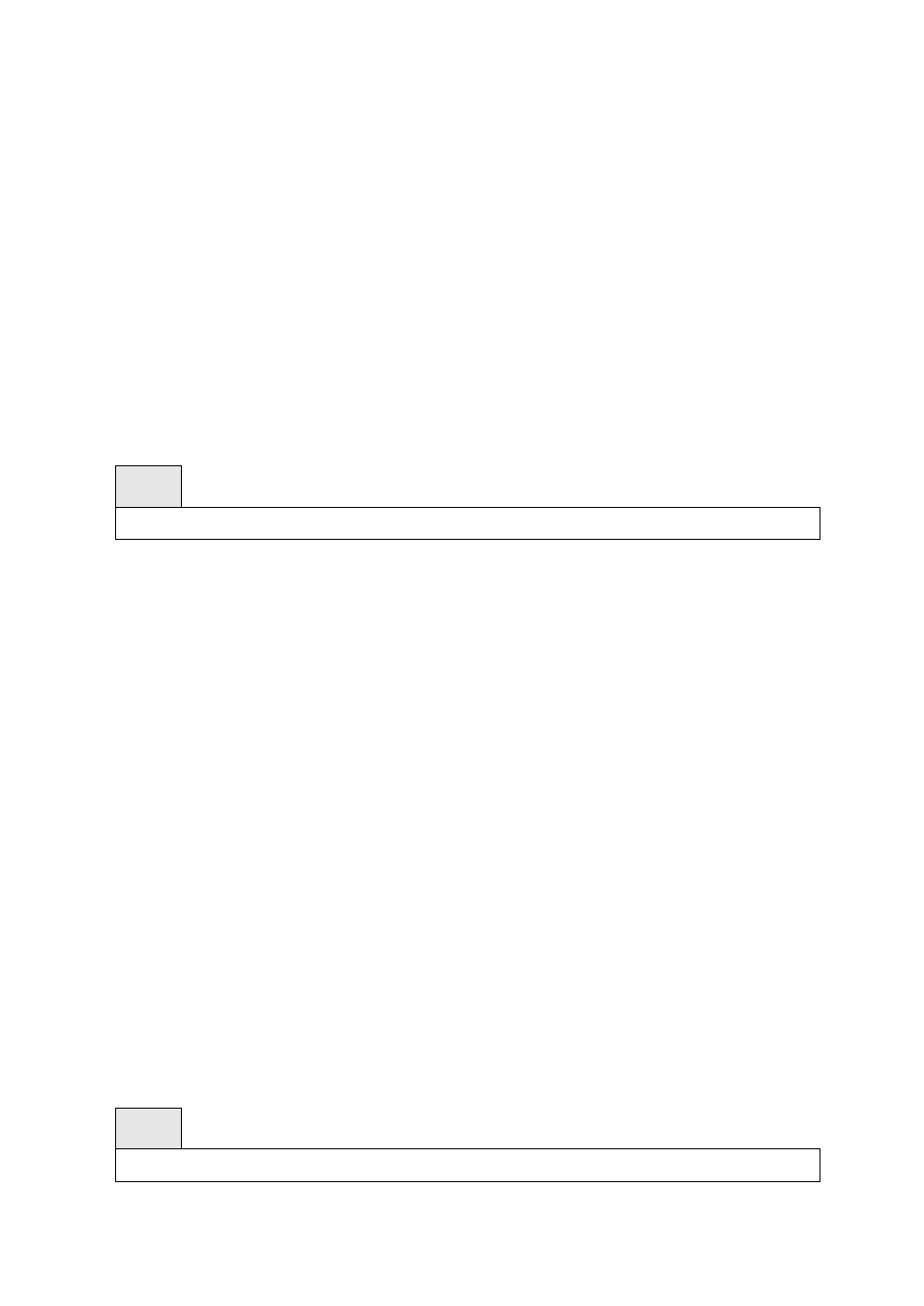
- 524 -
Register Threshold Rate (Kbps): This field indicates the threshold rate for the RP router to switch
to the shortest path. This is a configured value.
Interface: Valid slot and port number separated by forward slashes.
Interface Mode: This field indicates whether PIM-SM is enabled or disabled on the interface. This is
a configured value.
Operational State: This field indicates the current state of the PIM-SM protocol on the interface.
Possible values are Operational or Non-Operational.
9.6.1.2 show ip pimsm bsr
This command displays displays the bootstrap router (BSR) information. The output includes elected
BSR information and information about the locally configured candidate rendezvous point (RP)
advertisement.
Syntax
show ip pimsm bsr
Default Setting
None
Command Mode
Privileged Exec
User Eexc
Display Message
BSR Address: IP address of the BSR.
Uptime: Length of time that this router has been up (in hours, minutes, and seconds).
BSR Priority: Priority as configured in the ip pimsm bsr-candidate command.
Hash Mask Length: Length of a mask (maximum 32 bits) that is to be ANDed with the group
address before the hash function is called. This value is configured in the ip pimsm bsr-candidate
command.
Next Bootstrap Message In: Time (in hours, minutes, and seconds) in which the next bootstrap
message is due from this BSR.
Next Candidate RP advertisement in: Time (in hours, minutes, and seconds) in which the next
candidate RP advertisement will be sent.
9.6.1.3 show ip pimsm interface
This command displays the interface information for PIM-SM on the specified interface.
Syntax
show ip pimsm interface
