5 managing pim-sm protocol – Fortinet 548B User Manual
Page 946
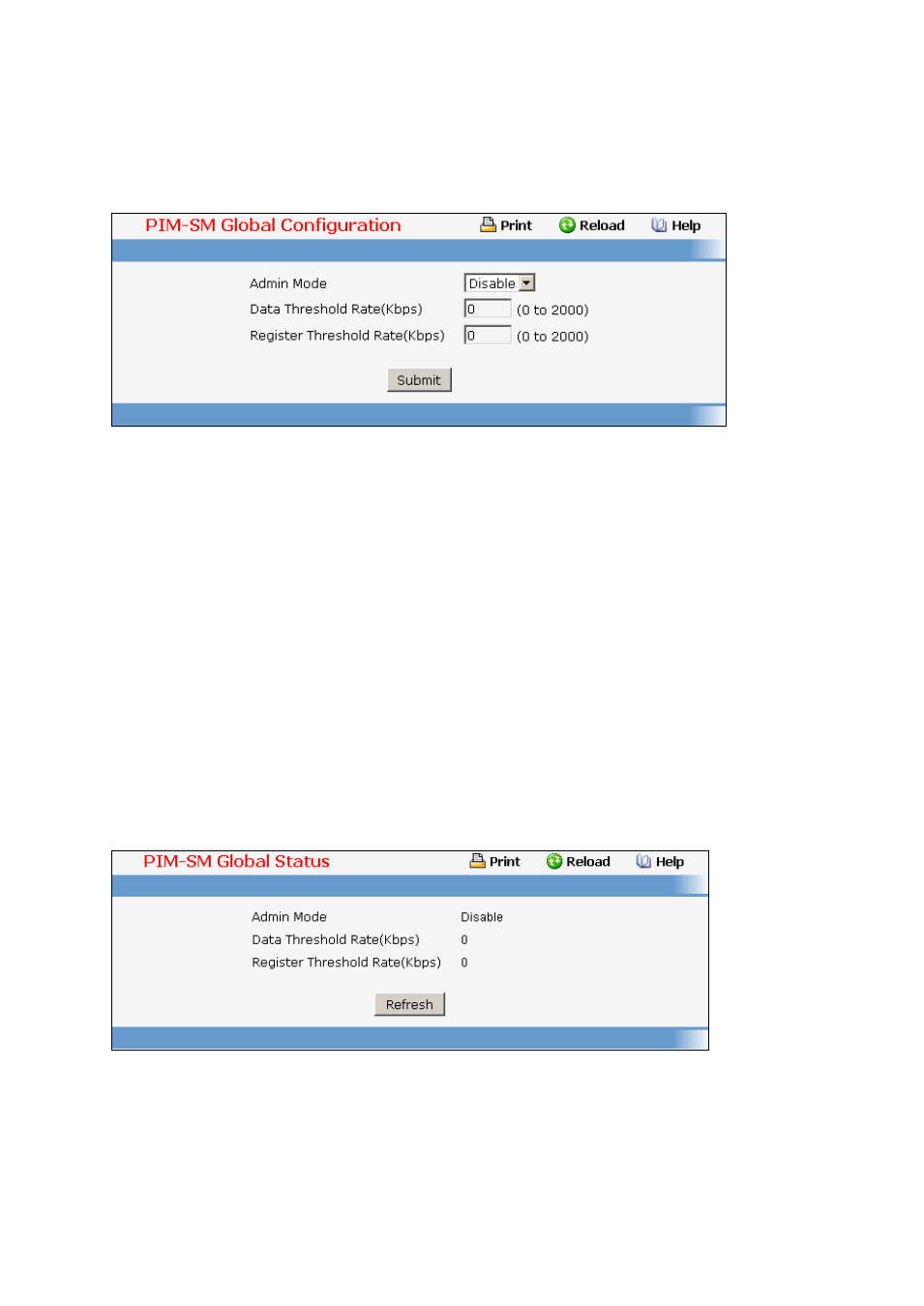
- 946 -
11.8.5
Managing PIM-SM Protocol
11.8.5.1 Configuring PIM-SM Global Configuration Page
Configurable Data
Admin Mode - Select enable or disable from the pulldown menu to set the administrative status of
PIM-SM in the router. The default is disable.
Data Threshold Rate - Enter the rate in K bits/second above which the last-hop router will switch to
a source-specific shortest path tree. The valid values are from (0 to 2000) The default value is 0.
Register Threshold Rate - Enter rate in K bits/second above which the Rendezvous Point router
will switch to a source-specific shortest path tree. The valid values are from (0 to 2000) The default
value is 0.
Command Buttons
Submit - Send the updated configuration to the router. Configuration changes take effect
immediately. These changes will not be retained across a power cycle unless a save is performed.
11.8.5.2 Viewing PIM-SM Global Configuration Page
Non-Configurable Data
Admin Mode - The administrative status of PIM-SM in the router: either enable or disable.
Data Threshold Rate - The minimum source data rate in K bits/second above which the last-hop
router will switch to a source-specific shortest path tree.
