7 show ipv6 ospf interface – Fortinet 548B User Manual
Page 572
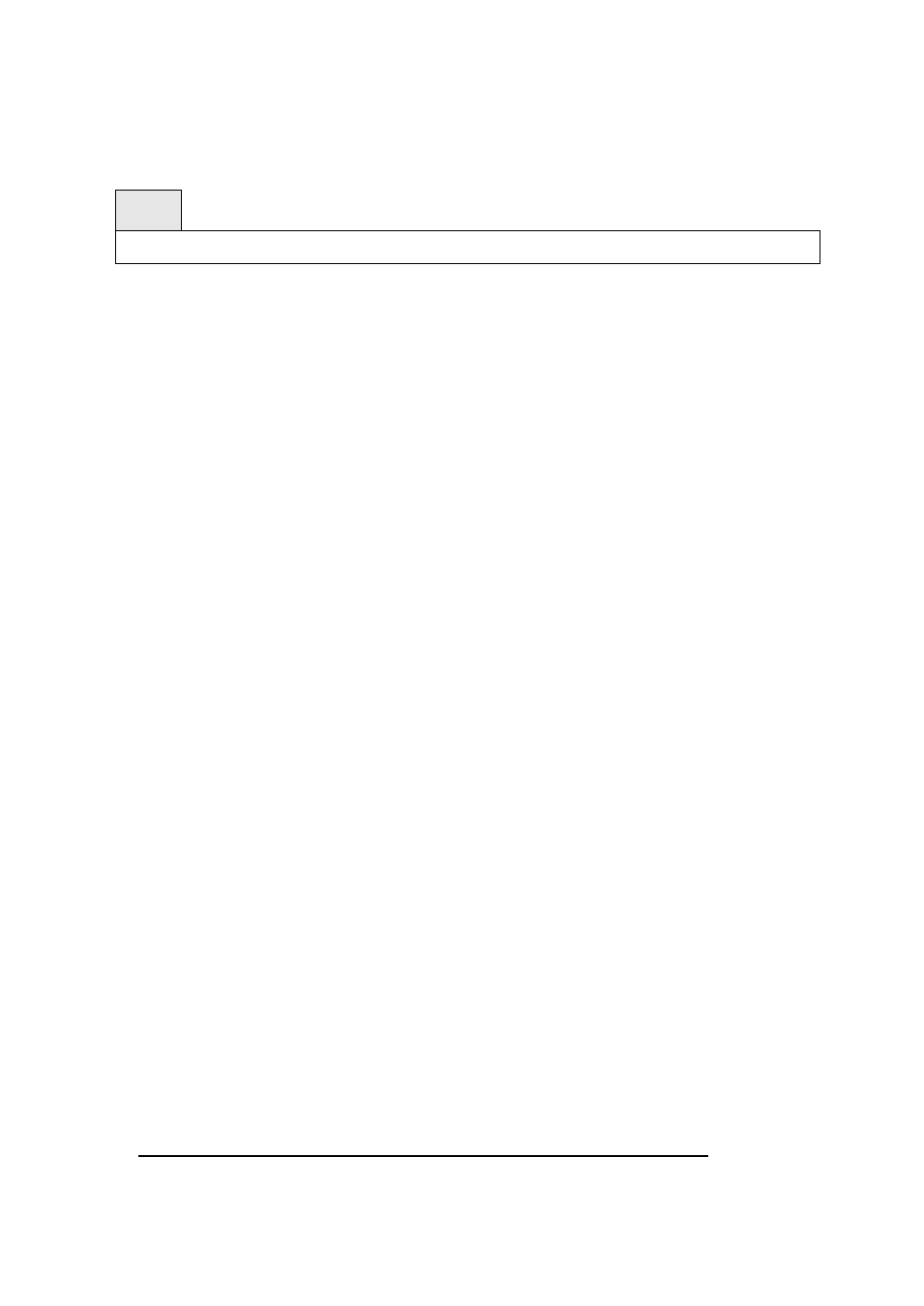
- 572 -
10.4.1.7 show ipv6 ospf interface
This command displays the information for the IFO object or virtual interface tables.
Syntax
show ipv6 ospf interface {
<0-7> - Loopback/Tunnel Interface ID.
Default Setting
None
Command Mode
Privileged Exec
User Exec
Display Messages
IP Address: Shows the IPv6 address of the interface.
ifIndex: Shows the interface index number associated with the interface.
OSPF Admin Mode: Shows whether the admin mode is enabled or disabled.
OSPF Area ID: Shows the area ID associated with this interface.
Router Priority: Shows the router priority. The router priority determines which router is the
designated router.
Retransmit Interval: Shows the frequency, in seconds, at which the interface sends LSA.
Hello Interval: Shows the frequency, in seconds, at which the interface sends Hello packets.
Dead Interval: Shows the amount of time, in seconds, the interface waits before assuming a
neighbor is down.
LSA Ack Interval: Shows the amount of time, in seconds, the interface waits before sending
an LSA acknowledgement after receiving an LSA.
Iftransit Delay Interval: Shows the number of seconds the interface adds to the age of LSA
packets before transmission.
Authentication Type: Shows the type of authentication the interface performs on LSAs it
receives.
Metric Cost: Shows the priority of the path. Low costs have a higher priority than high
costs.
OSPF MTU-ignore: Shows whether to ignore MTU mismatches in database descriptor
packets sent from neighboring routers.
The following information only displays if OSPF is initialized on the interface:
OSPF Interface Type: Broadcast LANs, such as Ethernet and IEEE 802.5, take the value
