Fortinet 548B User Manual
Page 642
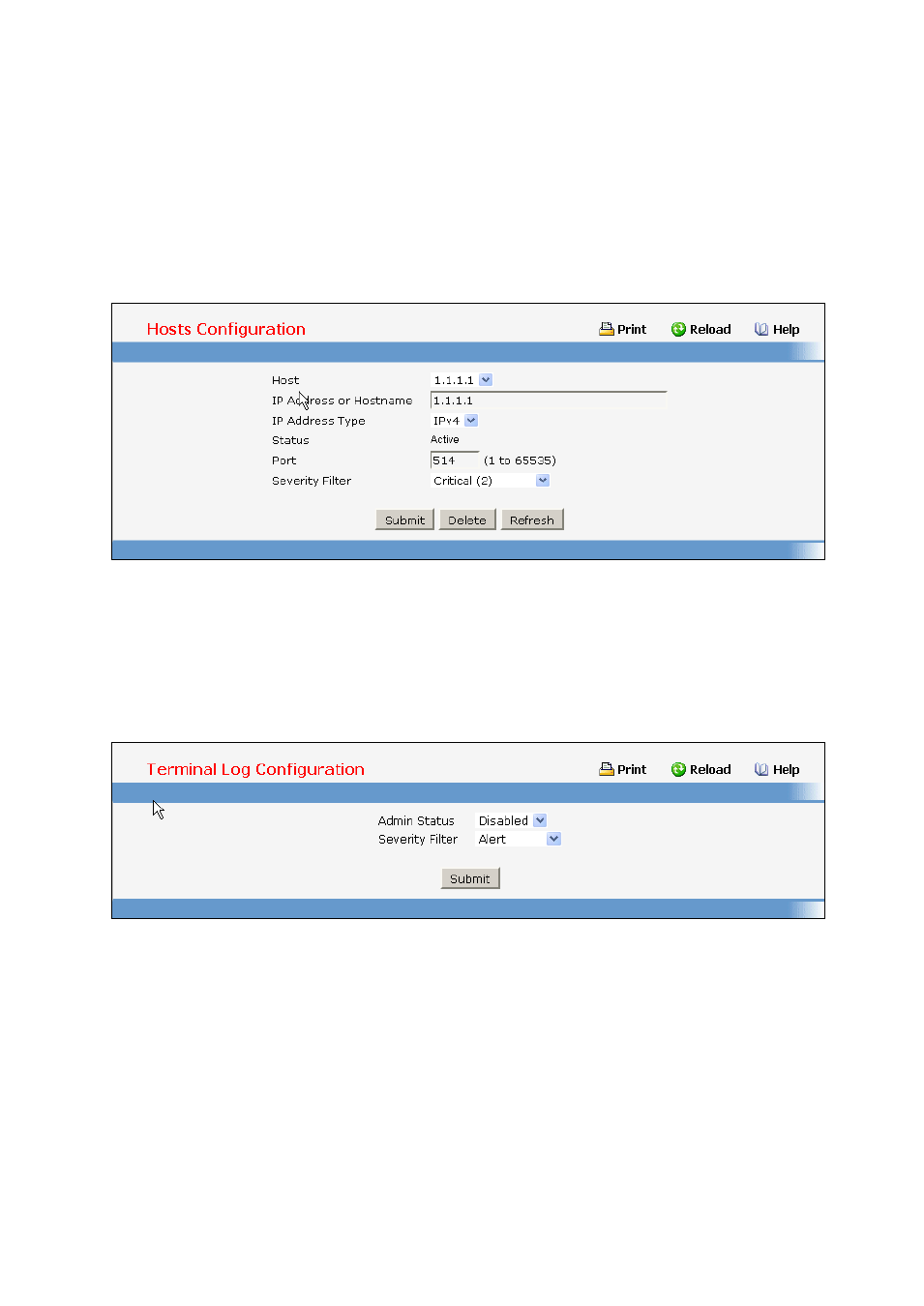
- 642 -
Refresh - Refetch the database and display it again starting with the first entry in the table.
Delete - Delete a configured host.
11.2.5.7 Configuring Terminal Log Configuration Page
This allows logging to any terminal client connected to the switch via telnet or SSH. To receive the log
messages, terminals have to enable "terminal monitor" via CLI command.
Selection Criteria
Admin Status -A log that is "Disabled" shall not log messages to connected terminals. A log that is
"Enabled" shall log messages to connected terminals. Enable or Disable logging by selecting the
corresponding line on the pulldown entry field.
Severity Filter - A log records messages equal to or above a configured severity threshold. Select
the severity option by selecting the corresponding line on the pulldown entry field. These severity
levels have been enumerated below:
Emergency (0): system is unusable
Alert (1): action must be taken immediately
Critical (2): critical conditions
