Fortinet 548B User Manual
Page 847
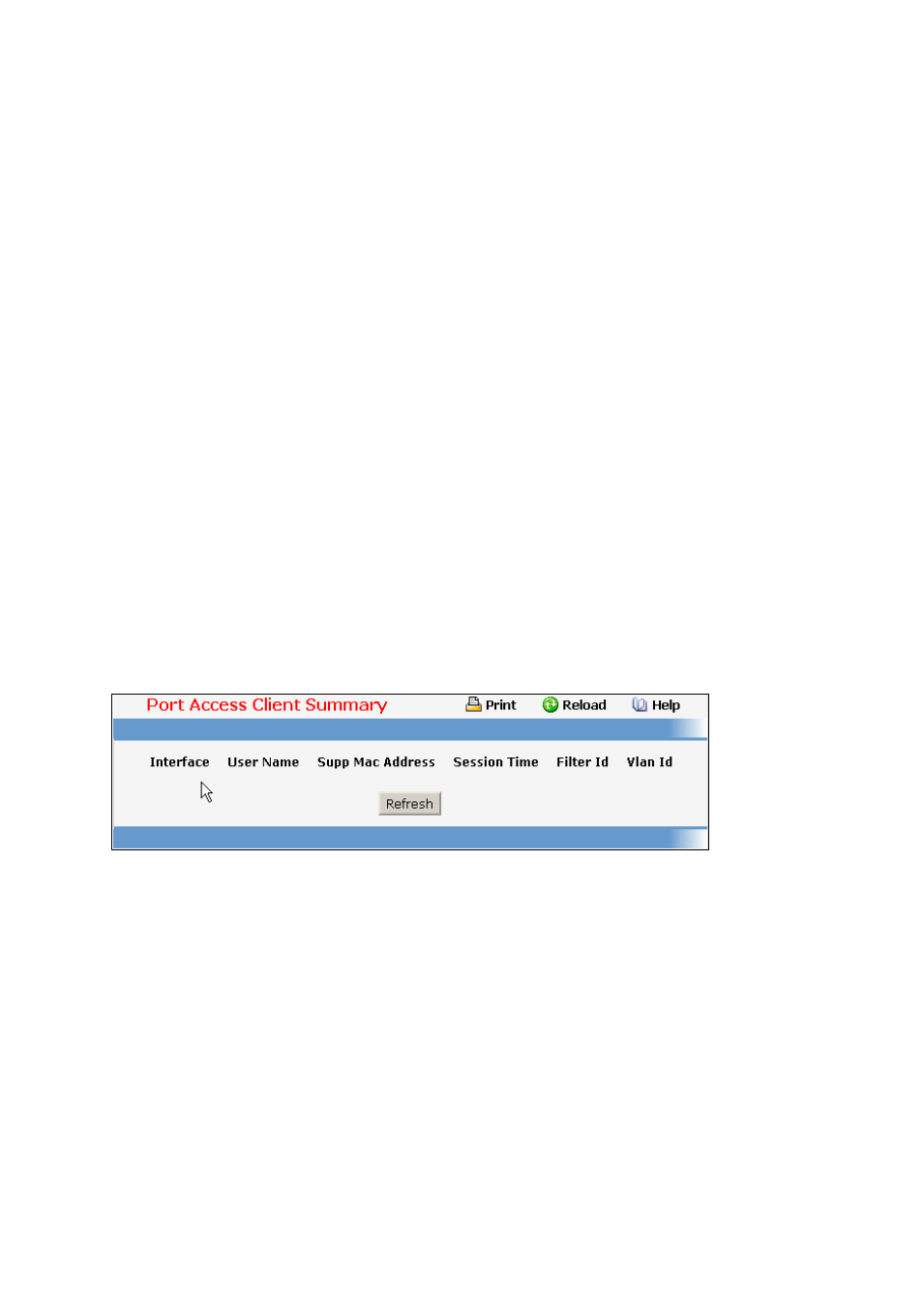
- 847 -
EAP Response/Id Frames Received - This displays the number of EAP response/identity frames
that have been received by this authenticator.
EAP Response Frames Received - This displays the number of valid EAP response frames (other
than resp/id frames) that have been received by this authenticator.
EAP Request/Id Frames Transmitted - This displays the number of EAP request/identity frames
that have been transmitted by this authenticator.
EAP Request Frames Transmitted - This displays the number of EAP request frames (other than
request/identity frames) that have been transmitted by this authenticator.
Invalid EAPOL Frames Transmitted - This displays the number of EAPOL frames that have been
received by this authenticator in which the frame type is not recognized.
EAP Length Error Frames Received - This displays the number of EAPOL frames that have been
received by this authenticator in which the frame type is not recognized.
Command Buttons
Refresh - Update the information on the page.
Clear All - This button resets all statistics for all ports to 0. There is no confirmation prompt. When
this button is pressed, the stats are immediately cleared.
Clear - This button resets the statistics for the selected port. There is no confirmation prompt. When
this button is pressed, the stats are immediately cleared.
11.5.1.6 Defining Port Access Client Summary Page
Non-Configurable Data
Interface Displays - the interface address of the supplicant device.
User Name - Displays the user name representing the supplicant device.
Supp Mac Address -
Displays the supplicant device’s MAC address.
Session Time - Displays the time since the supplicant logged in. The value is in seconds.
Filter ID - The policy filter ID assigned by the authenticator to the supplicant device.
VLAN ID - The VLAN ID assigned by the authenticator to the supplicant device.
Command Buttons
Refresh - Update the information on the page.
