2 configuration commands, 1 macfilter, 2 macfilter addsrc – Fortinet 548B User Manual
Page 319
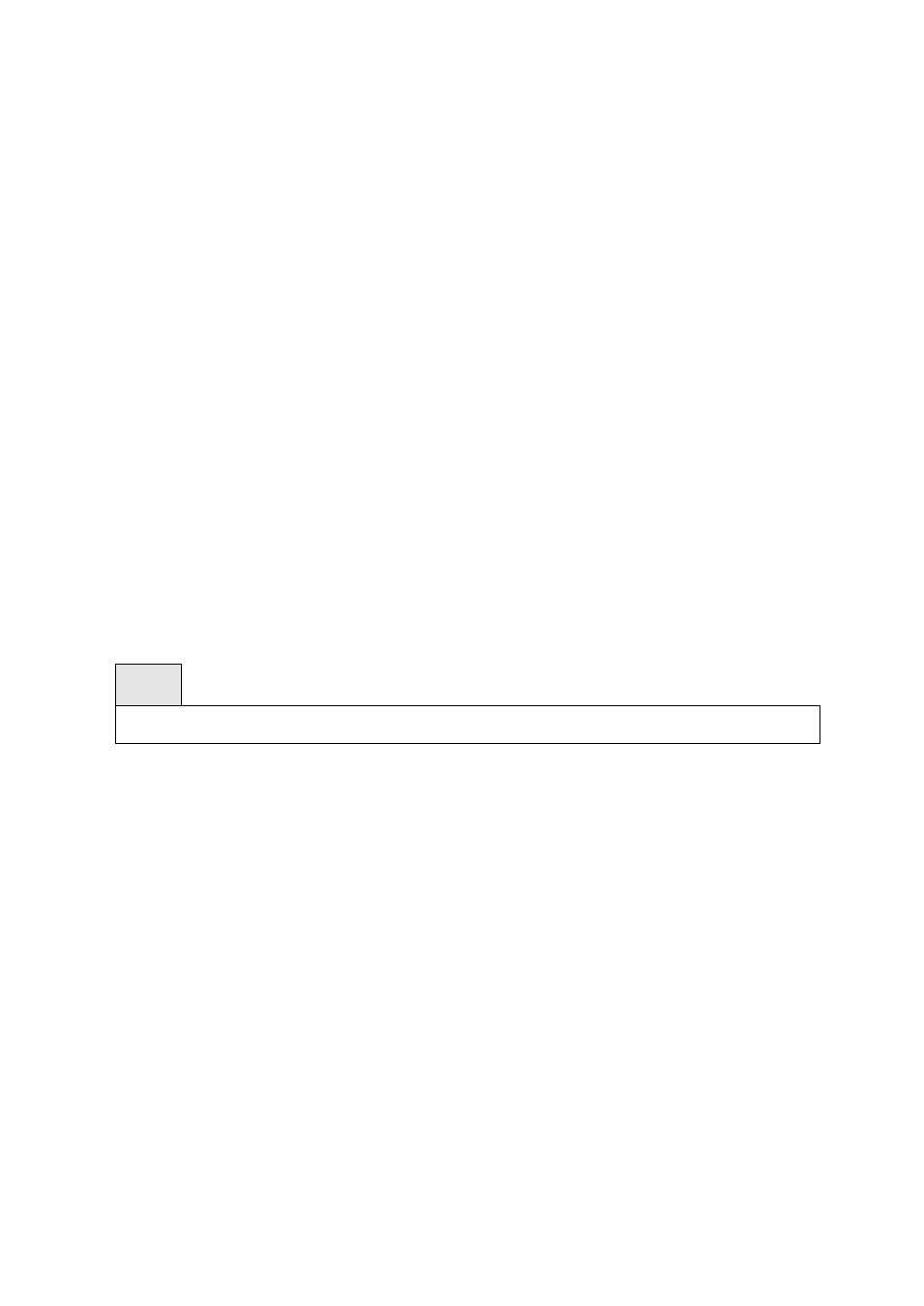
- 319 -
Default Setting
None
Command Mode
Privileged Exec
Display Message
MAC Address: Is the MAC Address of the static MAC filter entry.
VLAN ID: Is the VLAN ID of the static MAC filter entry.
Source Port(s): Indicates the source port filter set's slot and port(s).
7.16.2 Configuration Commands
7.16.2.1 macfilter
This command adds a static MAC filter entry for the MAC address
The value of the
b1:b2:b3:b4:b5:b6.
The restricted MAC Addresses are: 00:00:00:00:00:00, 01:80:C2:00:00:00 to 01:80:C2:00:00:0F,
01:80:C2:00:00:20 to 01:80:C2:00:00:21, and FF:FF:FF:FF:FF:FF. The
a valid VLAN. You can create up to 100 static MAC filters.
Syntax
macfilter
no macfilter
no - This command removes all filtering restrictions and the static MAC filter entry for the MAC
address
Default Setting
None
Command Mode
Global Config
7.16.2.2 macfilter addsrc
This command adds the interface to the source filter set for the MAC filter with the MAC address of
hexadecimal number in the format of b1:b2:b3:b4:b5:b6. The
VLAN.
