18 viewing multicast forwarding database – Fortinet 548B User Manual
Page 748
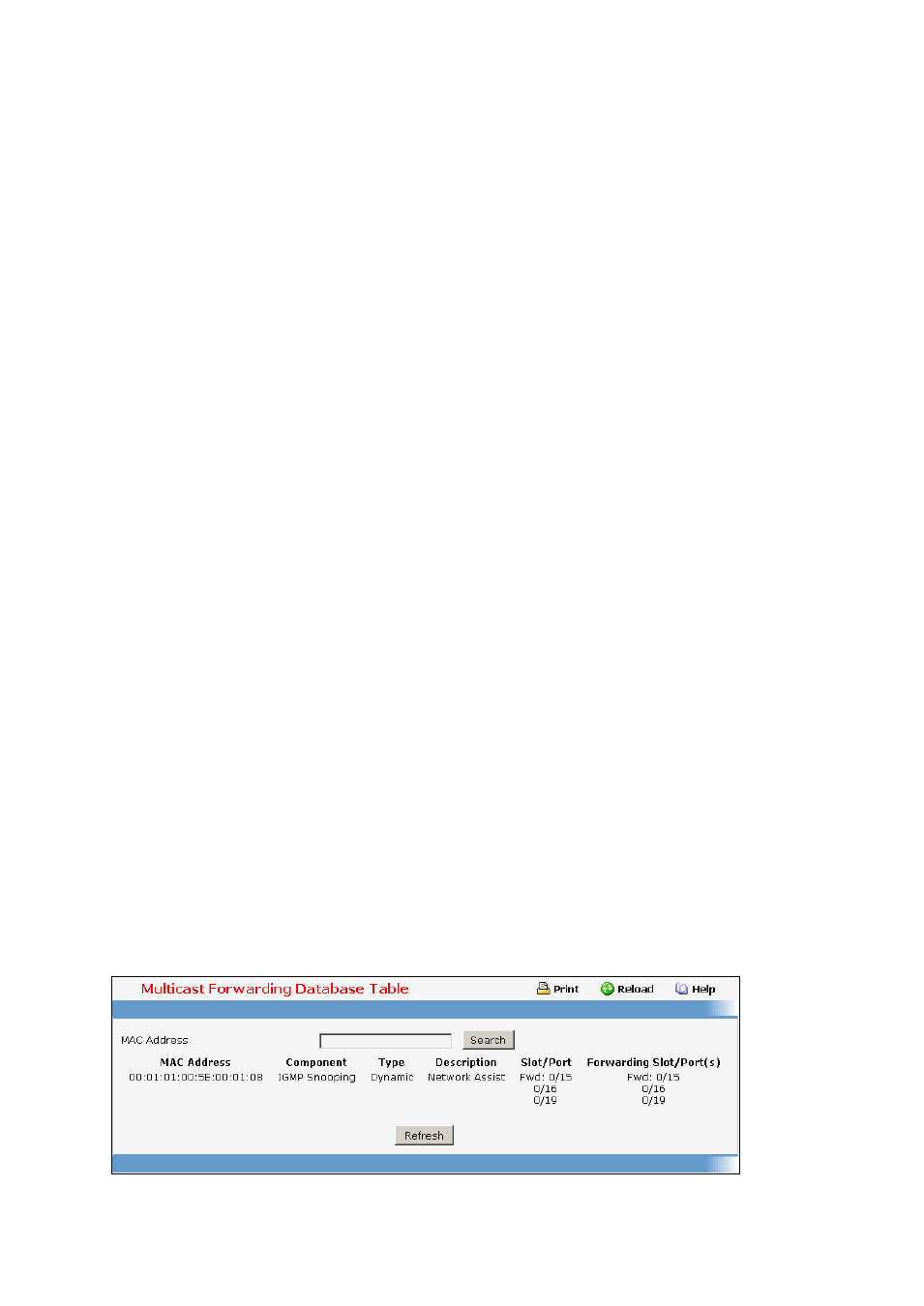
- 748 -
Port Channel Type - The type of this Port Channel.
Admin Mode - The Administrative Mode of the Port Channel, enable or disable.
Link Status - Indicates whether the Link is up or down.
STP Mode - The Spanning Tree Protocol Administrative Mode associated with the Port Channel.
The possible values are:
Disable - spanning tree is disabled for this Port Channel.
Enable - spanning tree is enabled for this Port Channel.
Static Mode
– Indicates whether port channel is static or dynamic.
Link Trap - Whether or not a trap will be sent when link status changes. The factory default is
enabled.
Configured Ports - A list of the ports that are members of the Port Channel, in Slot/Port notation.
There can be a maximum of 8 ports assigned to a Port Channel.
Active Ports - A listing of the ports that are actively participating members of this Port Channel, in
Slot/Port notation. There can be a maximum of 8 ports assigned to a Port Channel.
Load Balance
– Indicates load-balnace mode of port channel. The possible values are:
Source MAC address - Sets the mode on the source MAC address.
Destination MAC address - Sets the mode on the destination MAC address.
Source and destination MAC address - Sets the mode on the source and destination MAC
addresses.
Source IP address - Sets the mode on the source IP address.
Destination IP address - Sets the mode on the destination IP address.
Source and destination IP address - Sets the mode on the source and destination IP
addresses.
11.3.18 Viewing Multicast Forwarding Database
11.3.18.1 Viewing All of Multicast Forwarding Database Tables Page
The Multicast Forwarding Database holds the port membership information for all active multicast
address entries. The key for an entry consists of a VLAN ID and MAC address pair. Entries may contain
data for more than one protocol.
