4 exec-timeout, 5 password-threshold, 6 silent-time – Fortinet 548B User Manual
Page 159
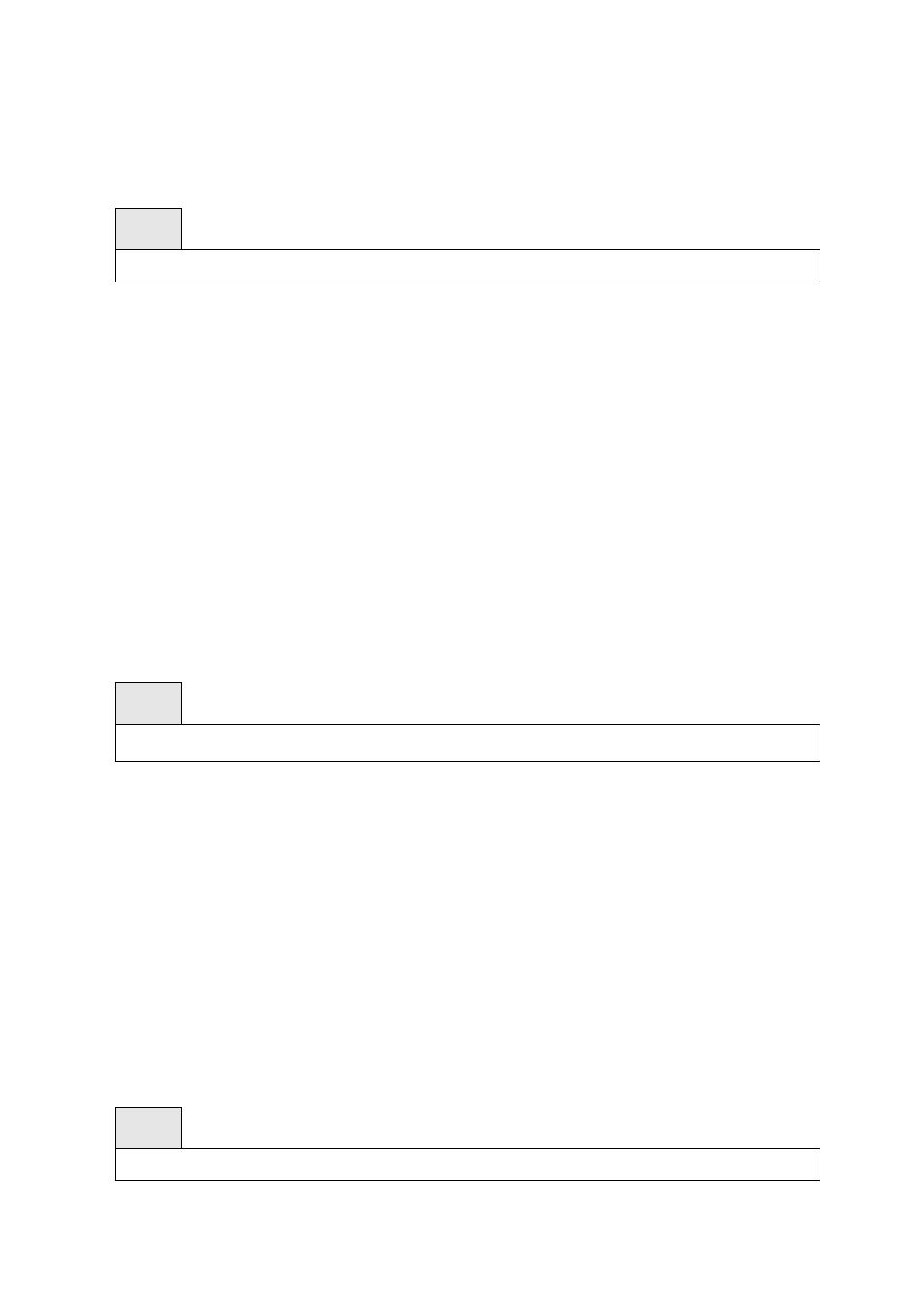
- 159 -
7.3.2.4 exec-timeout
This command specifies the maximum connect time (in minutes) without console activity. A value of 0
indicates that a console can be connected indefinitely. The time range is 0 to 160.
Syntax
exec-timeout <0-160>
<0-160> - max connect time (Range: 0 -160), 0: forever.
no - This command sets the maximum connect time (in minutes) without console activity to 5.
Default Setting
5
Command Mode
Line Config
7.3.2.5 password-threshold
This command is used to set the password instruction threshold limiting the number of failed login
attempts.
Syntax
password-threshold <0-120>
no password-threshold
no - This command sets the maximum value to the default.
Default Setting
3
Command Mode
Line Config
7.3.2.6 silent-time
This command uses to set the amount of time the management console is inaccessible after the number
of unsuccessful logon tries exceeds the threshold value.
Syntax
silent-time <0-65535>
