3 show diffserv service – Fortinet 548B User Manual
Page 384
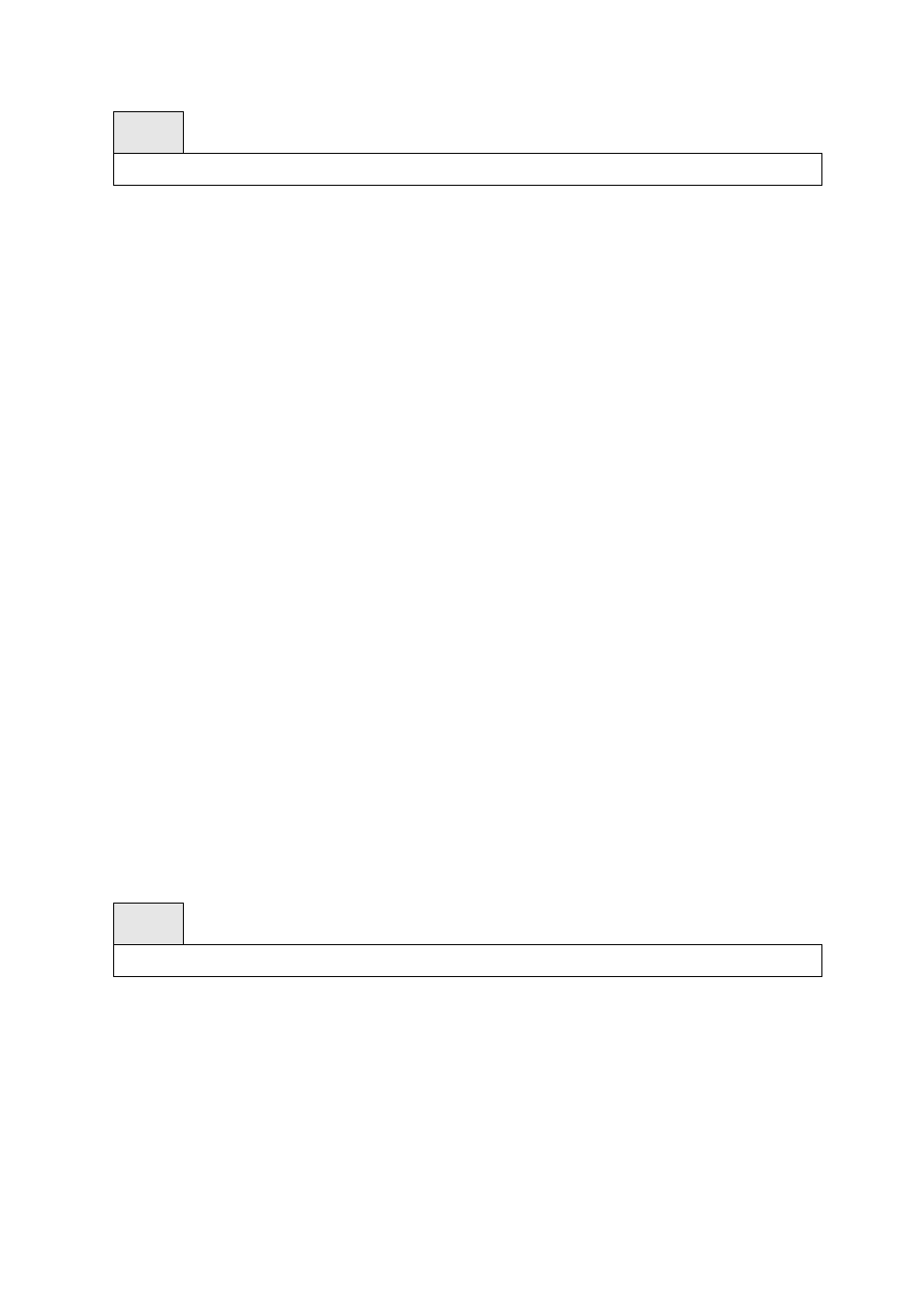
- 384 -
Syntax
show diffserv
Default Setting
None
Command Mode
Privileged Exec
User Exec
Display Message
DiffServ Admin mode: The current value of the DiffServ administrative mode.
Class Table Size Current/Max: The current or maximum number of entries (rows) in the Class
Table.
Class Rule Table Size Current/Max: The current or maximum number of entries (rows) in the Class
Rule Table.
Policy Table Size Current/Max: The current or maximum number of entries (rows) in the Policy
Table.
Policy Instance Table Size Current/Max: The current or maximum number of entries (rows) in the
Policy Instance Table.
Policy Attribute Table Size Current/Max: The current or maximum number of entries (rows) in the
Policy Attribute Table.
Service Table Size Current/Max: The current or maximum number of entries (rows) in the Service
Table.
7.21.5.3 show diffserv service
This command displays policy service information for the specified interface and direction.
Syntax
show diffserv service
indicates the interface direction of interest.
Default Setting
None
Command Mode
Privileged Exec
