2 configuration commands, 1 interface tunnel, 2 tunnel source – Fortinet 548B User Manual
Page 543
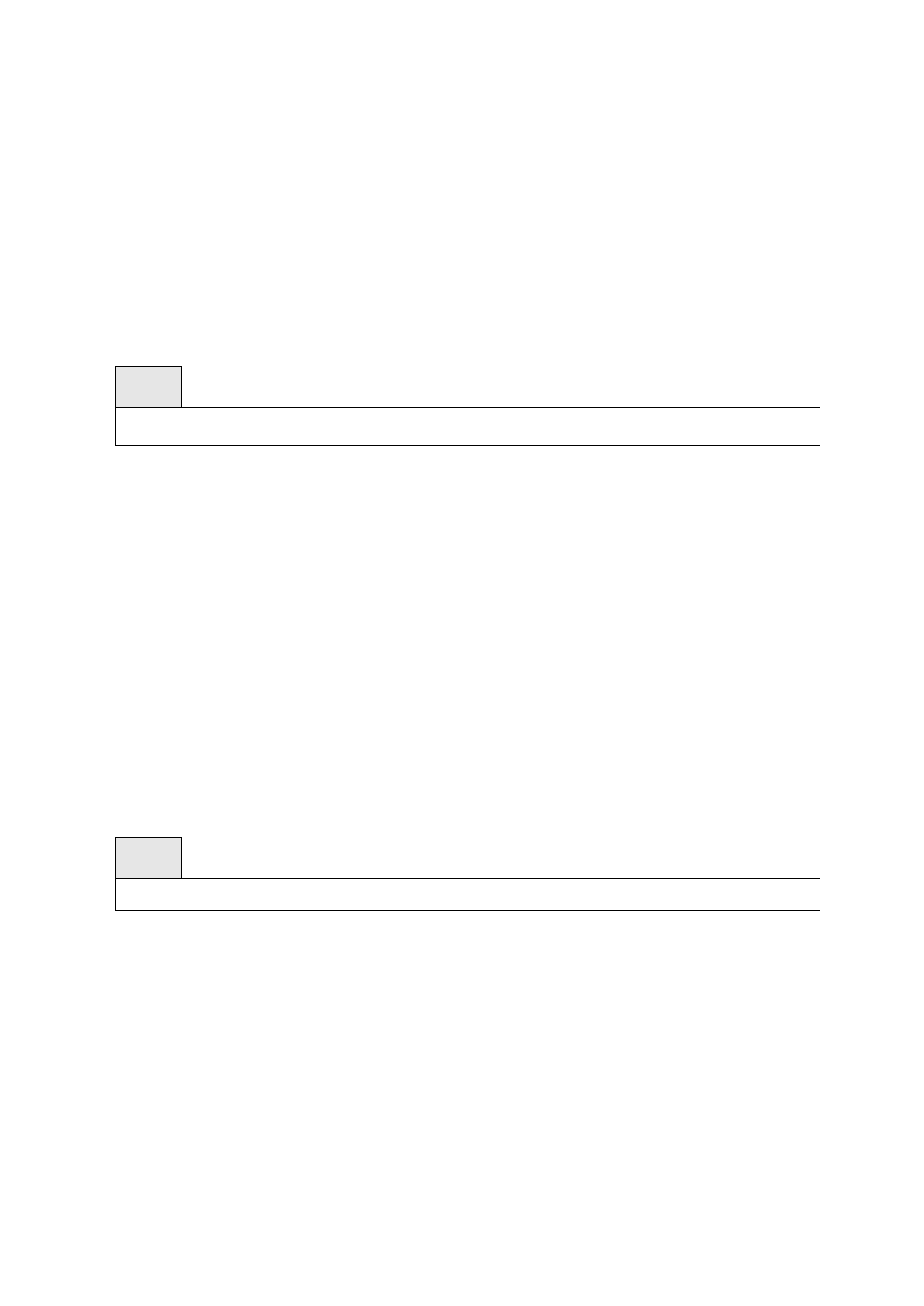
- 543 -
address and prefix display.
10.1.2
Configuration Commands
10.1.2.1 interface tunnel
This command uses to enter the Interface Config mode for a tunnel interface. The
to 7.
Syntax
interface tunnel <0-7>
no interface tunnel <0-7>
no - This command removes the tunnel interface and associated configuration parameters for the
specified tunnel interface.
Default Setting
None
Command Mode
Global Config
10.1.2.2 tunnel source
This command specifies the source transport address of the tunnel, either explicitly or by reference to an
interface.
Syntax
tunnel source {
Default Setting
None
Command Mode
Interfacel Tunnel Mode
