2 configuring area – Fortinet 548B User Manual
Page 794
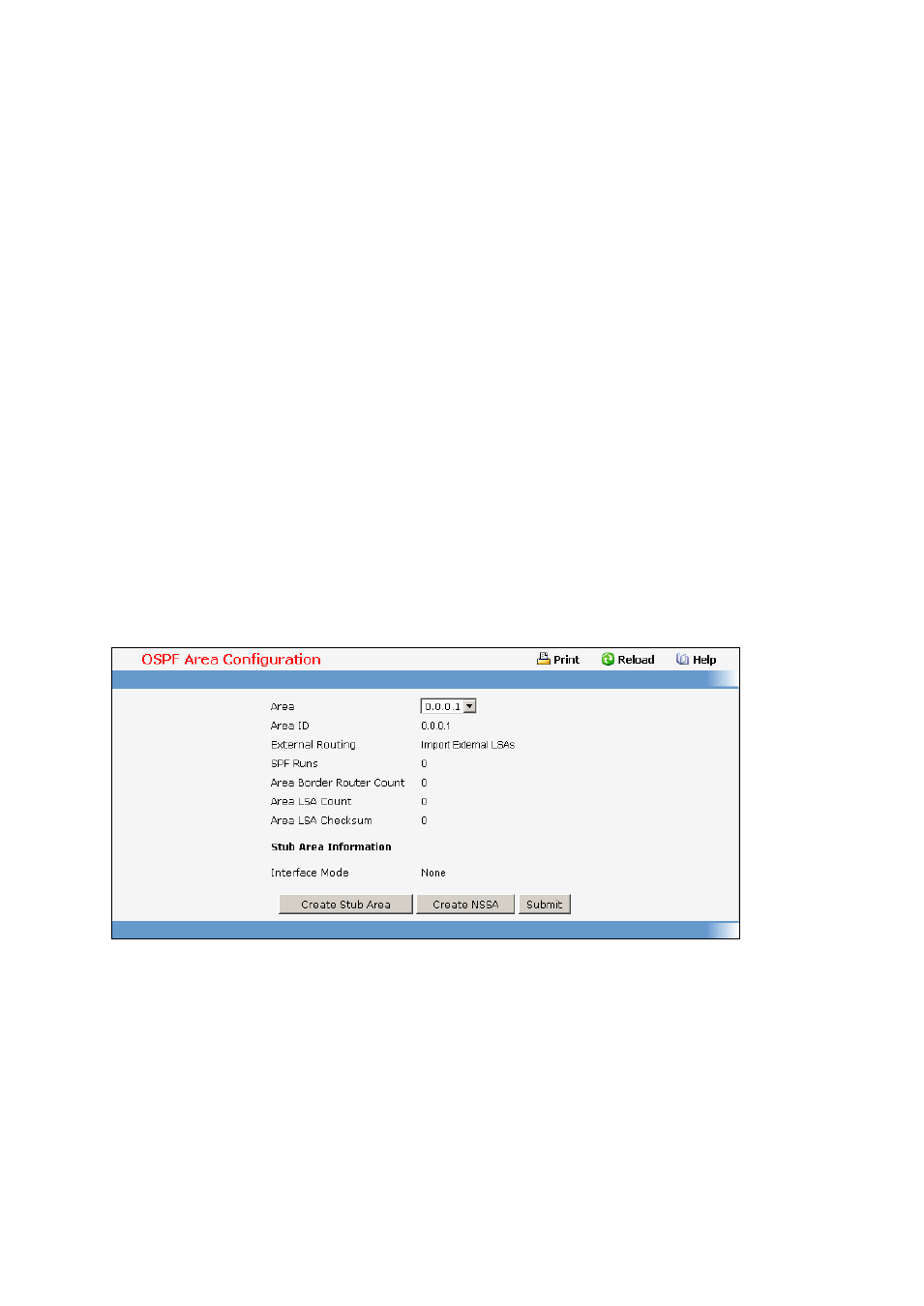
- 794 -
ABR Status - The values of this are enabled or disabled. Enabled implies that the router is an area
border router. Disabled implies that it is not an area border router.
External LSA Count - The number of external (LS type 5) LSAs (link state advertisements) in the
link state database.
External LSA Checksum - The sum of the LS checksums of the external LSAs (link state
advertisements) contained in the link-state database. This sum can be used to determine if there has
been a change in a router's link state database, and to compare the link-state databases of two
routers.
New LSAs Originated - In any given OSPF area, a router will originate several LSAs. Each router
originates a router-LSA. If the router is also the Designated Router for any of the area's networks, it
will originate network-LSAs for those networks. This value represents the number of LSAs originated
by this router.
LSAs Received - The number of LSAs (link state advertisements) received that were determined to
be new instantiations. This number does not include newer instantiations of self-originated LSAs.
Command Buttons
Submit - Send the updated configuration to the switch. Configuration changes take effect
immediately. These changes will not be retained across a power cycle unless a save is performed.
11.4.3.2 Configuring Area
Configurable Data
Router ID - The 32 bit integer in dotted decimal format that uniquely identifies the router within the
OSPF domain. If you want to change the Router ID you must first disable OSPF. After you set the
new Router ID, you must re-enable OSPF to have the change take effect. The default value is
0.0.0.0, although this is not a valid Router ID.
OSPF Admin Mode - Select Enable or Disable from the pulldown menu. If you select Enable OSPF
will be activated for the switch. The default value is Enable. You must configure a Router ID before
OSPF can become operational.
RFC 1583 Compatibility - Select Enable or Disable from the pulldown menu to specify the
preference rules that will be used when choosing among multiple AS-external-LSAs advertising the
