8 configuring ospf neighbor – Fortinet 548B User Manual
Page 804
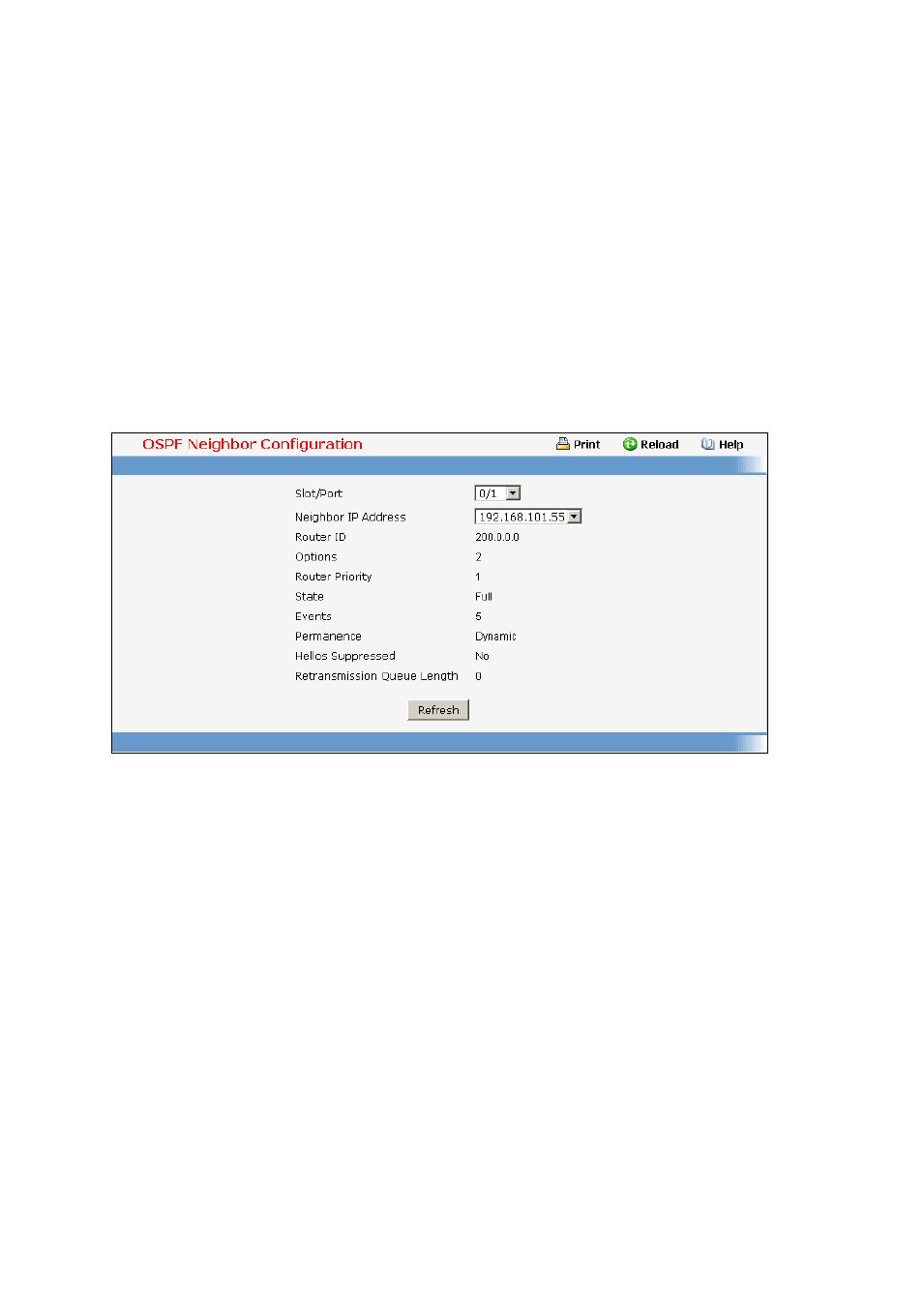
- 804 -
Command Buttons
Refresh - Refresh the data on the screen with the present state of the data in the switch.
11.4.3.8 Configuring OSPF Neighbor
This panel displays the OSPF neighbor configuration for a selected neighbor ID. When a particular
neighbor ID is specified, detailed information about a neighbor is given. The information below will only
be displayed if OSPF is enabled and the interface has a neighbor. The IP address is the IP address of
the neighbor.
Selection Criteria
Slot/Port - Selects the interface for which data is to be displayed or configured. Slot 0 is the base
unit.
Neighbor IP Address - Selects the IP Address of the neighbor for which data is to be displayed.
Non-Configurable Data
Router ID - A 32 bit integer in dotted decimal format that identifies the neighbor router.
Options - The optional OSPF capabilities supported by the neighbor. The neighbor's optional OSPF
capabilities are also listed in its Hello packets. This enables received Hello Packets to be rejected
(i.e., neighbor relationships will not even start to form) if there is a mismatch in certain crucial OSPF
capabilities.
Router Priority - Displays the OSPF priority for the specified neighbor. The priority of a neighbor is a
priority integer from 0 to 255. A value of '0' indicates that the router is not eligible to become the
designated router on this network.
State - The state of a neighbor can be the following:
Down - This is the initial state of a neighbor conversation. It indicates that there has been no
recent information received from the neighbor. On NBMA networks, Hello packets may still
be sent to "Down" neighbors, although at a reduced frequency.
