2 show ip filter – Fortinet 548B User Manual
Page 153
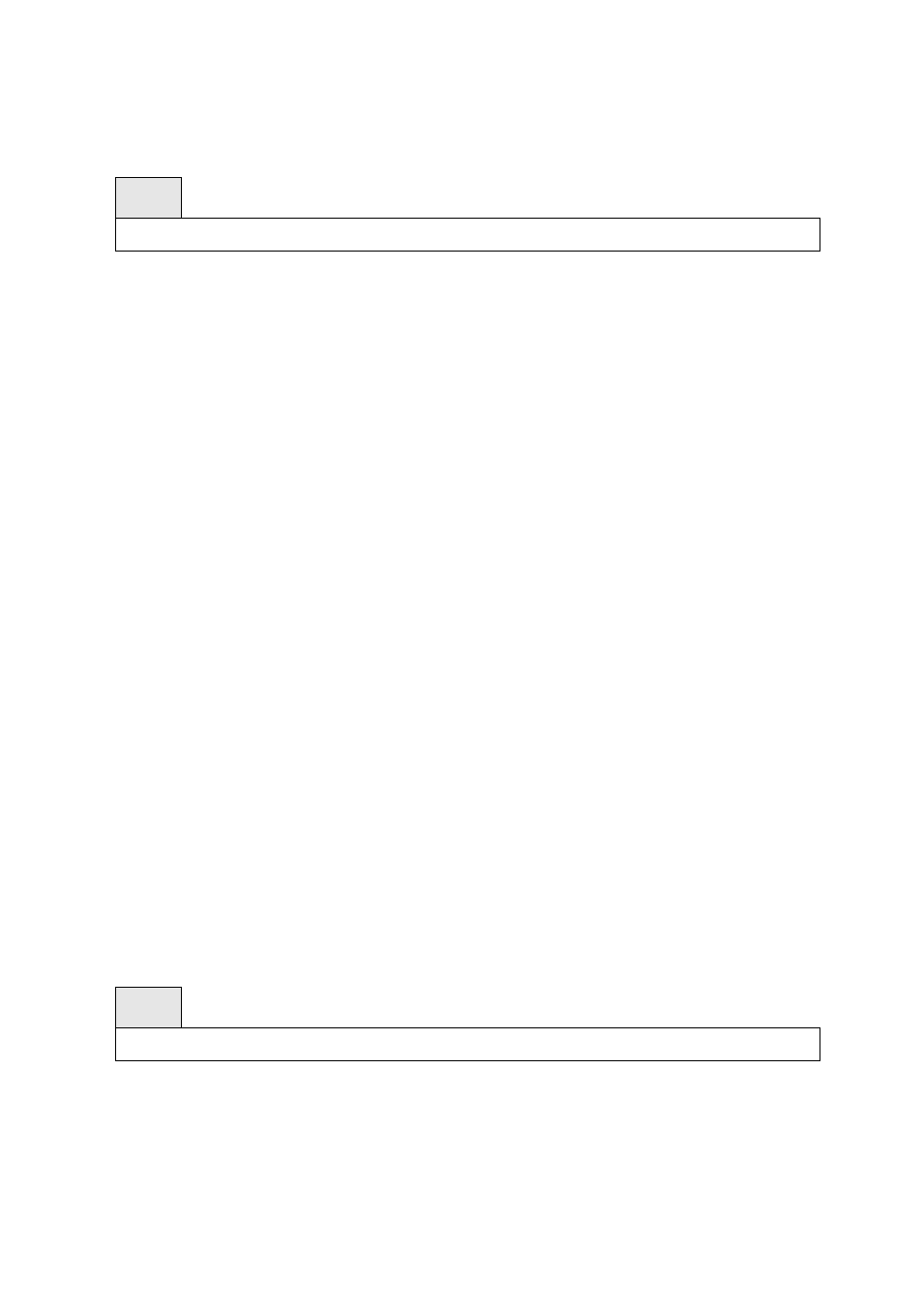
- 153 -
switch's front panel ports. The configuration parameters associated with the switch's network interface
do not affect the configuration of the front panel ports through which traffic is switched or routed.
Syntax
show ip interface
Default Setting
None
Command Mode
Privileged Exec
User Exec
Display Message
IP Address: The IP address of the interface. The factory default value is 0.0.0.0
Subnet Mask: The IP subnet mask for this interface. The factory default value is 0.0.0.0
Default Gateway: The default gateway for this IP interface. The factory default value is 0.0.0.0
Burned In MAC Address: The burned in MAC address used for in-band connectivity.
Network Configuration Protocol Current: Indicates which network protocol is being used. The
options are bootp | dhcp | none.
DHCP Client Identifier TEXT: DCHP client identifier in TEXT mode for this switch.
DHCP Client Identifier HEX: DHCP client identifier in HEX address for this switch.
Management VLAN ID: Specifies the management VLAN ID.
Web Mode: Specifies whether the switch may be accessed from a Web browser. The factory default
is enabled.
Web Port: This field is used to set the HTTP Port Number. The value must be in the range of 1 to
65535. Port 80 is the default value.
Java Mode: Specifies if the switch should allow access to the Java applet in the header frame.
Enabled means the applet can be viewed. The factory default is disabled.
7.3.1.2 show ip filter
This command displays management IP filter status and all designated management stations.
Syntax
show ip filter
Default Setting
None
