Fortinet 548B User Manual
Page 674
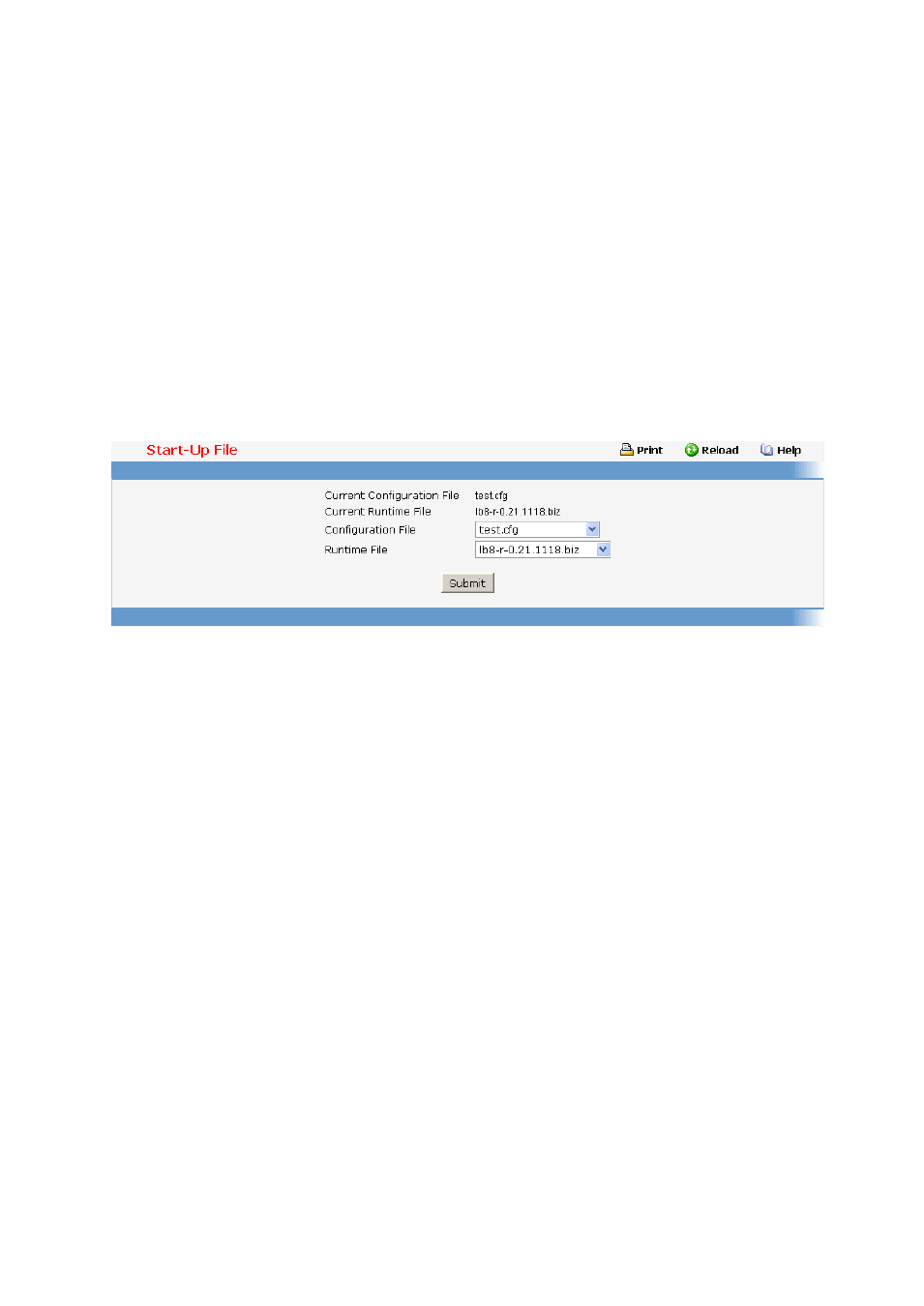
- 674 -
Start File Transfer - To initiate the upload you need to check this box and then select the submit
button.
Non-Configurable Data
The last row of the table is used to display information about the progress of the file transfer. The
screen will refresh automatically until the file transfer completes.
Command Buttons
Submit - Send the updated screen to the switch and perform the file upload.
11.2.10.7 Defining Configuration and Runtime Startup File Page
Specify the file used to start up the system.
Selection Criteria
Configuration File - Configuration files.
Runtime File - Run-time operation codes.
Non-Configurable Data
Current Configuration File - Current Configuration files.
Current Runtime File - Current Run-time operation codes.
Command Buttons
Submit - Send the updated screen to the switch and specify the file start-up.
11.2.10.8 Removing Specific File Page
Delete files in flash. If the file type is used for system startup, then this file cannot be deleted.
