11 show loginsession – Fortinet 548B User Manual
Page 40
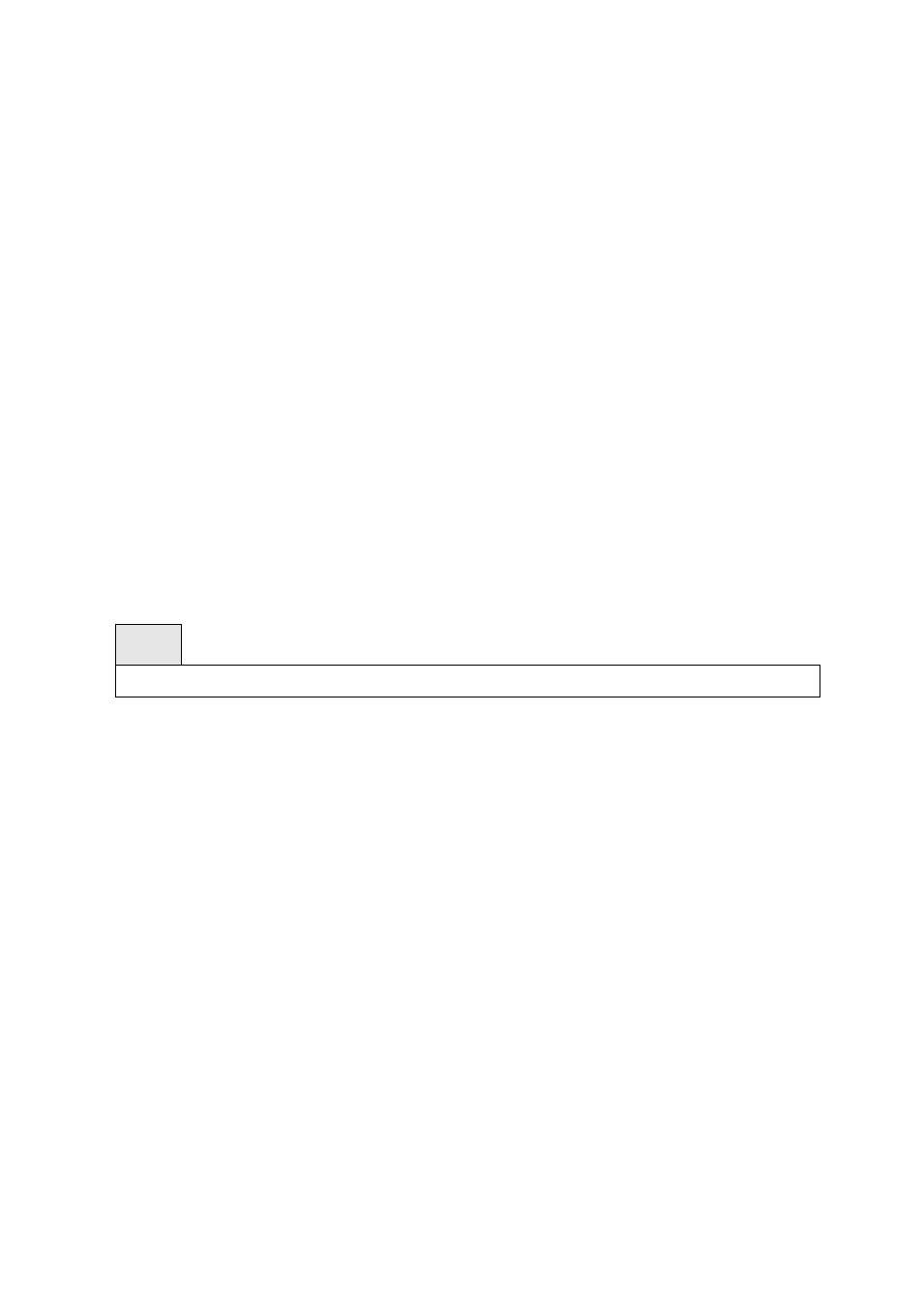
- 40 -
Serial Number: The unique box serial number for this switch.
Hardware Version: The hardware version of this switch. It is divided into four parts. The first byte is
the major version and the second byte represents the minor version.
Number of ports:Total number of port for this swirch system.
Label Revision Number: The label revision serial number of this switch is used for manufacturing
purposes.
Part Number: Manufacturing part number.
Machine Model: Specifies the machine model as defined by the Vital Product Data.
Loader Version: The release version maintenance number of the loader code currently running on
the switch. For example, if the release was 1, the version was 2, and the maintenance number was
4, the format would be '1.2.4'.
Operating Code Version: The release version maintenance number of the code currently running
on the switch. For example, if the release was 1, the version was 2, and the maintenance number
was 4, the format would be '1.2.4'.
Boot Rom Version: The release version maintenance number of the boot ROM code currently
running on the switch. For example, if the release was 1, the version was 2, and the maintenance
number was 4, the format would be '1.2.4'.
7.1.11
show loginsession
This command displays current telnet and serial port connections to the switch.
Syntax
show loginsession
Default Setting
None
Command Mode
Privileged Exec
Display Message
ID: Login Session ID
User Name: The name the user will use to login using the serial port or Telnet. A new user may be
added to the switch by entering a name in a blank entry. The user name may be up to 8 characters,
and is not case sensitive. Two users are included as the factory default, admin, and guest.
Connection From: IP address of the telnet client machine or EIA-232 for the serial port connection.
Idle Time: Time this session has been idle.
Session Time: Total time this session has been connected.
Session Type: Shows the type of session: telnet, serial or SSH.
