Fortinet 548B User Manual
Page 734
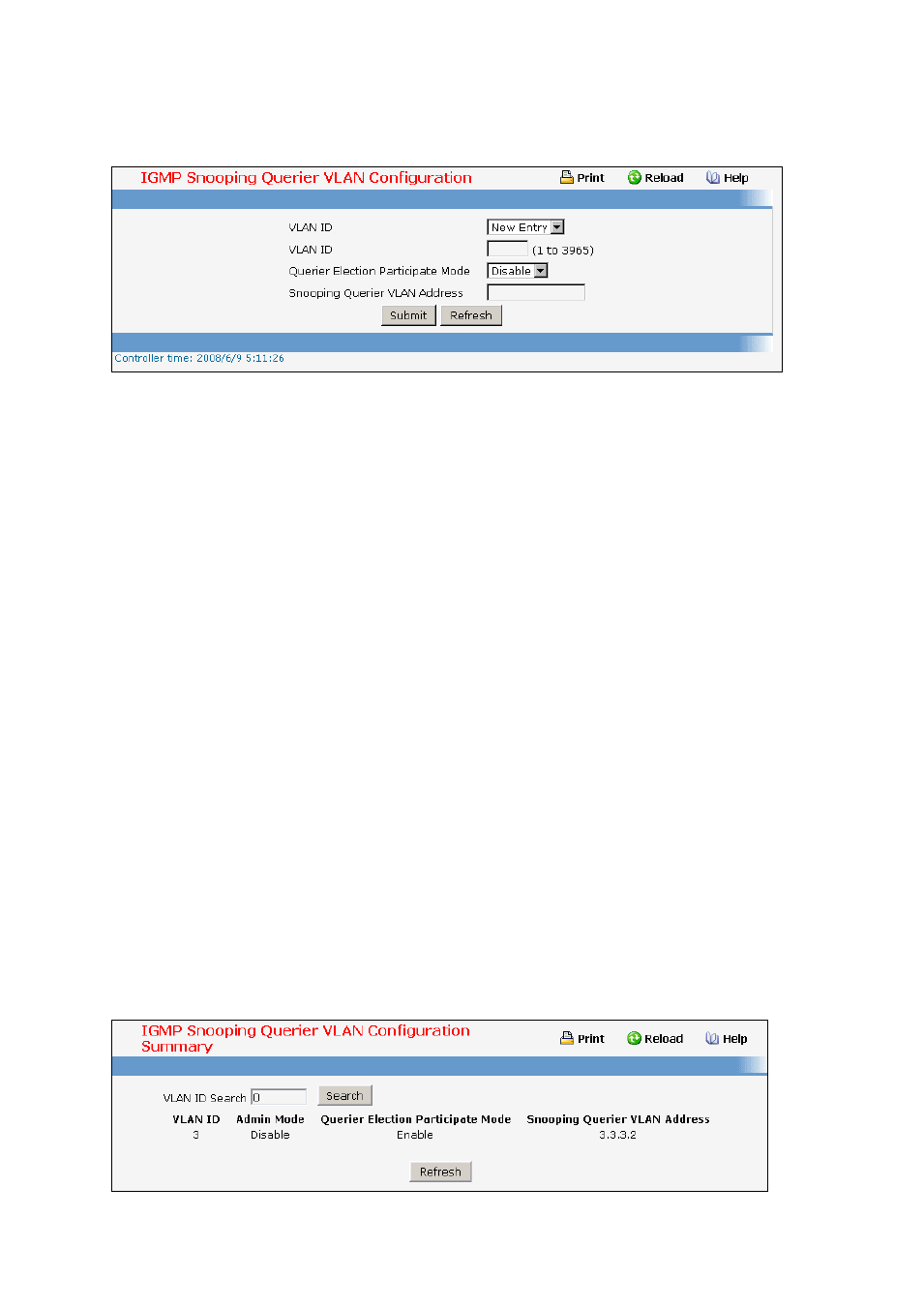
- 734 -
11.3.14.2 Configuring IGMP Snooping Querier VLAN Configuration Page
Selection Criteria
VLAN ID - Selects the VLAN ID on which IGMP Snooping Querier is enabled.
Querier Election Participate Mode - Enable or disable the Igmp Snooping Querier participate in
election mode. When this mode is disabled, up on seeing other querier of same version in the vlan,
the snooping querier move to non querier state. Only when this mode is enabled, the snooping
querier will participate in querier election where in the least ip address will win the querier election
and operates as the querier in that VLAN. The other querier moves to non-querier state.
Configurable Data
VLAN ID - Appears when "New Entry" is selected in VLAN ID selection list. Specifies VLAN ID for
which IGMP Snooping Querier is to be enabled. User can also set pre-configurable Snooping
Querier parameters.
Snooping Querier VLAN Address - Specify the Snooping Querier Address to be used as source
address in periodic IGMP queries sent on the specified VLAN.
Configurable Button
Submit - Update the switch with the configured values.
Delete - To disable Snooping Querier on the selected VLAN. This button is not visible when a VLAN
is not selected.
Refresh - Reload the information on the page.
11.3.14.3 IGMP Snooping Querier VLAN Configuration Summary Page
