6 show policy-map interface – Fortinet 548B User Manual
Page 387
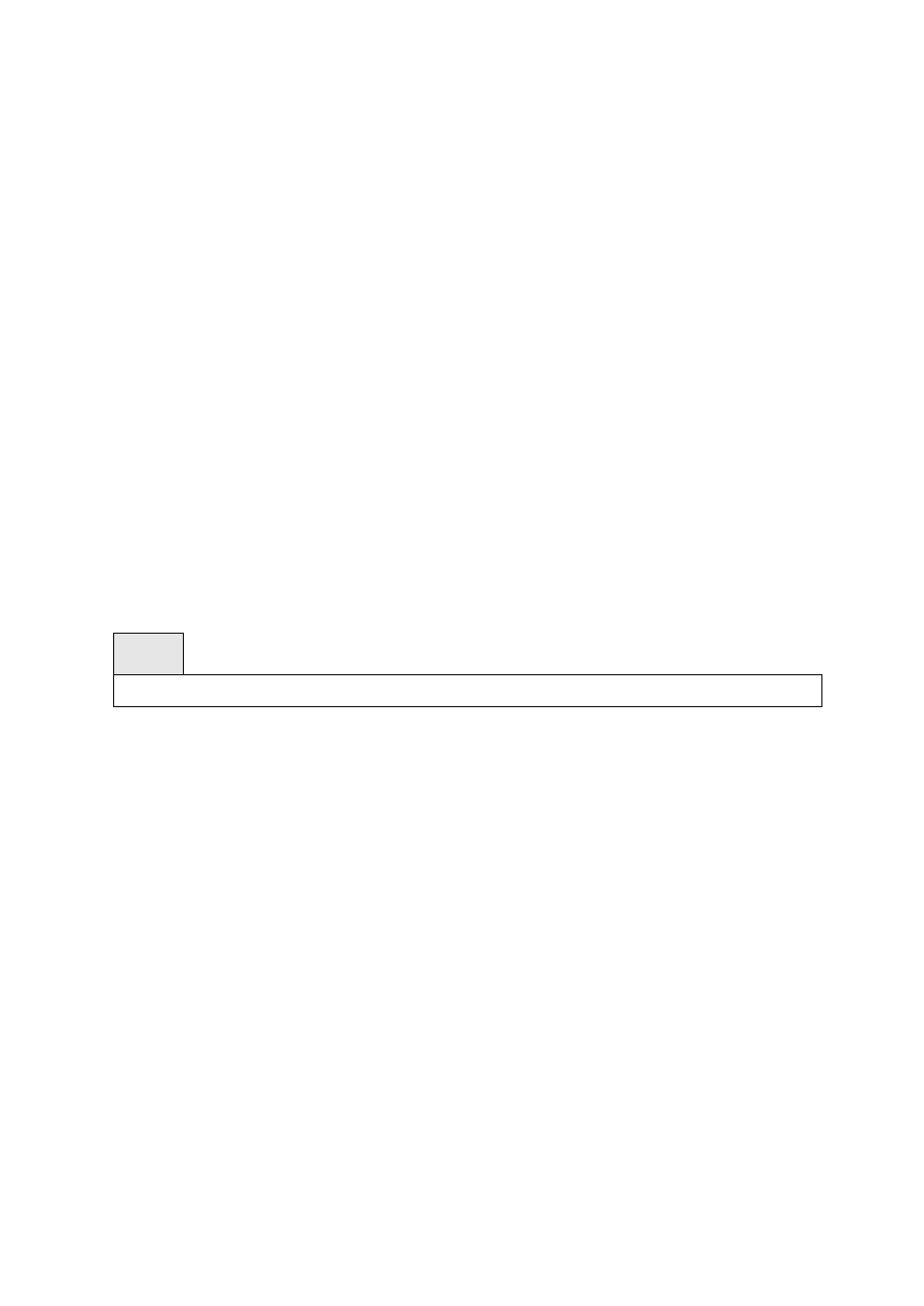
- 387 -
Assign Queue: Directs traffic stream to the specified QoS queue. This allows a traffic classifier to
specify which one of the supported hardware queues are used for handling packets belonging to the
class.
Drop: Drop a packet upon arrival. This is useful for emulating access control list operation using
DiffServ, especially when DiffServ and ACL cannot co-exist on the same interface.
Mirror: Copies a classified traffic stream to a specified egress port (physical port or LAG). This can
occur in addition to any marking or policing action. It may also be specified along with a QoS queue
assignment.
Redirect: Forces a classified traffic stream to a specified egress port (physical port or LAG). This
can occur in addition to any marking or policing action. It may also be specified along with a QoS
queue assignment.
Policy Name: The name of this policy. (Note that the order in which the policies are displayed is not
necessarily the same order in which they were created.)
Policy Type: The policy type, namely whether it is an inbound or outbound policy definition.
Class Members: List of all class names associated with this policy.
7.21.5.6 show policy-map interface
This command displays policy-oriented statistics information for the specified interface and direction.
Syntax
show policy-map interface
indicates the interface direction of interest.
Command Mode
Privileged Exec
Display Message
Interface: The slot number and port number of the interface (slot/port).
Direction: The traffic direction of this interface service, either in or out.
Operational Status: The current operational status of this DiffServ service interface.
Policy Name: The name of the policy attached to the interface in the indicated
direction.
The following information is repeated for each class instance within this policy:
Class Name: The name of this class instance.
In Offered Packets: A count of the packets offered to this class instance before the defined DiffServ
treatment is applied. Only displayed for the 'in' direction.
