Fortinet 548B User Manual
Page 877
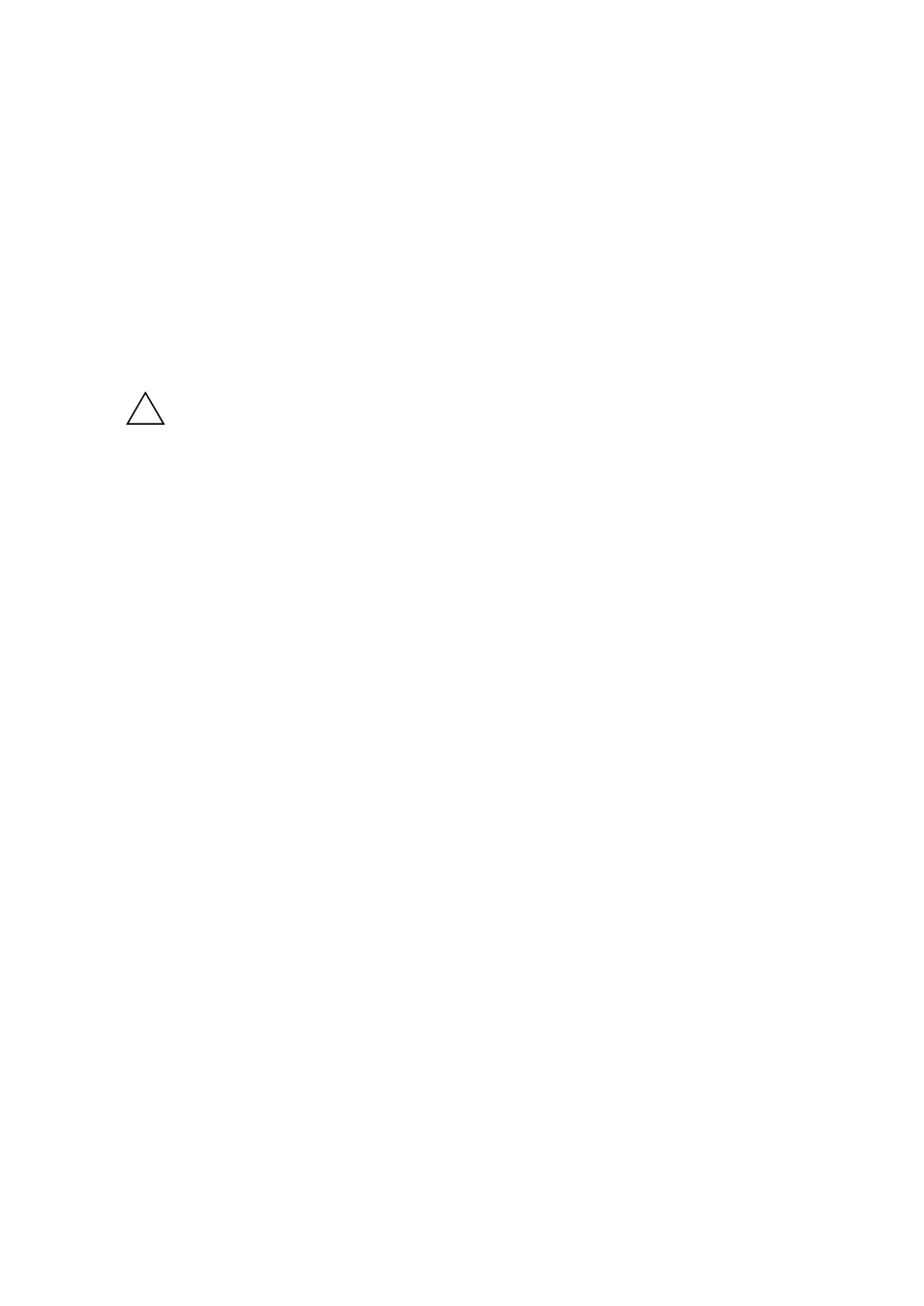
- 877 -
Selection Criteria
Slot/Port - Select the interface for which data is to be displayed or configured.
Configurable Data
OSPFv3 Admin Mode* - You may select enable or disable from the pulldown menu. The default
value is 'disable.' You can configure OSPFv3 parameters without enabling OSPFv3 Admin Mode,
but they will have no effect until you enable Admin Mode. The following information will be displayed
only if the Admin Mode is enabled: State, Designated Router, Backup Designated Router, Number of
Link Events, LSA Ack Interval, and Metric Cost. For OSPFv3 to be fully functional, the interface must
have a valid IPv6 Prefix/Prefix Length. This can be done through the CLI using the ipv6 address
command in the interface configuration mode.
!
Once OSPFv3 is initialized on the router, it will remain initialized until the router is reset.
OSPFv3 Area ID - Enter the 32 bit integer in dotted decimal format that uniquely identifies the
OSPFv3 area to which the selected router interface connects. If you assign an Area ID which does
not exist, the area will be created with default values.
Router Priority - Enter the OSPFv3 priority for the selected interface. The priority of an interface is
specified as an integer from 0 to 255. The default is 1, which is the highest router priority. A value of
'0' indicates that the router is not eligible to become the designated router on this network
Retransmit Interval - Enter the OSPFv3 retransmit interval for the specified interface. This is the
number of seconds between link-state advertisements for adjacencies belonging to this router
interface. This value is also used when retransmitting database descriptions and link-state request
packets. Valid values range from 0 to 3600 seconds (1 hour). The default is 5 seconds.
Hello Interval - Enter the OSPFv3 hello interval for the specified interface in seconds. This
parameter must be the same for all routers attached to a network. Valid values range from 1 to
65,535. The default is 10 seconds.
Dead Interval - Enter the OSPFv3 dead interval for the specified interface in seconds. This specifies
how long a router will wait to see a neighbor router's Hello packets before declaring that the router is
down. This parameter must be the same for all routers attached to a network. This value should a
multiple of the Hello Interval (e.g. 4). Valid values range from 1 to 2147483647. The default is 40.
Iftransit Delay Interval - Enter the OSPFv3 Transit Delay for the specified interface. This specifies
the estimated number of seconds it takes to transmit a link state update packet over the selected
interface. Valid values range from 1 to 3600 seconds (1 hour). The default value is 1 second.
MTU Ignore - Disables OSPFv3 MTU mismatch detection on receiving packets. Default value is
Disable.
Passive Mode - Make an interface passive to prevent OSPF from forming an adjacency on an
interface. OSPF advertises networks attached to passive interfaces as stub networks. Interfaces are
not passive by default.
Interface Type - The interface type, which can either be set to broadcast mode or point to point
mode. The default interface type is broadcast.
Metric Cost - Enter the value on this interface for the cost TOS (type of service). The range for the
metric cost is between 1 and 65,535. Metric Cost is only configurable if OSPFv3 is initialized on the
interface.
Non-Configurable Data
IPv6 Address - The IPv6 address of the interface.
