5 viewing logs – Fortinet 548B User Manual
Page 637
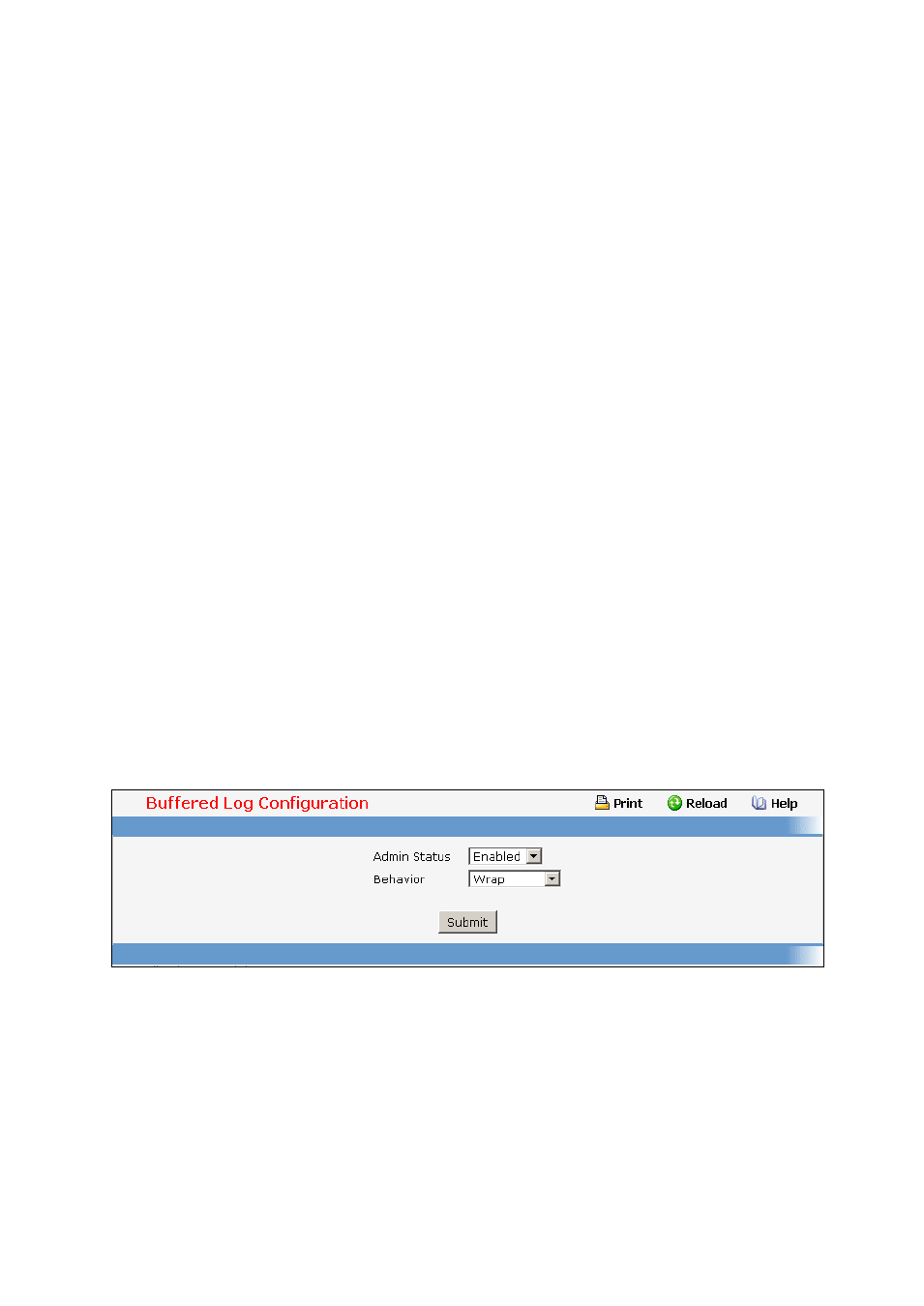
- 637 -
Non-Configurable Data
MAC Address - A unicast MAC address for which the switch has forwarding and/or filtering
information. The format is a two byte hexadecimal VLAN ID number followed by a six byte MAC
address with each byte separated by colons. For example: 01:23:45:67:89:AB:CD:EF, where 01:23
is the VLAN ID and 45:67:89:AB:CD:EF is the MAC address.
Source Slot/Port - the port where this address was learned -- that is, the port through which the
MAC address can be reached.
ifIndex - The ifIndex of the MIB interface table entry associated with the source port.
Status - The status of this entry. The possible values are:
Static: the entry was added when a static MAC filter was defined.
Learned: the entry was learned by observing the source MAC addresses of incoming traffic, and
is currently in use.
Management: the system MAC address, which is identified with interface 0.1.
Self: the MAC address of one of the switch's physical interfaces.
Command Buttons
Search - Search for the specified MAC address.
Refresh - Refetch the database and display it again starting with the first entry in the table.
11.2.5
Viewing Logs
11.2.5.1 Viewing Buffered Log Configuration Page
This log stores messages in memory based upon the settings for message component and severity. On
stackable systems, this log exists only on the top of stack platform. Other platforms in the stack forward
their messages to the top of stack log.
Selection Criteria
Admin Status - A log that is "Disabled" shall not log messages. A log that is "Enabled" shall log
messages. Enable or Disable logging by selecting the corresponding line on the pulldown entry field.
Behavior - Indicates the behavior of the log when it is full. It can either wrap around or stop when the
log space is filled.
Command Buttons
Submit - Update the switch with the values you entered.
