2 show ip dvmrp interface, 3 show ip dvmrp neighbor – Fortinet 548B User Manual
Page 494
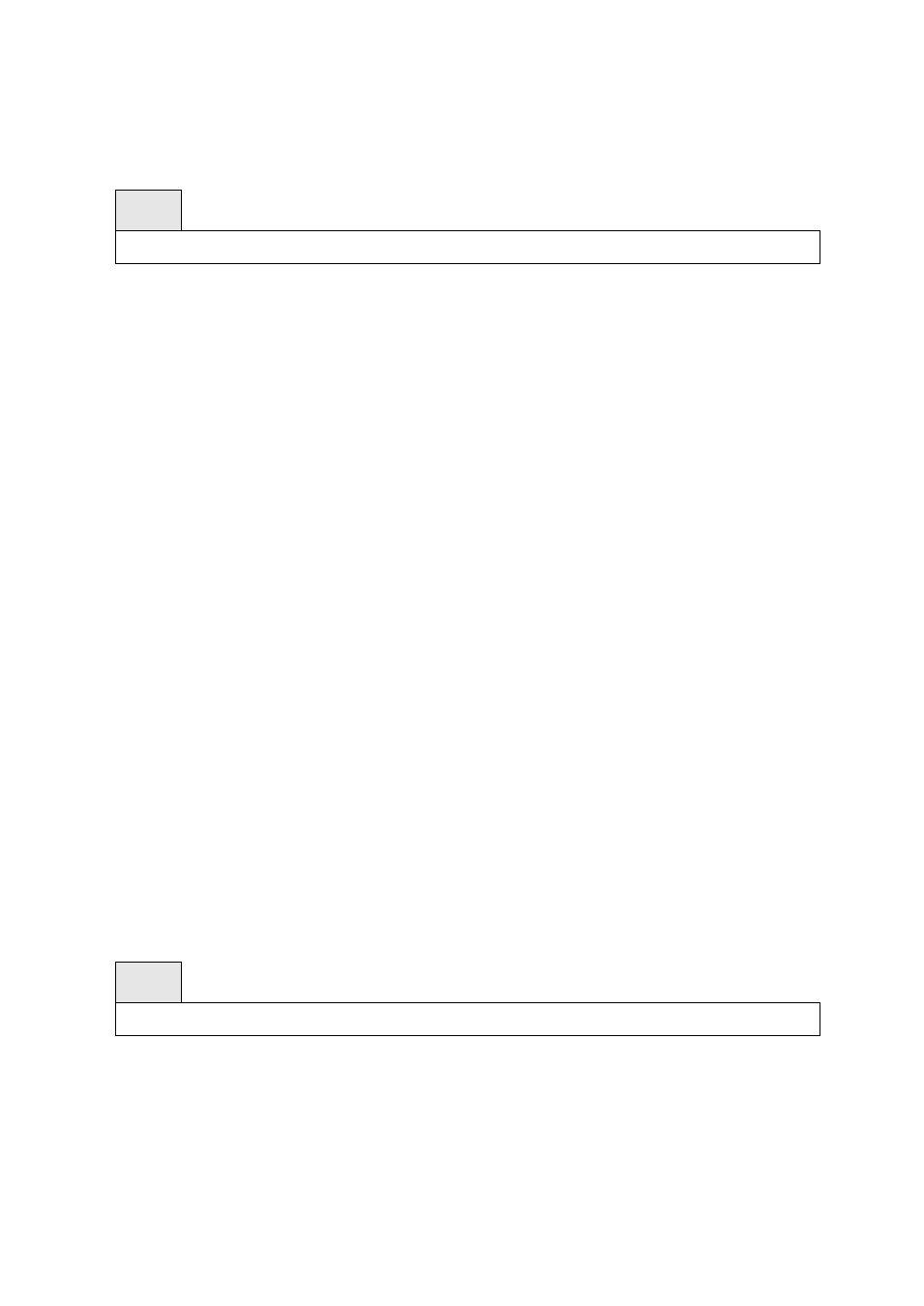
- 494 -
9.1.1.2 show ip dvmrp interface
This command displays the interface information for DVMRP on the specified interface.
Syntax
show ip dvmrp interface
Default Setting
None
Command Mode
Privileged Exec
User EXEC
Display Message
Interface Mode: This field indicates whether DVMRP is enabled or disabled on the specified
interface. This is a configured value.
Interface Metric: This field indicates the metric of this interface. This is a configured value.
Local Address: This is the IP Address of the interface.
This Field is displayed only when DVMRP is operational on the interface.
Generation ID: This is the Generation ID value for the interface. This is used by the neighboring
routers to detect that the DVMRP table should be resent.
The following fields are displayed only if DVMRP is enabled on this interface.
Received Bad Packets: This is the number of invalid packets received.
Received Bad Routes: This is the number of invalid routes received.
Sent Routes: This is the number of routes that have been sent on this interface.
9.1.1.3 show ip dvmrp neighbor
This command displays the neighbor information for DVMRP.
Syntax
show ip dvmrp neighbor
Default Setting
None
Command Mode
Privileged Exec
