Advanced database features, Overview of features, Sql server support – Interlogix VEREX Director User Manual
Page 354
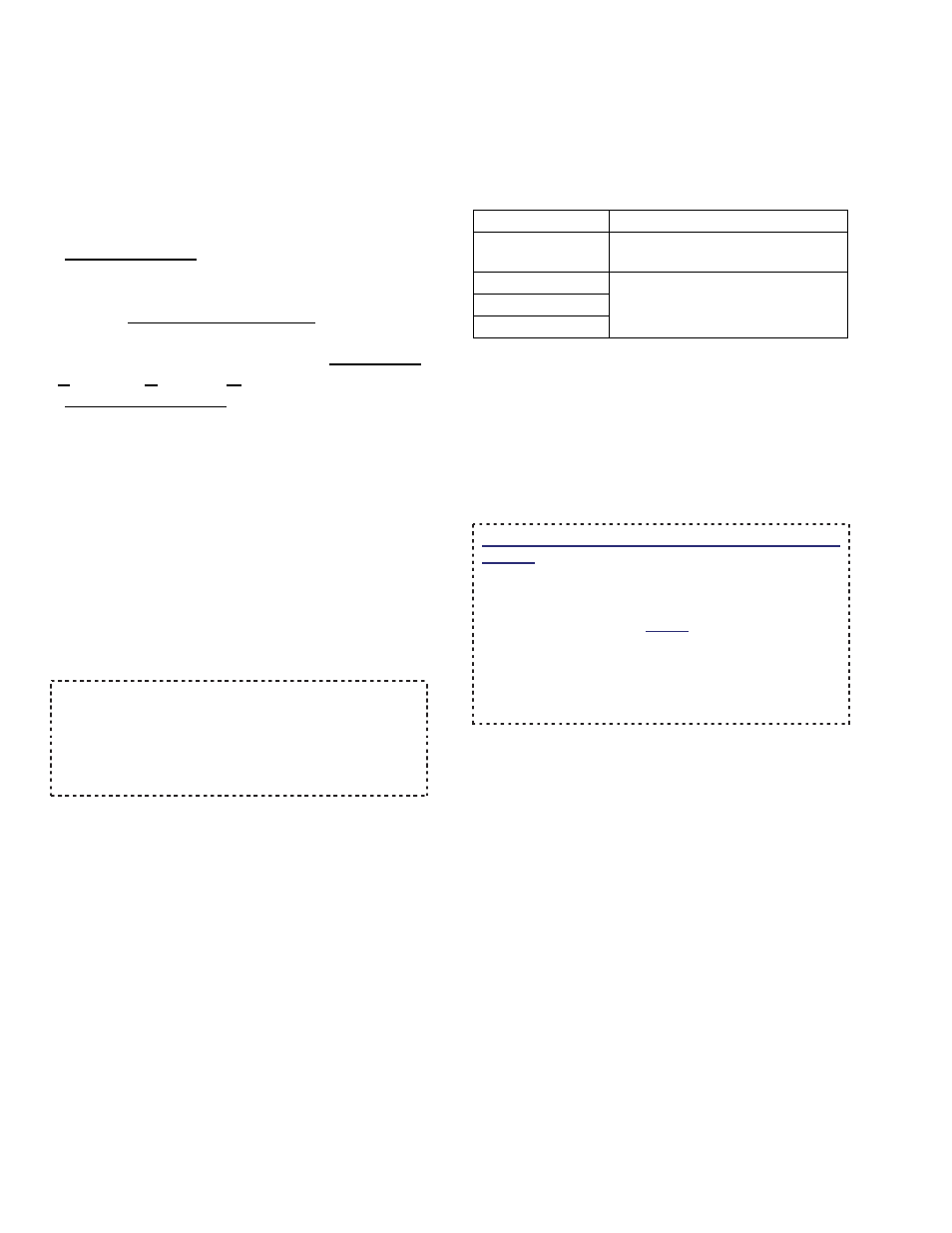
346
Verex Director V4.9.1 User's Guide
21-0381E v4.9.1
Overview of Features
VEREX Director provides a number of
advanced database features:
Database Query: Provides database 'views',
allowing you (or other software) to link to the
Director database to perform custom reporting
tasks;
Automated User Import: Allows the
Director software to be interfaced with a
personnel management system (Also called:
"Enterprise Resource Management");
SQL Server Support: Allows your company's
IT department take charge of the database
under SQL Server.
Note: These features are optional and/or depend on
your software licensing. Details: "System Capacities"
(previous).
Tip: Many of the topics in this section (>>)
either work together or apply to more than one
database feature. As such, it is very useful to
read all of these topics at least once before
you attempt to set up any of this.
SQL Server Support
Tips: This feature is NOT required to enable any
other features. Advanced database features are
limited only by software version and licensing. This
feature has also been referred to as "Open
Database". This term is being phased out due to
misinterpretation.
Introduction
Beginning with v4.7 for a typical installation,
the Director database uses SQL server
Express (which is included). You also have
the option of letting your company's IT
department take charge of the Director
database under SQL Server (e.g., including
maintaining backups, etc.). With the initial
release of Director v4.7, SQL Server 2000 and
2005 are supported. In this case, the VEREX
Director database will be placed on your SQL
Server PC during software installation. This is
intended only for larger systems that are
already using SQL server to manage other
databases.
SQL Versions supported:
Version (2005)
Note
Express
Typical installation (managed by
the Director software).
Standard
SQL server installation option
(managed through SQL server).
Workgroup
Enterprise
Installing with SQL Server Support
During software installation (and/or if you run
the database-generator utility on its own), you
will be asked if you wish to manage the
database through a SQL-Server PC. If you
select "Yes", you will be asked for a number of
"User Logins" and passwords. These are
discussed in the following section ( >> ).
Using the DB-Generator to Switch to SQL Server
Support: Before running the database generator
utility, ensure you have an up-to-date backup of the
database (created with the current/newest version of
Director software), as this will be needed to restore
your data thereafter. Notice: If you accidentally
select SQL server support during a software
upgrade, switching back to the standard approach
may require removing and reinstalling the VEREX
Director software.
You will be prompted accordingly
if this applies to you.
Advanced Database Features
