March networks r4-r5 dvr support, 1) activate your license option, 2) install the march dvr drivers – Interlogix VEREX Director User Manual
Page 317
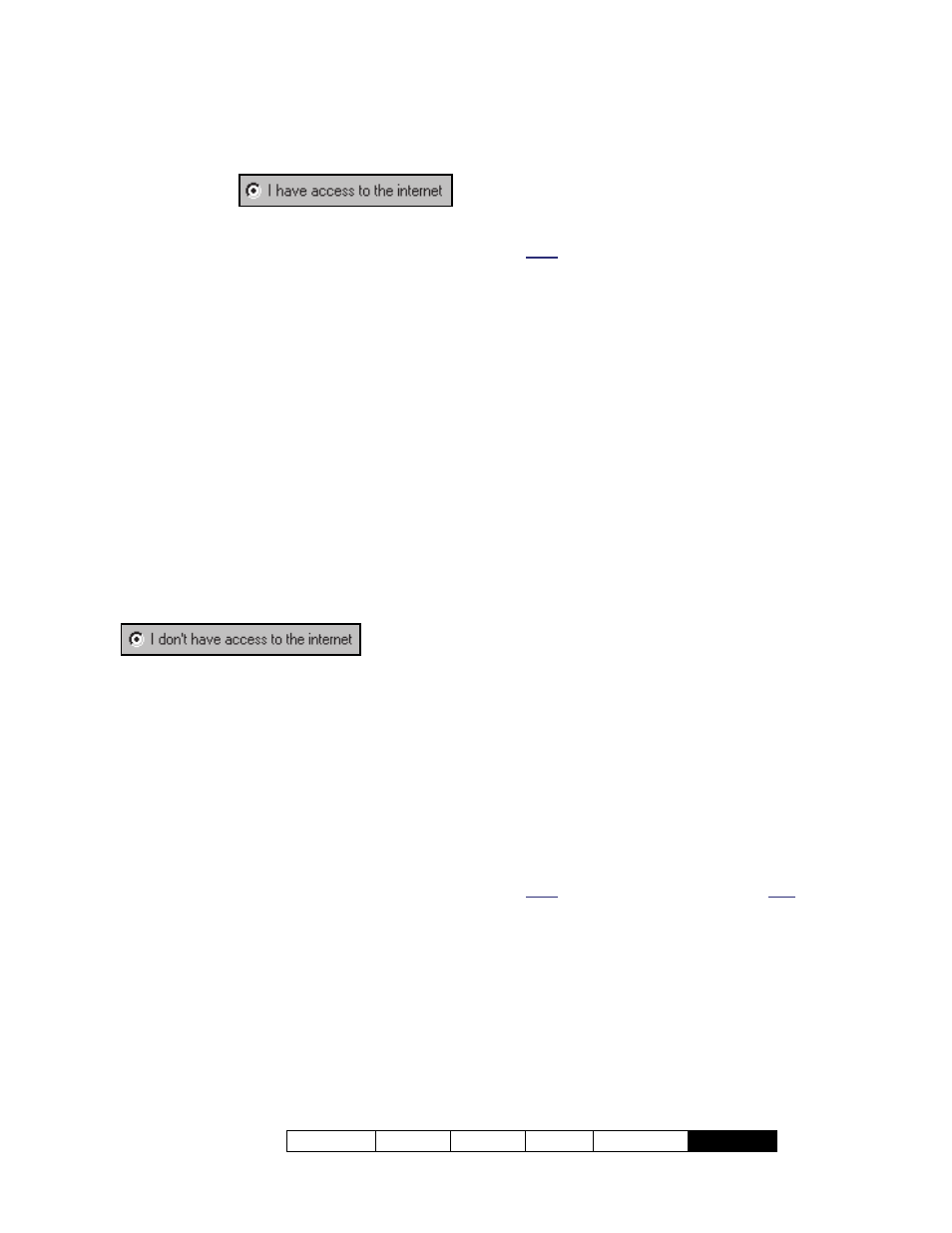
21-0381E v4.9.1
Welcome Report Control Admin Sys
Config
Tech-Ref
309
If you HAVE Access to the Internet on
This PC
If the PC you are working from has Internet
Access, select:
Press the “Next” button at the bottom of this
screen. The License Manager will connect with
the Licensing Server to register your upgrade.
After a few minutes, a message should appear
that the procedure was successful and your 30
character, validation Key number will be
automatically changed.
Press the “Done” button at the bottom of this
screen.
The Information screen will display again with
your new option enabled.
You can now exit License Mgr. and operate the
Director normally.
If you Have Access to the Internet from a
Different PC Only
If you do not have access to the Internet on the
Director PC, after entering the option number
in the License Mgr’s Upgrade screen, select:
and press
“Next”.
Follow the information that is displayed
regarding using the “License Agent” on the v4
Director’s installation CD on another PC with
Internet access to obtain a validation key
number.
March Networks R4-R5 DVR
Support
Beginning with Director software v4.7,
March Networks R4 and R5 DVRs are
supported via optional licensing.
Note: Playback for video events is NOT supported for
March R4 DVRs.
To activate this feature, perform the
following steps:
1) Activate Your license option
This is described in the preceding topic:
"
Software Activation and Licensing"
(<<).
2) Install the March DVR Drivers
a) On the Director CD, locate the folder:
d:\…Director Setup\March R4 (or
R5).
b) Double-click to run the exe file located
in that folder.
(e.g., …DVR_SDK.exe).
c) Click
[Next] and/or [Finish] as
necessary to move through the
screens that appear while leaving all
available selections at their default
values.
(Do NOT change any settings.)
d) Follow any additional instructions that
appear.
(Restart the PC only if prompted to do
so.)
Note: If you will be working with R4 and R5 DVRs, be
sure to run both of the exe files--in any order that you
prefer.
