Screen reference – Interlogix VEREX Director User Manual
Page 196
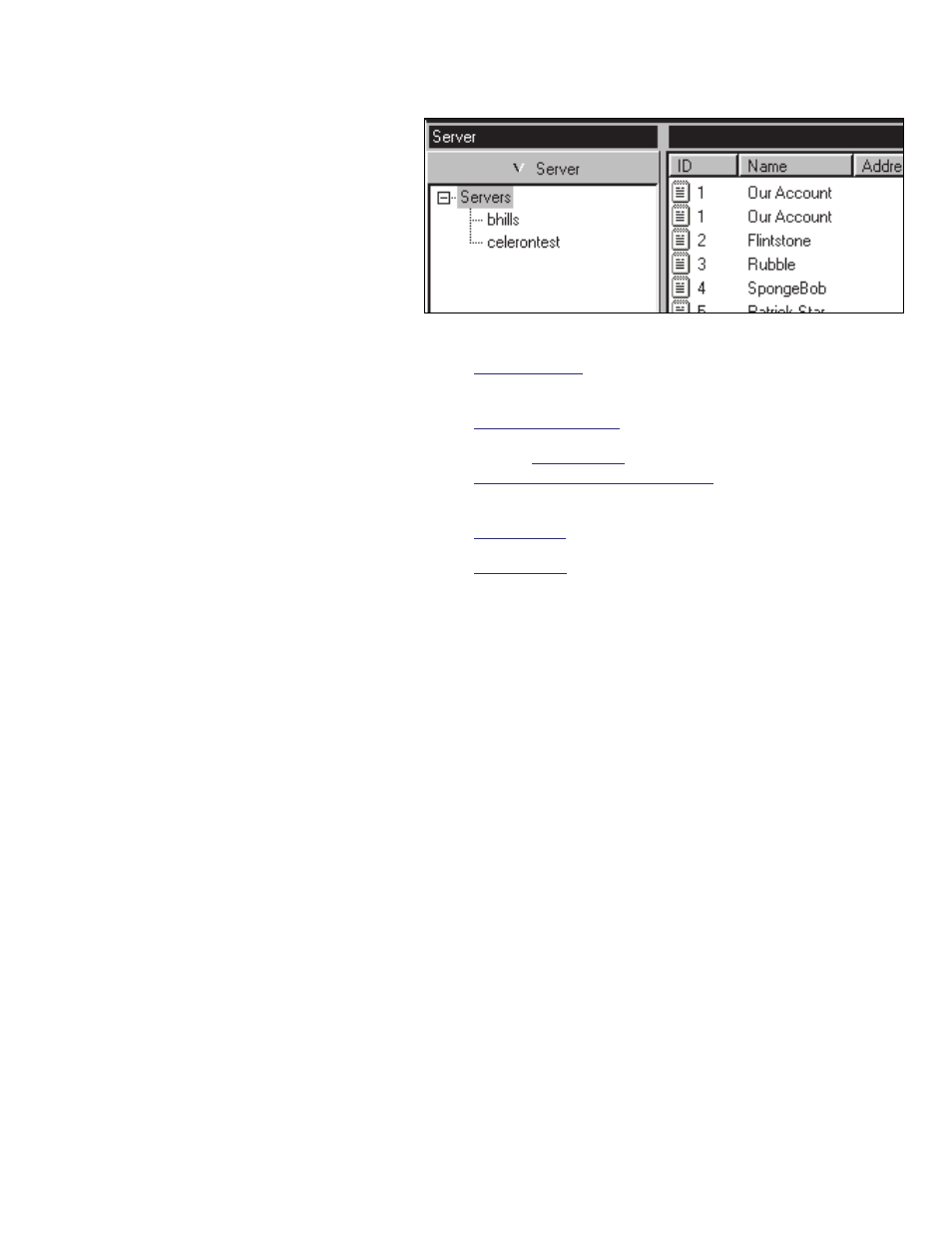
188
Verex Director V4.9.1 User's Guide
21-0381E v4.9.1
(to follow/below).
Screen Reference
Account Folders: Account folders are not shown in this
screen. (Double-click a server to access its account
folders.)
Operator Permissions: Each operator will be able to
view only the accounts associated with their assigned
folders. Related Topic(s): Operator Permissions
Show all Accounts under This Node: This selection
applies only to account folders (it is not needed in the
[Server] portion of the 'tree').
Shared Users: Shared users, etc. pertain to individual
servers (i.e., items cannot be shared across servers).
Related Topic(s): Users and Holidays Shared Across
Multiple Accounts
[Server] (if multi-server login)
