Screen reference – Interlogix VEREX Director User Manual
Page 114
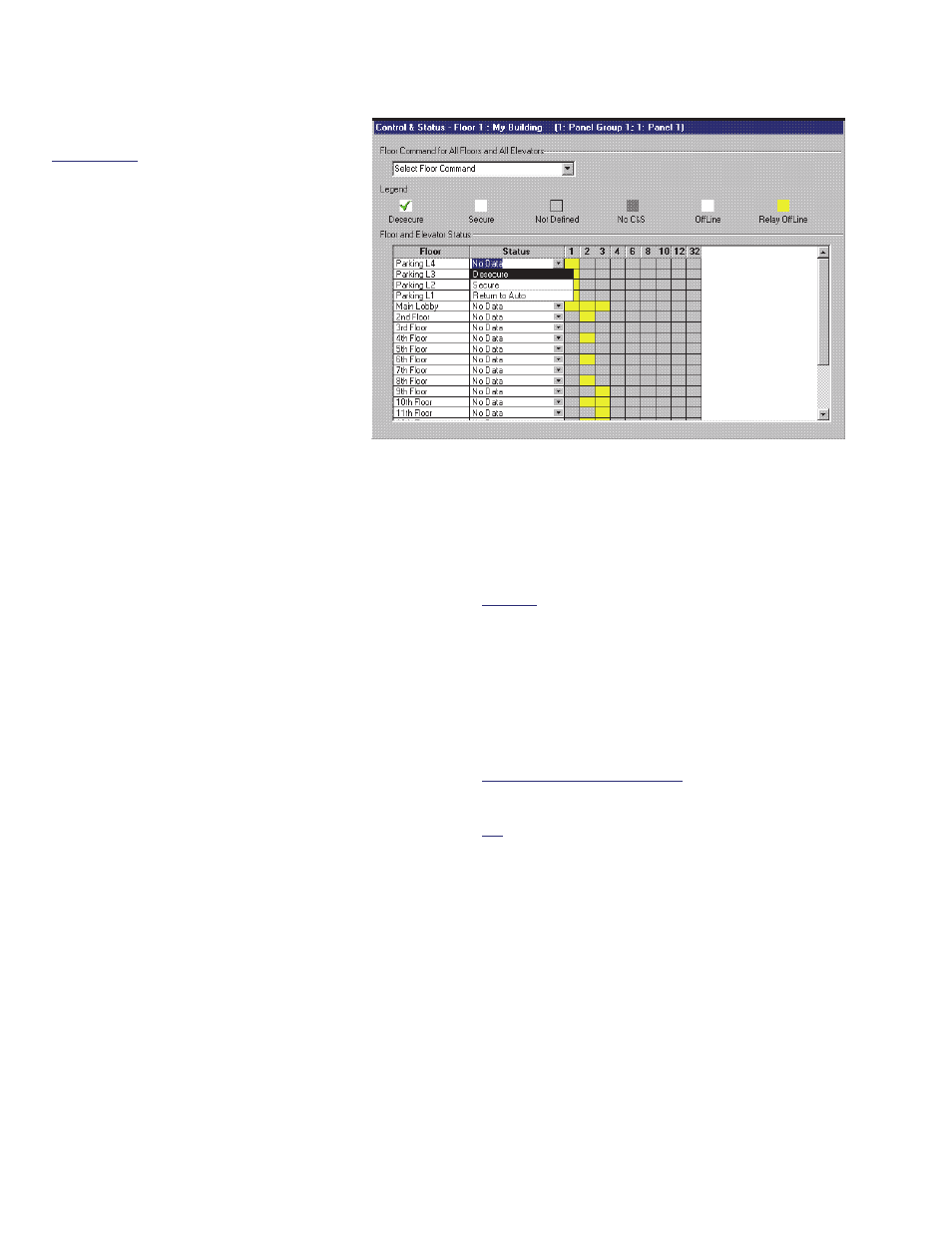
106
Verex Director V4.9.1 User's Guide
21-0381E v4.9.1
Elevators and/or specific floors can be set to
desecure and resecure in-sync with a
desired schedule. For details, refer to the
configuration topic for elevators and/or
floors.
Screen Reference
- Floor Command for All Floors and All
Elevators: This allows applying or removing
access-control for all floors and all elevators at
the same time
(requires appropriate authority)
.
- Legend: This shows what the various colors
can mean pertaining to floor and elevator status.
No C&S: This means that no status information is
available because you are not connected to the
specific panel (i.e., a different panel within a multi-
panel account).
- Floor and Elevator Status: This area shows a
list of all controlled floors in the system, plus the
status of each floor, and provides selections to
secure or desecure each floor (as accessed
from all elevator / lift cabs in the system).
Elevator (lift) numbers (1 - 32): These columns
indicate the status of the associated floor selection
relay for each individual elevator (lift) cab.
Tip: If floor relays are off-line, be sure to dispatch
someone to correct the problem.
Control & Status Panel Control & Status Floors
