Setting up video events – Interlogix VEREX Director User Manual
Page 219
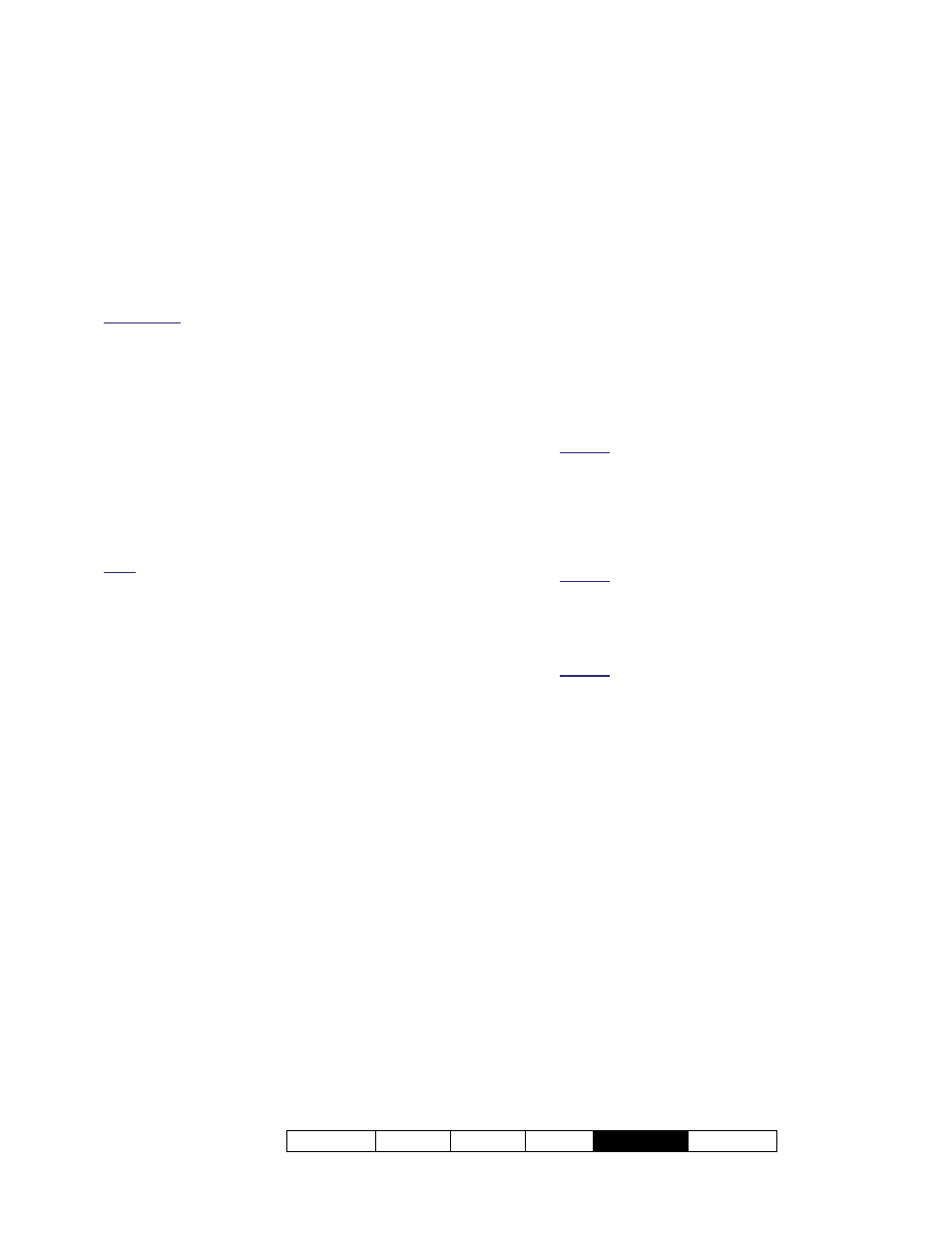
21-0381E v4.9.1
Welcome Report Control Admin
Sys Config
Tech-Ref
211
About Video Events
Video events are specific events pertaining to
input points and doors that have been
associated with recordings from one or two
specific camera(s). These appear with a
camera symbol on the left in the event
monitoring window.
DVR Types: Supported video servers include:
NetVision (V2.1 or V2.2 and newer)
Yes (via "Visual Director")
March R4 & R5
Optional via licensing (beginning with V4.7).
VeDVR / NVe (embedded)
Optional via licensing (beginning with V4.71).
TVN20, TVN40, TVR10, TVR30, TVR31, TVR40,
TVR60
Available in Director >= 4.90.
TVR11, TVR41
Available in Director >= 4.91.
Note: Playback for video events is NOT supported for
March R4 DVRs.
Related: “Working with Video Events”, under
“Monitoring System Activity”.
Also See:
+ Maps and Video (Visual Monitoring & Status/Control)
+ Camera Status/Control and Adjustments
Requirements
Video Device: The video device must be
present and available on your network.
Port: The network communication port
configured on the video device must be
available for use on your network.
Recording Files: The video device must
have a recording for that camera at the time
of the event. This typically means either
recording continuously, or setting up pre-
alarm recording and either using a common
input device to trigger the Director video-
event and the video device camera, or using
a Director output to trigger the video device
camera.
Tip: For details on setting up camera recordings at
the video device, please refer to the video device
online help or User Guide.
Remote User: To allow defining the
camera(s) in VEREX Director you will need a
valid video device remote user name and
password that has been given the authority
to play videos from the specific camera(s).
Time Delays: Recorded video files will not
be available while they are being recorded.
The maximum length of individual video file
depends on the video device.
Steps:
1) Ensure the items discussed under
“Requirements” have been dealt with
(previous/above).
2) Ensure the camera(s) have been set up in
VEREX Director. (You will need the
NetVision remote user name and
password for this.)
Locator (Director PC): Control & Status, Panel
Control & Status, Visual Director, Customize
Views, Cameras. Details: “Initial Setup of:
Views, Maps, Cameras”, Step 1b: Define
Cameras
3) Associate the desired camera with the
specific events at each applicable door.
Locator (Director PC): Configuration, Doors,
Video Events.
Details: “Doors, Readers, and Related Settings”
4) Associate the desired camera with each
applicable input point.
Locator (Director PC): Configuration, Input
Points, Video Events.
Details: “Input Points—Monitored Sensors”
Setting up Video Events
(
V4.5)
