E-mail / sms messaging – Interlogix VEREX Director User Manual
Page 294
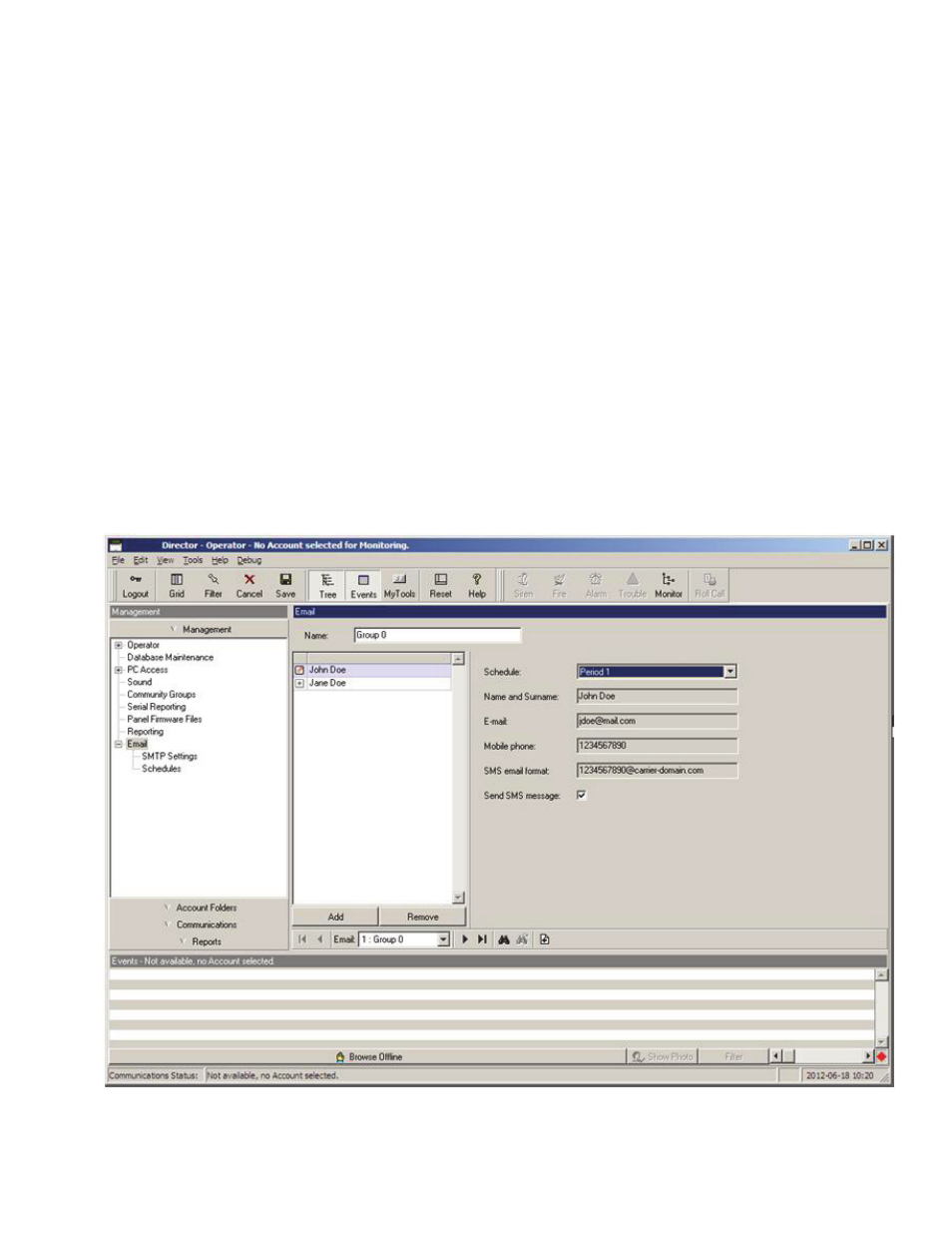
286
Verex Director V4.9.1 User's Guide
21-0381E v4.9.1
The program from version 4.91 allows you to
send notifications through e-mail and SMS
messages.
This functionality is for customers, who want to
inform their users about important events such
as fire alarms, port communication failures or
other manually defined events.
The new functionality requires from the
customer a working SMTP server (mail
server).
To enable this option several parameters have
to be configured:
SMTP server options, such as host name,
sender, port, etc.
Schedules that can be assigned to users
to determine when notifications can be
sent.
Groups of users to whom notifications will
be sent.
Also, there is the ability to set new parameters
for each user, like an email address, a phone
number, and a carrier domain.
One notification can be sent to the specific
group of users - this functionality is
configurable from the Event Priority window.
Options for the SMTP server, schedules and
user groups are configurable from the
Management tab Email node.
Email window in the Management tab
E-mail / SMS Messaging
