Pick-lists, Top of the form, Intrusion – Interlogix VEREX Director User Manual
Page 240
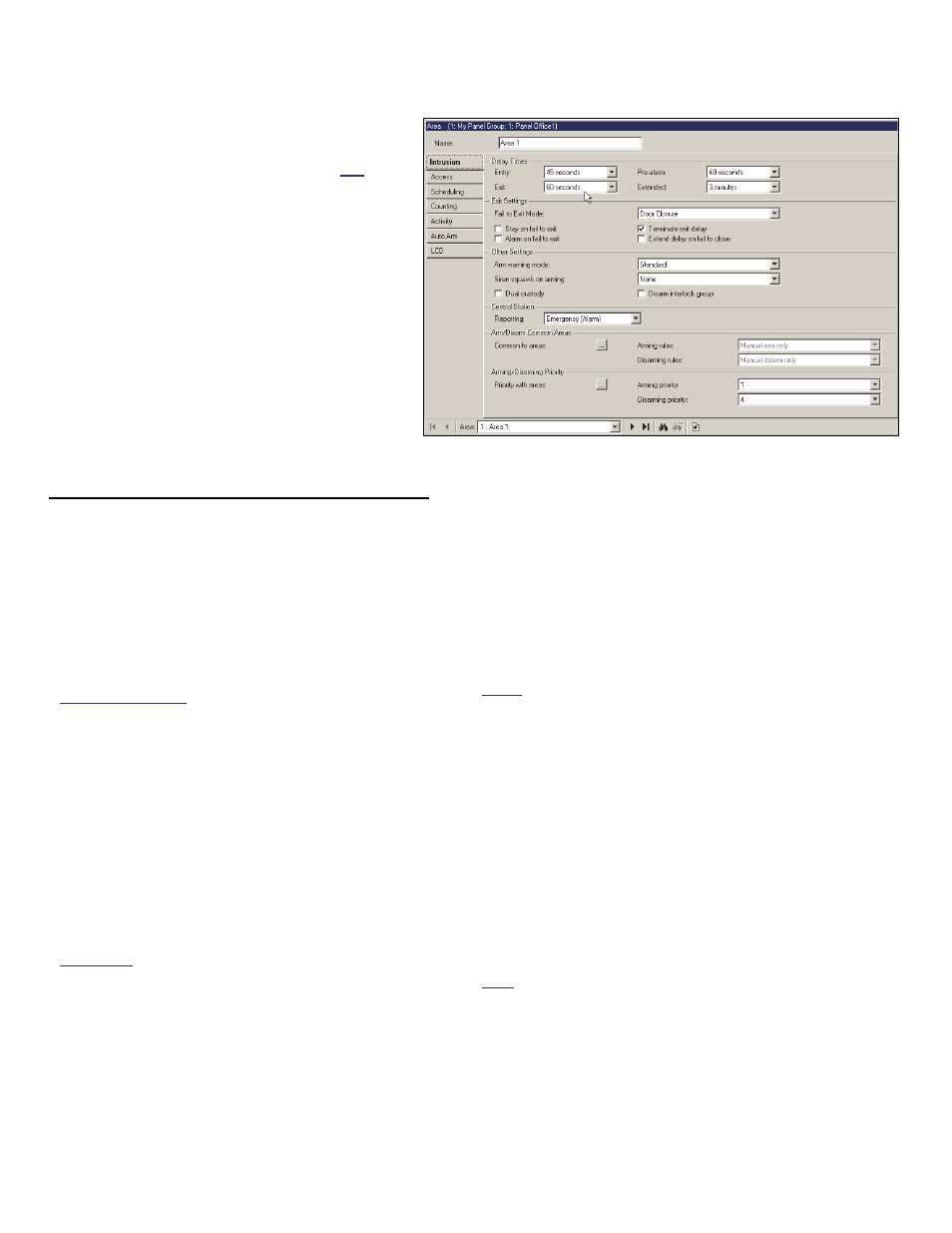
232
Verex Director V4.9.1 User's Guide
21-0381E v4.9.1
Pick-Lists
(bottom of the Form)
-Panel Group & Panel references (optional): This is
where you select a specific panel-group and panel
in a multi-panel system where the 'tree' is not set to
show items on a panel-by-panel basis. For more
information on this feature, refer to "Other Desktop
Choices".
- Area: This is where you select an area to
view or edit. This shows a reference number
assigned by the system, and the name of the
selected area, once defined;
"Offset" values for each panel determine whether
multi-panel sites will have consecutive versus
repeating area numbers. For details, refer to the
"Display Offsets" value under "System Panels and
Displayed Item-Numbers".
Top of the Form
- Name: A suitable name for the area (e.g.,
"Warehouse").
Intrusion
(systems with monitored sensors)
Delay Times
- Entry: The duration that the monitoring of 'Entry'
points will be held/delayed to allow an
authorized entrant to disarm the area;
- Exit: The duration that the monitoring of 'Exit'
points will be held/delayed to allow the user to
exit after arming the area.
UL-Listed Systems: These must be 45 seconds or
less for residential installations, and 60 seconds or
less for commercial installations.
-------------------------
- Pre-Alarm: This is the duration that the system
will wait before transmitting alarms from this
area to the central monitoring station. During
the delay, keypad sonalert(s) will be sounded,
giving an authorized user time to "Silence" the
alarm at a keypad. (Selecting "Verify User" will
cancel the alarm transmission.)
This setting works only with sensors (input-points) that
support "Pre-Alarm Warning". For details, refer to
"Input Points—Custom Point Types".
Siren Time: To allow a pre-alarm warning to occur,
the siren time for the panel must be greater than 30
seconds. (Siren Time appears under:
Configuration, System, Standard )
To assign an area to be monitored by a specific
keypad, refer to "Expansion Modules".
- Extended: The duration that the monitoring of
'Extended' points will be held/delayed to allow
an authorized entrant to disarm the area;
This pertains to a sensor that is set as a 'Custom Point
Type' with the 'pre-process' defined as "Extended".
Related Topics: "Input Points--Monitored Sensors",
and "Input Points--Custom Point Types".
Exit Settings
- Fail to Exit Mode
(
V4.4)
: This sets whether a
door closure and/or tripping an exit confirmation
button will be considered as someone exiting
the area (after it was armed manually). If an
'Exit' is not detected, the area(s) will NOT be
armed.
Notes: Selecting "None" disables all features
pertaining to "on fail to exit" for the specific area.
Selections containing an 'exit button' here pertain to a
'Custom Point Type' with its 'Preprocess' set as
"Command Point", and the input point itself set with its
command as "Terminate Exit Delay" for the desired
area (or "All"). Some locales include this by default.
- Stay on Fail to Exit: The area will automatically
switch to 'Stay' mode if an 'Exit' is not detected
after the area was armed manually. This cannot
be used in conjunction with 'Auto Arm on Fail to
Close' (under "
Scheduling
", to follow);
- Alarm on Fail to Exit: An alarm will be
triggered if an 'Exit' is not detected after the area
was armed manually;
Note: This alarm CANNOT be silenced like other
alarms. (Although, users with arm/disarm authority
can silence it through a "Reset" option.)
-------------------------
- Terminate Exit Delay: The 'exit delay' will be
truncated when the door closes after the user
arms the area and exits.
This is typically for smaller facilities where you can
Configuration Areas
