Introduction, Requirements, Downloading and installing the software – Interlogix VEREX Director User Manual
Page 319
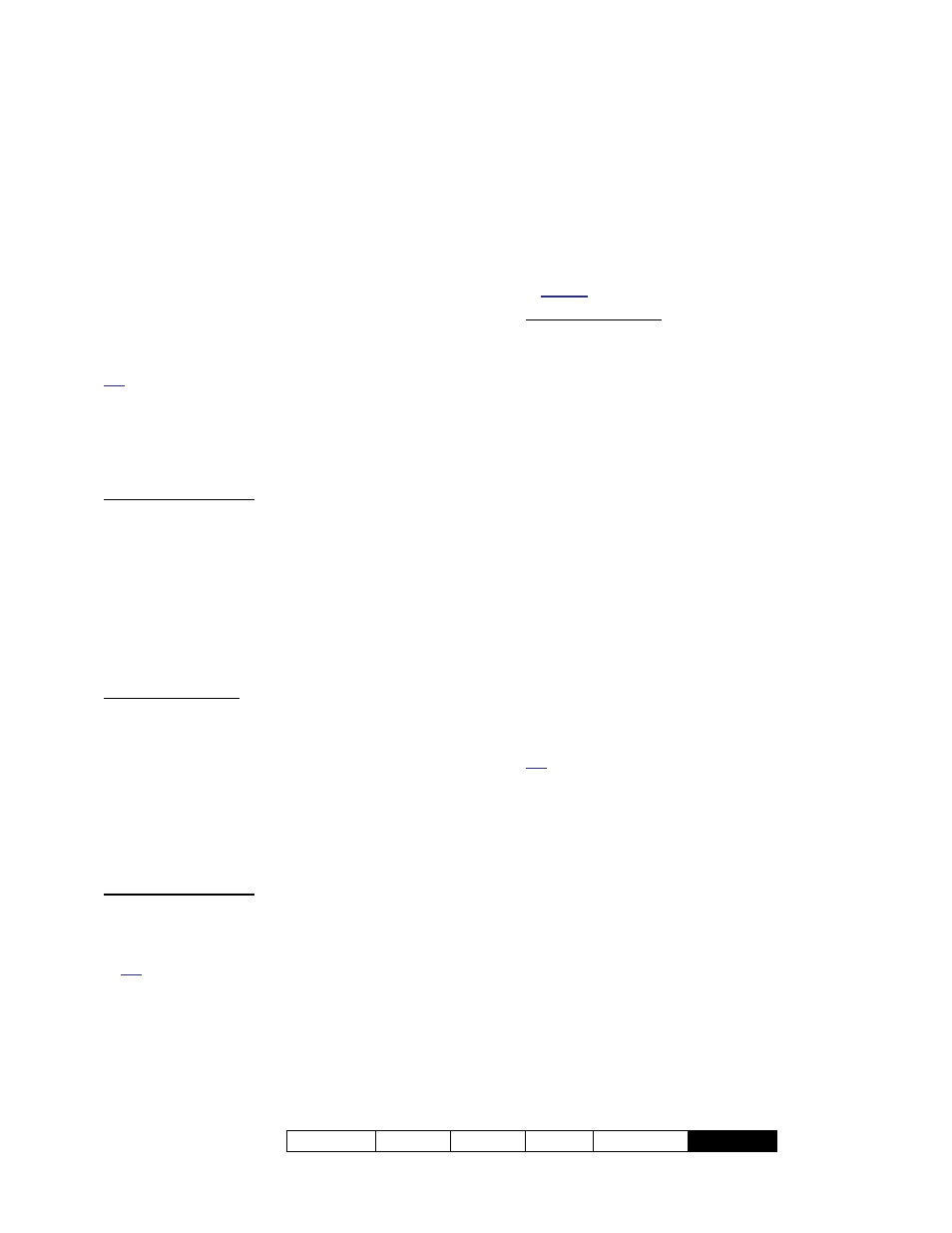
21-0381E v4.9.1
Welcome Report Control Admin Sys
Config
Tech-Ref
311
Introduction
Beginning with v4.7, you can download the
Director (client) software across a network, or
via the internet for installation on a remote PC.
This replaces the previous web browser
feature, and supports all features--instead of a
limited subset.
Requirements
Tip: The server(s) and remote clients must be the
same revision. If you try to log onto a newer server,
you'll be asked if you'd like to automatically download a
software update.
To Download the Software
Director-Server PC
You need to know the IP address (or public
name) of a PC where the VEREX Director-
server software (
V4.7) has been installed.
That PC must be running, and the Director-
server service must not have been 'stopped'.
Port 80 must be 'open' on the network, and
any firewalls must NOT be set to block
downloading.
Remote/Your PC
You must have access to the Director-Server
PC--through a network, or the internet.
You must be using Internet Explorer v6 or
higher, and its internet security must not be
set to block downloading. Locator: Tools,
Internet Options, Security.
To Use the Director Software Remotely
Director-Server PC
To log in, you need to know the IP address
(or public name) of a Director-Server PC
(
V4.7).
Tip: This can be an IP address, or a name (FQDN).
Contact your IT rep. for assistance if needed. For
remote access (different PC) with certificate
authentication, this value must be as supported by
the certificate.
More: Server Validation Certificates
The Director-server PC must be running, and
the Director-server service must not have
been 'stopped'.
Port 443 must be 'open' on the network, and
any firewalls must be made aware of the
Director software components.
Details: Firewall Settings (Windows
XPsp2)
Remote/Your PC
You must have access to the Director-Server
PC--through a network, or the internet.
If connecting out through a proxy server,
some additional information must be
included when logging into the Director-
server (domain, user name, and password
for the client PC's proxy-server).
(For these and other proxy settings, get an
'IT' person to help you.)
Downloading and Installing the
Software
1) Launch your Internet Explorer browser.
2) In the address bar, type: "http://" (without the
quotes), plus the IP address (or public name)
of the Director-server PC (e.g.,
111.222.333.444), and press Enter.
3) Follow the instructions that appear to
download and install the Director (operator
client) software.
Tip: If you have trouble downloading, try the following:
Close and re-open your IE browser;
In the browser, go to: Tools, Internet Options,
General (tab), Temporary Internet Files: [Settings].
Then, select "Every Visit to the Page", and click [OK].
Remote Software Download and Remote Access (
V4.7)
