Interlogix VEREX Director User Manual
Page 149
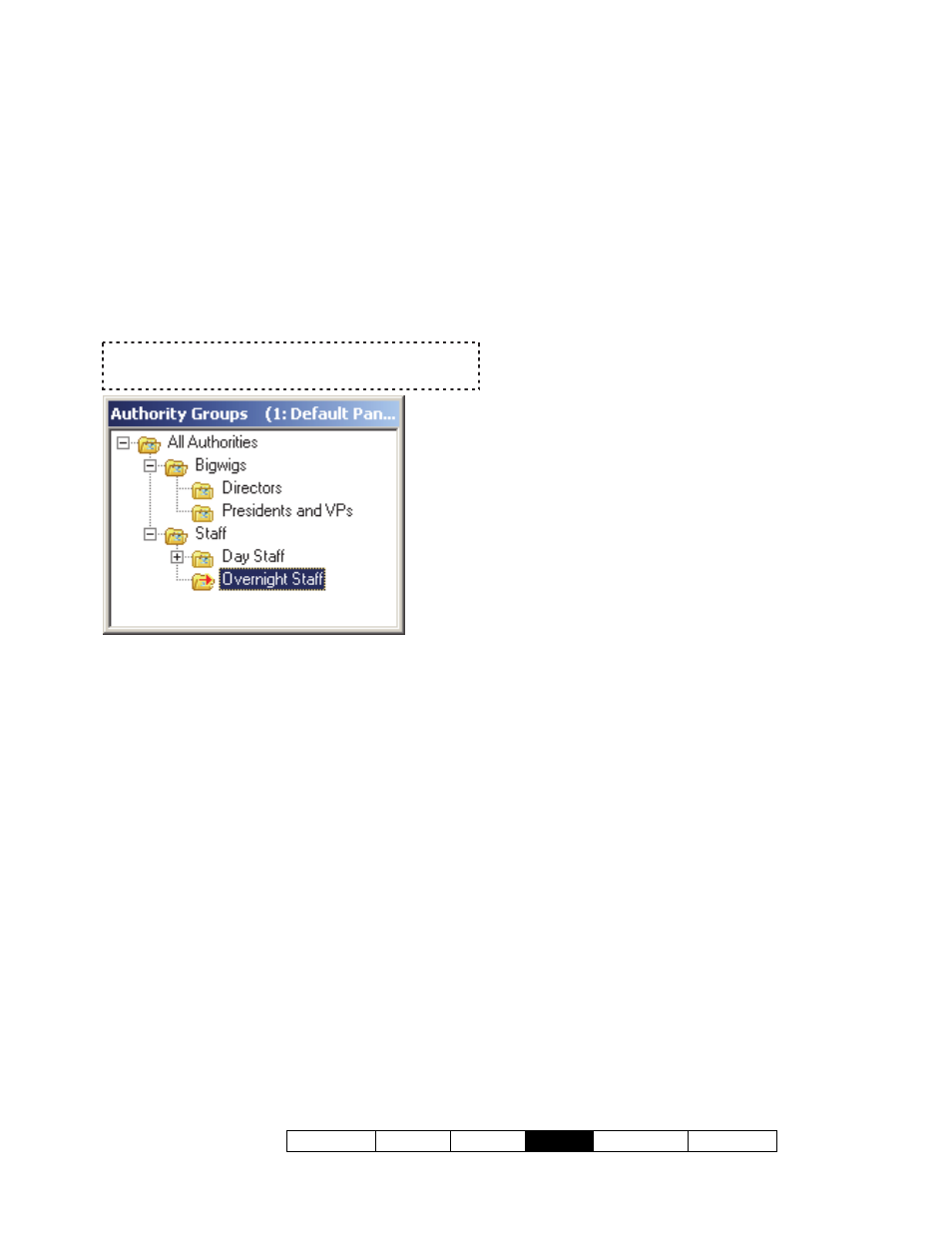
21-0381E v4.9.1
Welcome Report Control
Admin
Sys Config
Tech-Ref
141
YourAccount, Authorities, Authority
Groups
This allows setting up a ‘tree’ or ‘folder’
structure for managing authorities. This
feature is especially useful if you have a lot of
Authorities, or can simply be ignored if you
don’t.
This feature uses forms view only (grid view does not
apply).
Steps:
1)
Set up the “Authority Group” folders and
subfolders as desired;
Tip: When creating (Adding) an authority group,
right-click the folder/group you wish to place the
new one into, and select “Add Authority Group”.
For other actions (delete, rename, etc.), right-click
the specific authority group itself.
2)
Set up authorities and/or assign existing
ones to the desired location/group in the
“Authority Group” structure;
3) Thereafter, for Users, when assigning an
authority to each user (“System Authority” or
“authority plus”), the authorities will be listed
within the defined “Authority Group” structure
to make it easier to find a desired one.
Tip: Authorities are shown in the root/parent
Authority Group first, followed by
children/subfolders, with folders on each level
shown in alphabetical order. (So, renaming the
parent Authority Group will not change its position
in the ‘tree’, but renaming any child Authority
Group WILL change its location in the tree based
on alphabetical sorting with other Authority Groups
at the same ‘Level’ in the ‘tree’.
Authority Groups to Manage Large Numbers of
Authorities (v4.6)
