More tabs request to exit, Alarms – Interlogix VEREX Director User Manual
Page 262
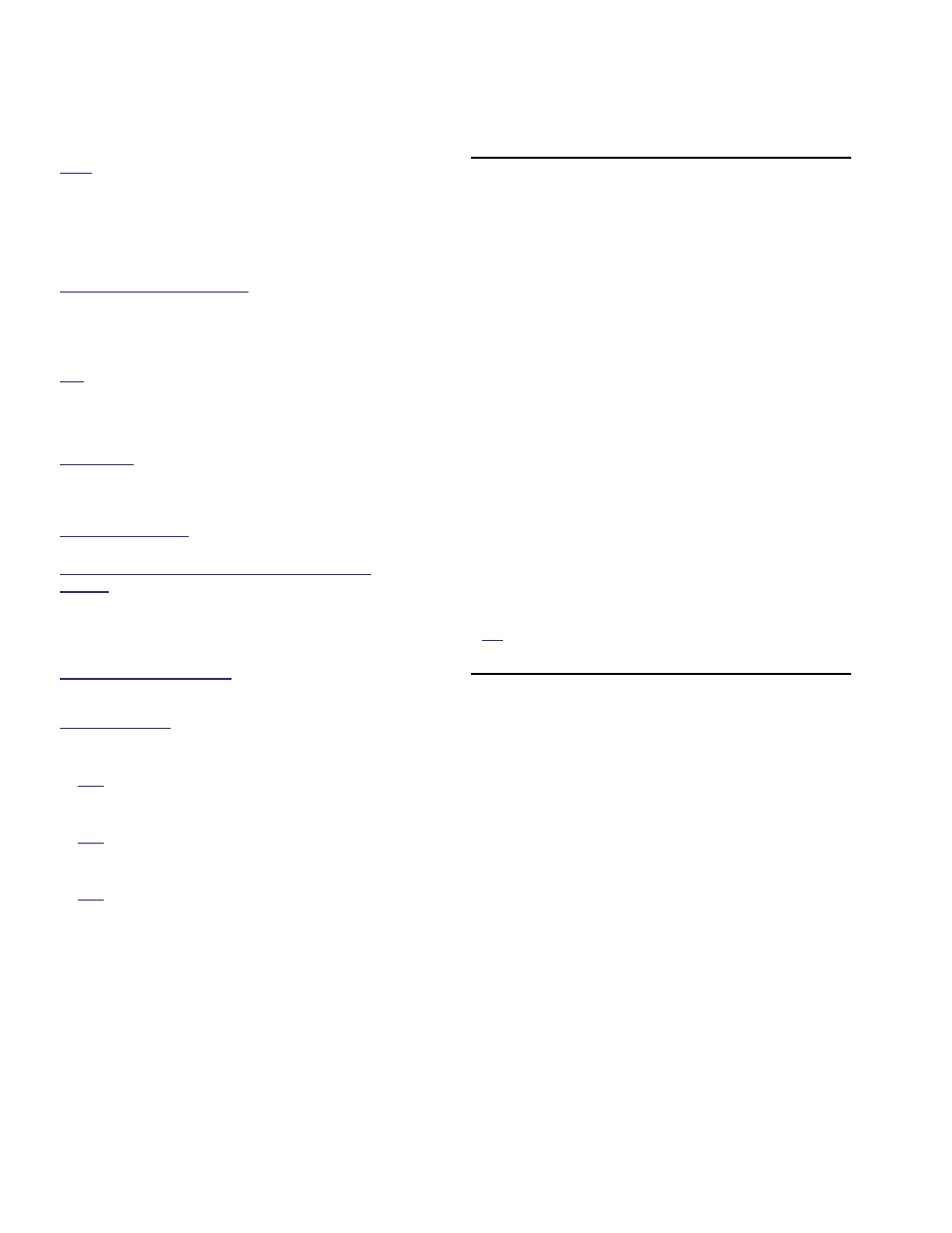
254
Verex Director V4.9.1 User's Guide
21-0381E v4.9.1
- Unlock Door on Card Action: Whether or not
the door will unlock (plus the associated 'access
granted' message).
Note: This setting applies only as part of a 'card
action' taking place (i.e., the door always unlocks for
cards simply being granted access).
- Duration: This determines how long the
enabled cards can be used (from the moment
they are activated).
End of Today (Schedule 50): This allows enabling
cards for the present day only--while schedule #50 is
active ("in window"). If schedule #50 has no times set
for the present weekday/date, the action will not occur.
Note: Schedule #50 must be set up:
Ref: (My Account) Schedules
Schedules for User Access and Area Automation
- Option: For 'disable' commands, "Duration"
changes to "Option":
Permanent: The cards will be disabled, and NOT set
as "Pending Enrolment" (they can be re-enabled only
if the account is set to "Ignore Pending Enrolment".
(See 'Related Settings', to follow / below.
Pending Enrolment: The cards will be set to allow
future re-enrolment.
(Permanent or Pending Enrolment) : Auxiliary
Output: Each time a card is disabled, the auxiliary
relay will be triggered. This can be used for a turnstile
card-capture application. Note: The aux. relay must
be set to "Door Opener" mode. The relay duration is
set in the same screen.
Locator (to follow / below):
Aux In/Out, Auxiliary Output Relay.
Related Settings:
Account Information, Setup, Card Action
(Ignore Pending Enrolment)
.
See: Account-Wide Panel Settings.
Users, Validation,
Pending Enrolment
,
and
Invalid On
.
See: Users (Entrants/Panel Users).
Authorities, Profile 1-4, Access,
Visitor
(Escort Required)
See: Authorities for Users / Entrants.
More Tabs
Request to Exit
Standard
- Request to Exit Required: Whether or not
the RTE (REX) button on the door-controller
module is being used.
- Log Request to Exit: Whether or not an
activity message is to be recorded each time
the RTE button is pressed.
- Request to Exit Circuit: This is the type of
circuit/wiring used with the RTE (REX) circuit for
this door.
Advanced
- Special Request to Exit Processing on
Panel: This puts the main panel in control of
the RTE processing (instead of the door
controller). This is for 'interlocked' doors
equipped with RTE buttons.
- Do not unlock on Request to Exit (bypass
door circuit only): This is for a monitored
door that does not have to be unlocked to exit
(avoids false "Forced Entry" alarms).
Tip: This can also be used with a motion sensor
instead of an RTE button.
Alarms
Door Held/Forced Setup
- Processing Required: Whether or not this
door is to be monitored for forced entry and/or
being held open too long.
- Door Held Open Time: This is the length of
time that the door can be held open (for a typical
entrant/user) before it considered to be an alarm
condition.
- Challenged/Extended Held Open Time: This
is the length of time that the door can be held
open before it considered to be an alarm
condition--after access was granted for a user
who is set for "Extended Delay/Challenged".
- Door Forced/Held Buzzer Time
(
V4.4)
: Future
Use. This sets the buzzer duration for door held
open and forced entry alarms.
- Door forced delay
(
V4.80)
: This sets the door
forced delay (
None = 0 seconds, Immediate =
1 second, 2 seconds, 3 seconds, 5 seconds,
