Screen reference, Alarm / event instructions, Pick-list – Interlogix VEREX Director User Manual
Page 213: On this form
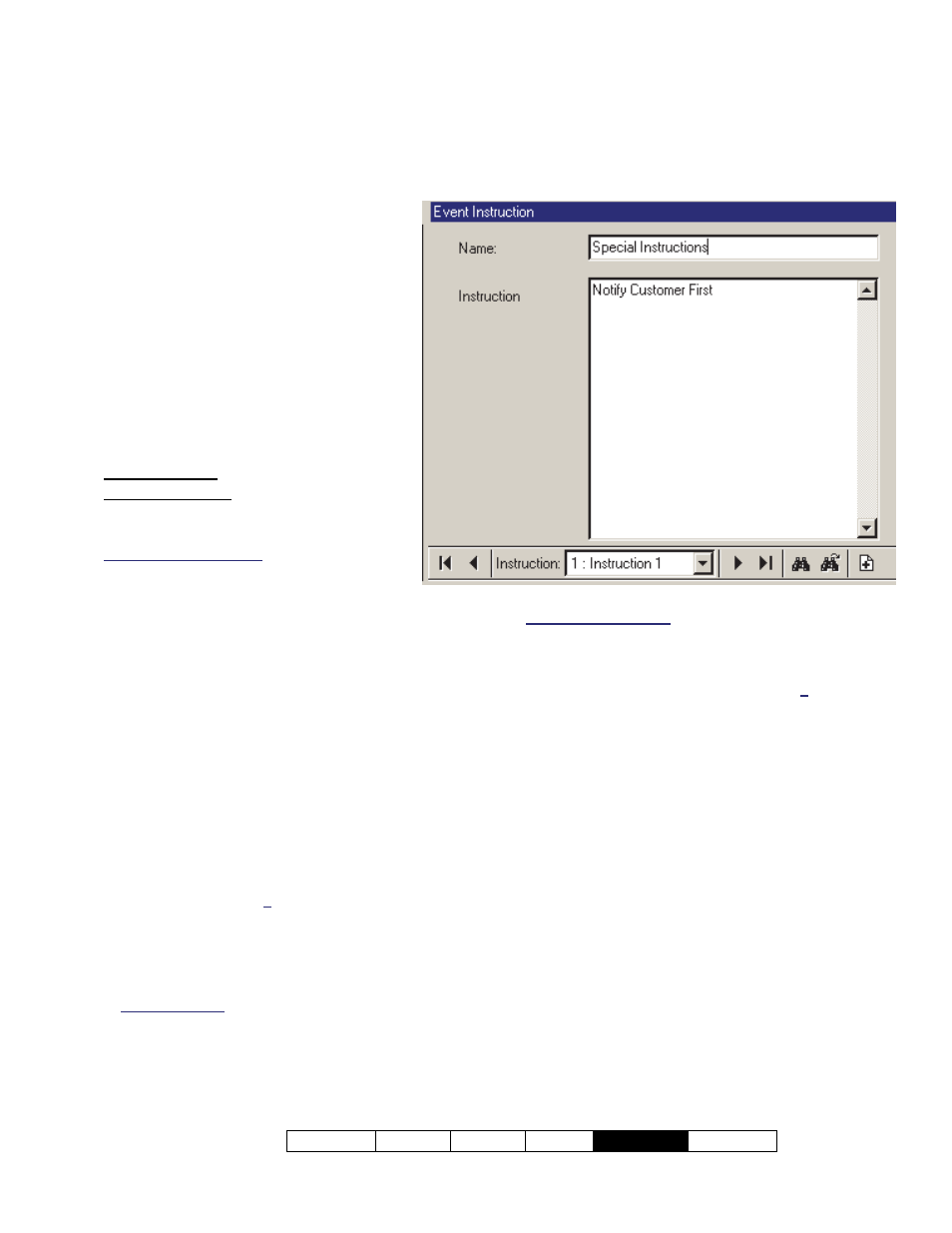
21-0381E v4.9.1
Welcome Report Control Admin
Sys Config
Tech-Ref
205
Introducing Event Instructions
Event instructions are text
instructions that can be set to appear
in the comment/resolution window
when an operator is acknowledging
an alarm (pertaining to specific types
of messages, or those from a specific
sensor / input-point).
Also See:
To assign instructions to alarm
messages (or specific input points), refer to
"Customizing How Events are Displayed
(Event Priority)" and/or "Input Points—
Monitored Sensors"
How to Get Here
MyTools Bar: Event Instruction
In the Tree: YourAccount,
Account Information
(click the "+")
,
Event Instruction
Multi-Account Systems: First select
[Account Folders] in the 'tree', and locate
and double-click the desired account.
Tip: The Grid / Form toolbar-button allows
selecting your preferred view-mode.
Things You Can Do
Add an Event Instruction: Click [+] at the
bottom of the form, or right-click the form and
select Add New from the pop-up menu.
View/Change an Existing One: Select one
from the pop-up list at the bottom of the
form.
Search for an Event Instruction: Click the
'binoculars' symbol. Then, enter the name
and click [Find].
Tip: You can search by name or the 1
st
few
characters--e.g., nam*
Delete an Event Instruction: Right-click a
blank area on the form (
If grid view: Right-click
the item in the list
), and select "Delete". When
prompted to confirm, select Yes.
Before Deleting: Only unused instructions can be
deleted. (Go to the Event Priority screen, and
check to ensure the specific instruction is not being
used.)
Related Topic: "Customizing How Events are
Displayed (Event Priority)".
Working in Grid View: You can:
View or enter values;
Right-click an item and select from the pop-up menu;
Click a column heading to sort on that column.
(Filter on Column: Shows only items matching an
entered value or 1
st
few chars.--e.g., nam*. A red
column heading indicates the list is filtered.)
Screen Reference
Pick-List
(bottom of the Form)
- Instruction: This is where you select an event
instruction to view or edit. This area shows a
reference number assigned by the system, and
the name of the instruction, once defined;
On This Form
- Name: A suitable name for the event instruction
(e.g., "Fire Instructions");
- Instruction: The text to appear in the
comment/resolution screen for alarms
associated with this instruction;
Alarm / Event Instructions
Account Information Event Instruction
