Screen reference – Interlogix VEREX Director User Manual
Page 112
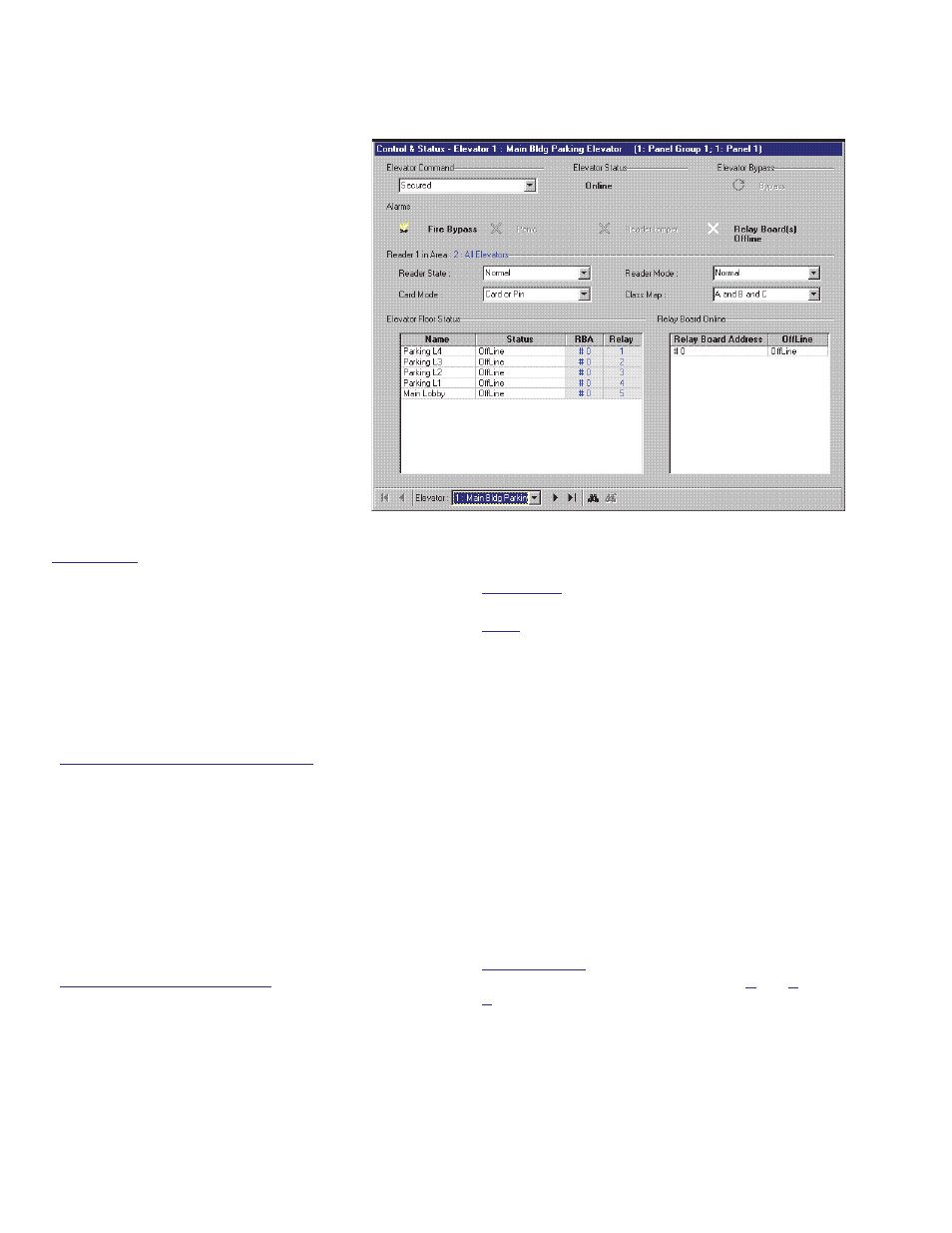
104
Verex Director V4.9.1 User's Guide
21-0381E v4.9.1
To apply or remove access-control
for all floors from this elevator cab,
refer to the "Elevator Command"
selections.
To change the reader access
requirements or operating
characteristics, refer to the "Reader 1
in Area X" selections.
To apply or remove access-control
(secure or desecure) for an individual
floor--as accessed from a specific
cab, refer to the "Elevator Floor
Status" selections.
In 'Grid' view, use the small button to the
right of your desired topic to select a
command.
If commands or button(s) are not available,
this means you do not have the authority to
control elevators.
Elevators and/or specific floors can be set to
desecure and resecure in-sync with a
desired schedule. For details, refer to the
configuration topic for elevators and/or floors.
Screen Reference
- Elevator (bottom of form): This is where you
select an elevator to view its status or issue
commands. This shows a reference number
assigned by the system, plus the
name/description of the elevator as defined
under 'Configuration'.
If some Elevator numbers are missing: Elevator and
door numbering is shared (1 - 32), but the doors will
not be listed here.
- Elevator Command: Shows the status of the
selected elevator, and provides selections to
secure or de-secure all floors as accessed from
this elevator cab only
(via appropriate authority)
.
- Elevator Status, and Elevator Bypass: These
areas show the basic status of the selected
elevator (lift) cab, and whether or not the manual
override (bypass) input has been tripped.
Manual Override (bypass) Input: Triggering the
manual override (bypass) input on the elevator
controller (typically connected through a key-switch)
will desecure all floors as accessed from this cab (this
is the same as selecting "desecure" for the elevator
command).
- Alarms: This area shows the status of various
alarm conditions (inputs) for the specific elevator
controller, plus whether or not the relay boards
are communicating (on-line).
Fire Bypass: This indicates if a fire has been detected
(i.e., whether or not the fire input has been tripped).
Panic: This pertains to an "emergency" call-button in
the elevator (lift) cab.
- Reader 1 in Area X: This shows status topics
for the selected elevator reader, and provides
selections for controlling it (if you have the
authority). Selections include lockout or
reinstate card access, and/or change various
operating characteristics.
For details on the various reader modes, card modes,
and class map settings, refer to the elevator
configuration topic.
- Elevator Floor Status: This area shows a list of
the controlled floors that can be accessed
through this elevator (lift) cab, plus the status of
each floor, and provides selections to secure or
desecure each floor (as accessed from this
elevator / lift cab).
RBA and Relay: This identifies the elevator controller
relay associated with the specific floor (Relay Board
Address 0 - 15, and Relay 1 - 8).
- Relay Board Online: This lists the floor-relay
board(s) for your selected elevator (lift) cab, and
indicates any that are offline.
Control & Status Panel Control & Status
Elevators
