Interlogix VEREX Director User Manual
Page 154
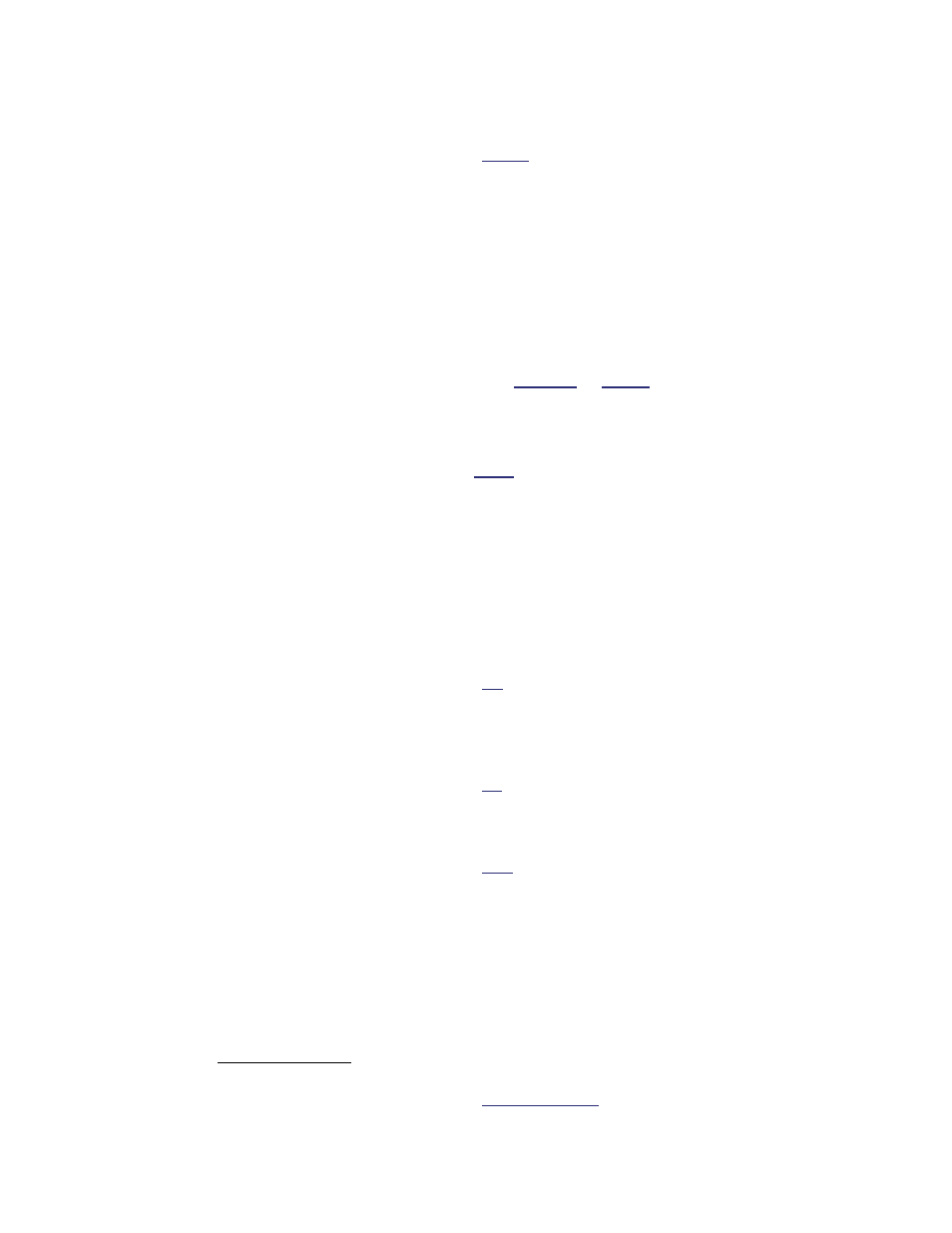
146
Verex Director V4.9.1 User's Guide
21-0381E v4.9.1
--------------------------------------------------------
Intrusion
- Silence Alarm: Acknowledging an alarm at a
panel.
- Status: View status for the system and points in
the area(s);
- History: View the event history for the
applicable area(s);
- Service Test: When a user with this authority
views the system status at an LCD keypad, they
can use the “Verify User” option to clear alarms.
If selected for ALL areas, this also provides the
ability to edit the panel date and time through an
LCD keypad (similar to the ‘service user’).
- Test: Perform a system test from an LCD
keypad;
- Function Key: The ability to use the
programmed hot-keys (function keys) 6, 7, 8, 9,
or 0 for an area that requires this authority
(function keys 1-5 are available for all
users/areas);
Whether or not an area will "Require Function Key
PIN" is set under "Areas and Related Settings".
What each function key does is set up under
"Programmable Outputs".
- Work Late: Ability to delay a 'scheduled close'
time for the selected area(s). (This is done in ½
hour increments.)
- Bypass Points: Telling the panel to
ignore/bypass specific points in the applicable
areas (and/or remove the 'bypass' later). This
allows arming an area with a faulty sensor,
broken window, etc.
Note: A bypass will remain in effect only until the area
is disarmed. (Also see "Isolate", to follow.)
Some types of input points cannot be bypassed. For
details, refer to the configuration topics regarding
'Input Points'.
- Auto-Remove Bypass: Automatically removes
any 'bypasses' that are in effect when an
associated user is granted entry. This helps to
ensure that any faulty sensors are not forgotten;
- Suspend Schedule: Indefinitely suspend
schedule(s) for the applicable area(s).
- Emergency Off
(
V4.4)
: The ability to disarm
the selected areas after-hours (i.e., outside of
the area's schedule) including holidays;
Notes: To enter an area that is armed during their
assigned times, users must also have the applicable
'Disarm' authority for the specific area (see
Arming
,
to follow). "Emergency Off" authority is not needed for
areas set to "Allow out of schedule opens".
Details: Configuration, Areas, Scheduling.
Areas and Related Settings
- Isolate
(
V4.4)
: The ability to isolate input points
(sensors/zones). This is similar to bypassing
an input point, except an 'isolation' remains in
effect until it is removed manually.
(Also see 'Bypass', previous.)
--------------------------------------------------------
Arming
Note: Any three defined schedules can be assigned
throughout each authority (plus "Always" or "Never").
Per a Schedule or 'Always': Pertaining to disarming
(to Stay or Off), the area's schedule must also be in
effect unless either "Emergency Off" authority is also
provided (previous), or the area is set to "Allow Out of
Schedule Opens".
Never: Blocks the applicable arm/disarm ability. Note:
Inability to disarm also blocks the ability to enter an
armed area.
Tip: In the selections, "In Schedule" means during the
selected schedule, and "Out of Schedule" means after-
hours (i.e., outside of the selected schedule).
To define a schedule, refer to "Schedules for User
Access and Area Automation".
- Schedule ON: Determines if and when
associated users will be able to arm applicable
areas (to ON);
On: All sensors monitored (including interior motion
detection).
- Schedule OFF: Determines if and when
associated users will be able to disarm
applicable areas (to OFF);
Off: Only 24-hr and life/safety sensors monitored;
- Schedule STAY: Determines if and when
associated users will be able to arm or disarm
applicable areas (to STAY);
Stay:
Perimeter doors / sensors monitored (plus 24
hr / life-safety);
--------------------------------------------------------
Access
- Area access is permitted: The area arming
levels for which the assigned users will be able
to enter the selected areas. (i.e., when the area
is Off, armed to Stay, and/or fully armed to ON).
- Master Override: This allows a person such as
a security officer to enter at any door that would
normally deny access.
Items Overridden: 'Wrong time' (and door class
